Grass Valley iControl V.6.02 User Manual
Page 148
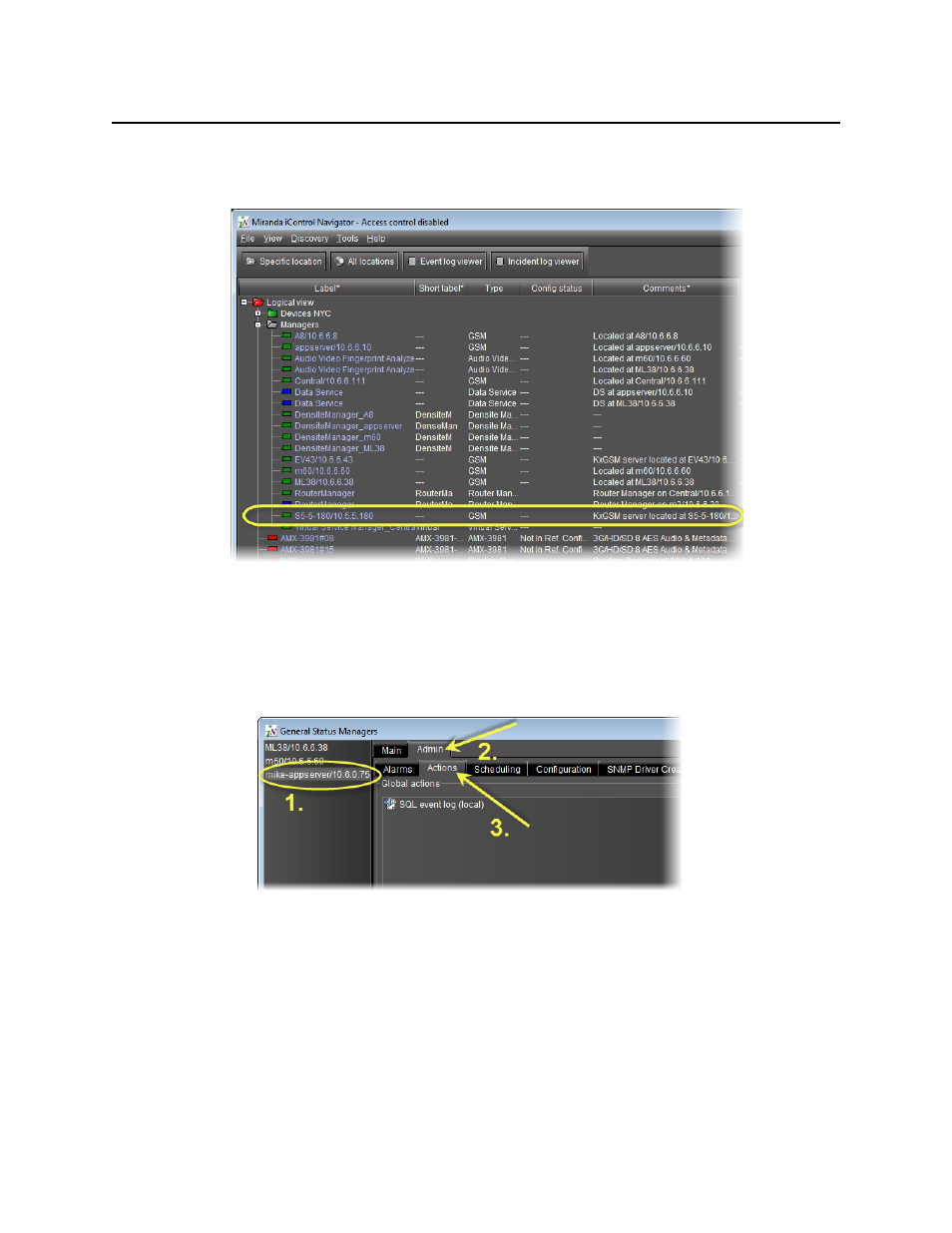
Logs
Configuring Event Log Viewer to Display Kaleido Alarms
138
3. In iC Navigator, in the Logical View, click the Managers folder.
The Kaleido multiviewers you added should be visible in the Managers folder.
4. Perform the following sub-procedure for each Kaleido GSM you made visible to iControl.
a) Double-click the Kaleido GSM.
The GSM Control Panel appears.
b) Click the Admin tab and then click the Actions tab.
c) Click Add global.
The New Action window appears.
d) Click Event and incident log, and then click New.
The Event and Incident Log Configuration window appears.
e) In the Host name (or IP address) field, type the IP address of your Application Server,
and then click OK.
5. In iC Navigator, click Event log viewer.
This manual is related to the following products:
