Opening loudness logger – Grass Valley iControl V.6.02 User Manual
Page 581
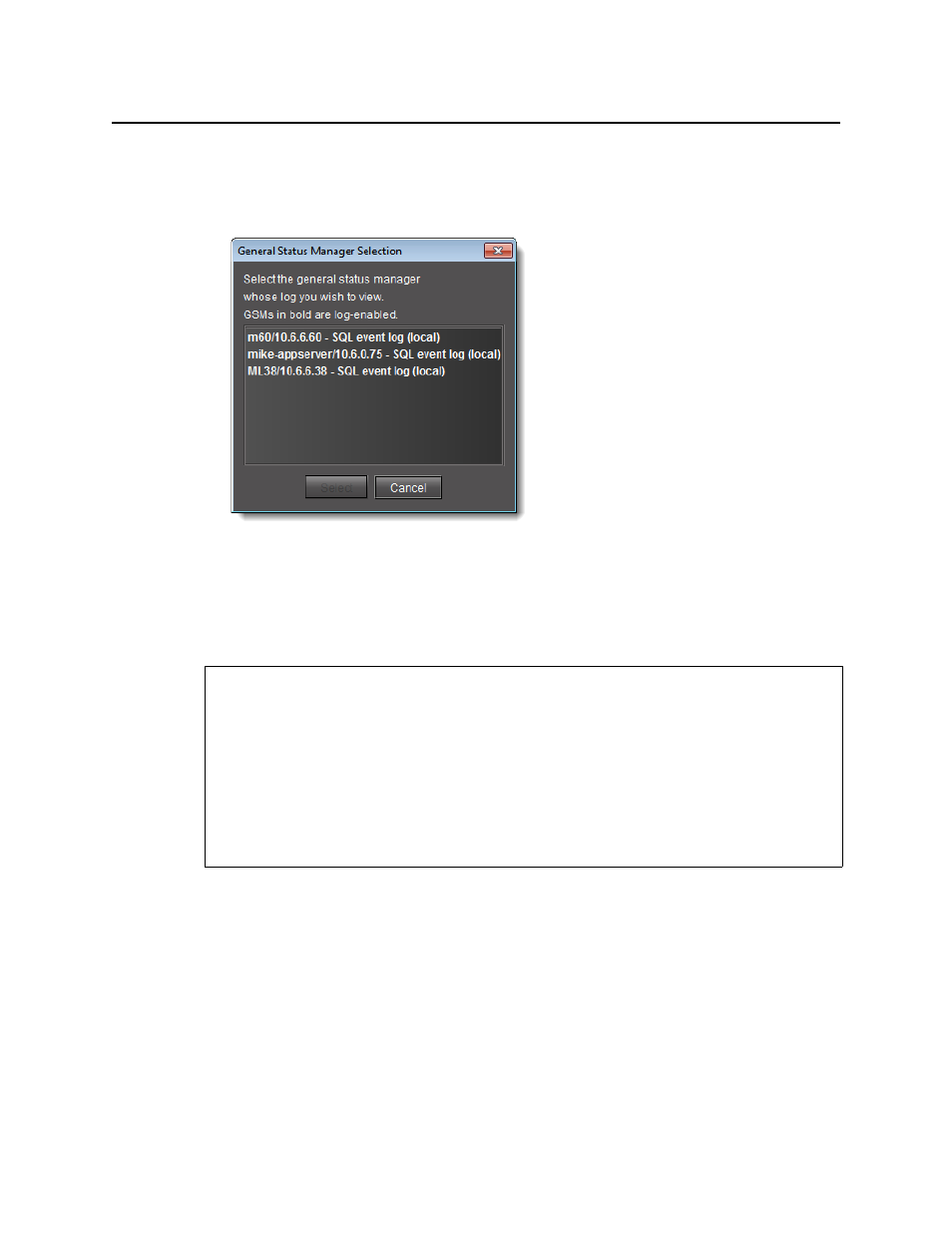
iControl
User Guide
571
To open Incident Log Viewer in a multi-GSM environment
1. In iC Navigator, on the View menu, click Incident Log Viewer.
The Log Selection window appears.
2. Click a GSM event log, and then click Select.
Incident Log Viewer for the selected GSM event log appears.
Opening Loudness Logger
To open Loudness Logger
• In iC Navigator, double-click the desired Loudness Logger.
REQUIREMENTS
Make sure you meet the following conditions before beginning this procedure:
• Your Application Server is connected to a device that is streaming loudness values, such
as a Kaleido-Solo.
• You have mounted an external drive to the designated Loudness folder on your
Application Server (see
"Mounting a Remote Shared Drive in your Application Server"
• You have opened iC Navigator (see
).
