Alarms in icontrol, Key concepts, Alarms – Grass Valley iControl V.6.02 User Manual
Page 303: Summary
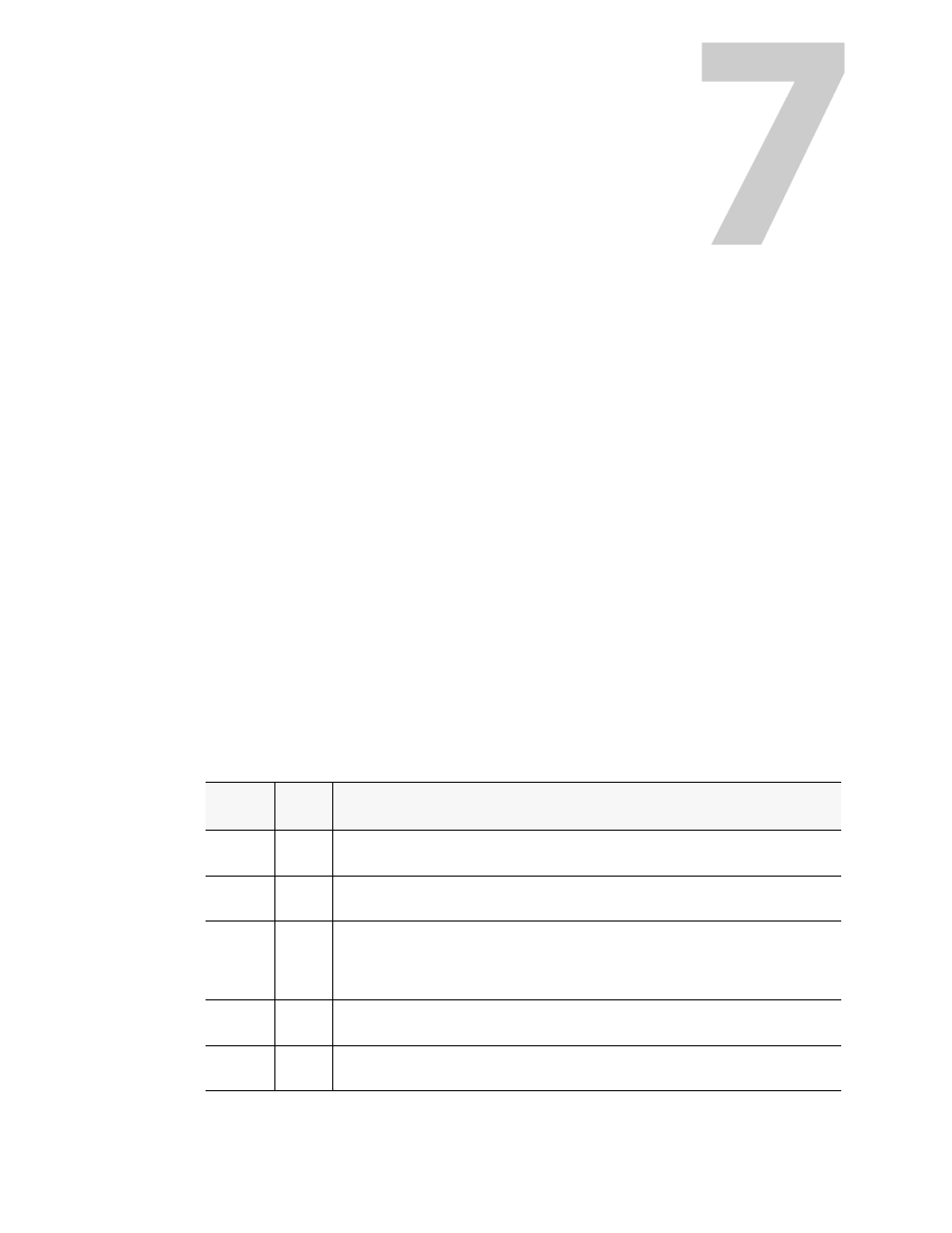
Alarms in iControl
Summary
Key Concepts
Alarms
Alarms are the central feature of monitoring in iControl. There are three types of alarms in the
General Status Manager (GSM): events, statuses, and text alarms.
An alarm:
• is a status report on a specific condition within a site
• can inform and/or alert
• refers to a single defined condition, usually generated by a device
• can cause an event, status, text, or a combination of status and text to result depending on
the configuration of the alarm
The following table provides a brief description of the various types of alarms available within
iControl.
Alarm
Type
System
Created
Description
Health
Monitor
Yes
This alarm indicates the health of the system devices and automatically appears in the Alarm
Browser window.
iControl
Yes
This alarm indicates if all the connected cards and devices are available to the system by
automatically appearing in the Alarm Browser window.
iC Web
This alarm indicates if the services required by iC Web are available by automatically appearing in
the Alarm Browser window. When the iC Creator page is saved it is automatically saved on the
Application Server and appears in the alarm list. The link to the Web page has a status as a virtual
alarm.
Third Party
Devices
These alarms indicate the operational status of third-party devices such as SNMP plug-ins
Virtual
This alarm is a combination of one or more sub-alarms that can cause a status or text to result
depending on the configuration of the alarm and is configured entirely by the user.
