Grass Valley iControl V.6.02 User Manual
Page 151
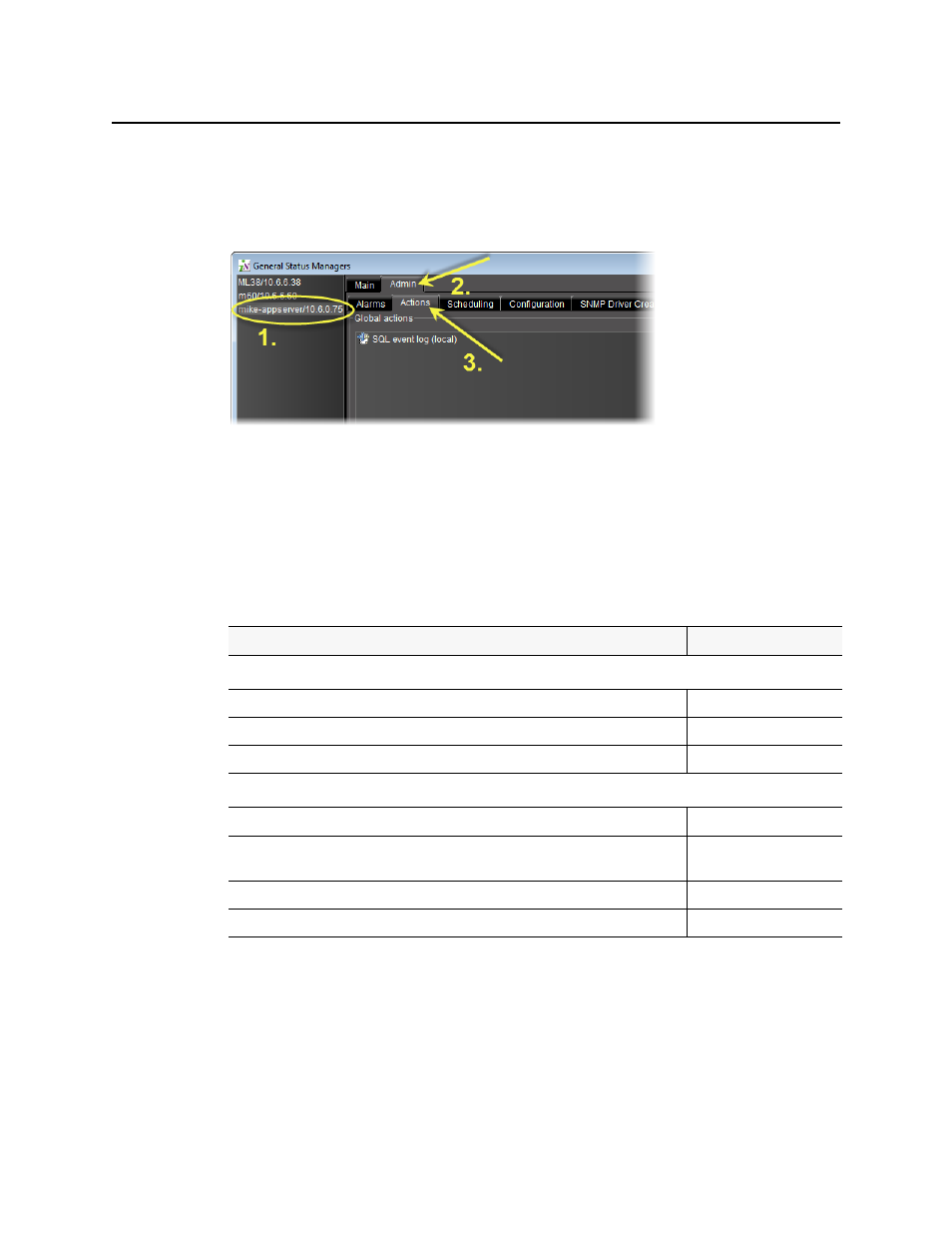
iControl
User Guide
141
To manually configure event and incident logging
1. In the GSM Alarm Browser, in the list of GSMs in the left pane, select the GSM for which you
would like to configure event and incident logging, click the Admin tab, and then click the
Actions subtab.
2. Click Add global.
The New action window appears.
3. Select Event and incident log, and then click New.
The Event and incident log configuration window appears.
4. The default configuration settings, suitable for most iControl users, are:
5. Click OK.
The General Status Managers window reappears. The list under Global actions now
contains an entry of the form
SQL event log (
:
6. Click Save.
The GSM starts to log events and incidents.
Field
Default Value
--- Database location ---
Local application server (using PostgreSQL)
enabled
Remote application server (using PostgreSQL)
disabled
Other database
disabled
--- Advanced Options ---
Enable event log
enabled
Enable incident log (the incident log depends on the event log, so both must be
enabled)
enabled
Create an incident for each alarm automatically
disabled
Clear resolved incidents automatically after
5 minutes
