Managing users for server-side operations, Resetting the admin (super) user password – Grass Valley iControl V.6.02 User Manual
Page 295
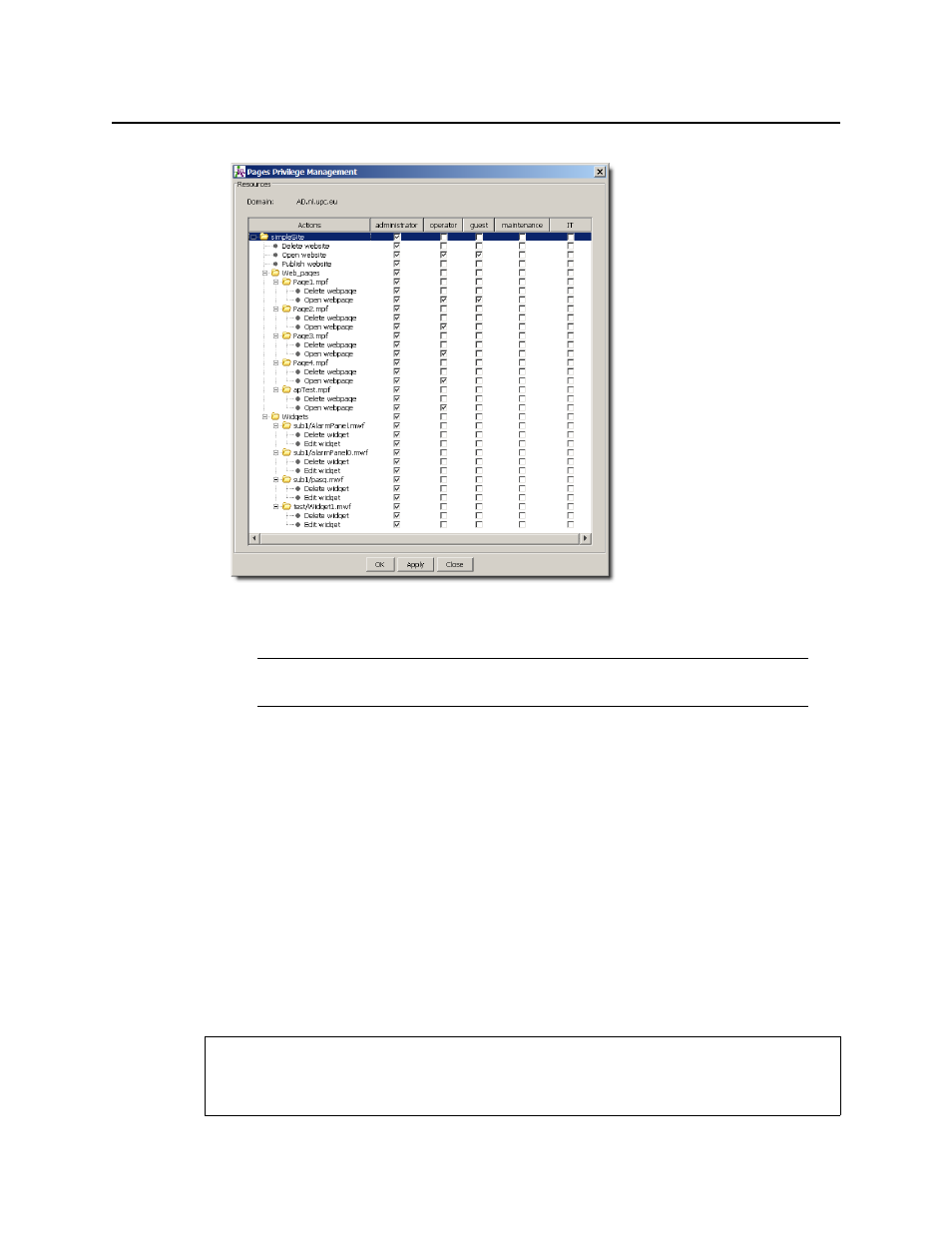
iControl
User Guide
285
2. Click in the row corresponding to a folder to assign all of the folder’s actions.
3. Click Apply to save your changes and continue, or click OK to save the changes and close
the Privilege Management window.
Managing Users for Server-Side Operations
Resetting the Admin (super) User Password
Each Application Server has a default user defined—the
admin
user. This user has the role of
super
assigned to it, which means that anyone who logs in as
admin
has access to everything
in the domain.
The default
admin
user also has a default password, which is also
admin
. This password can be
changed. You might want to do this, for example, at the initial setup of an Application Server
to improve security. The admin user/password can also be restored to their original state if
accidentally deleted.
Note: Currently, it is not possible to add a new role to the existing set (administrator,
operator, guest, maintenance, IT).
REQUIREMENT
Before beginning this procedure, make sure you have opened the iControl—Access control
page (see
