Removing alarm consumers, Acknowledging alarms, Removing alarm consumers acknowledging alarms – Grass Valley iControl V.6.02 User Manual
Page 355: Enabling the
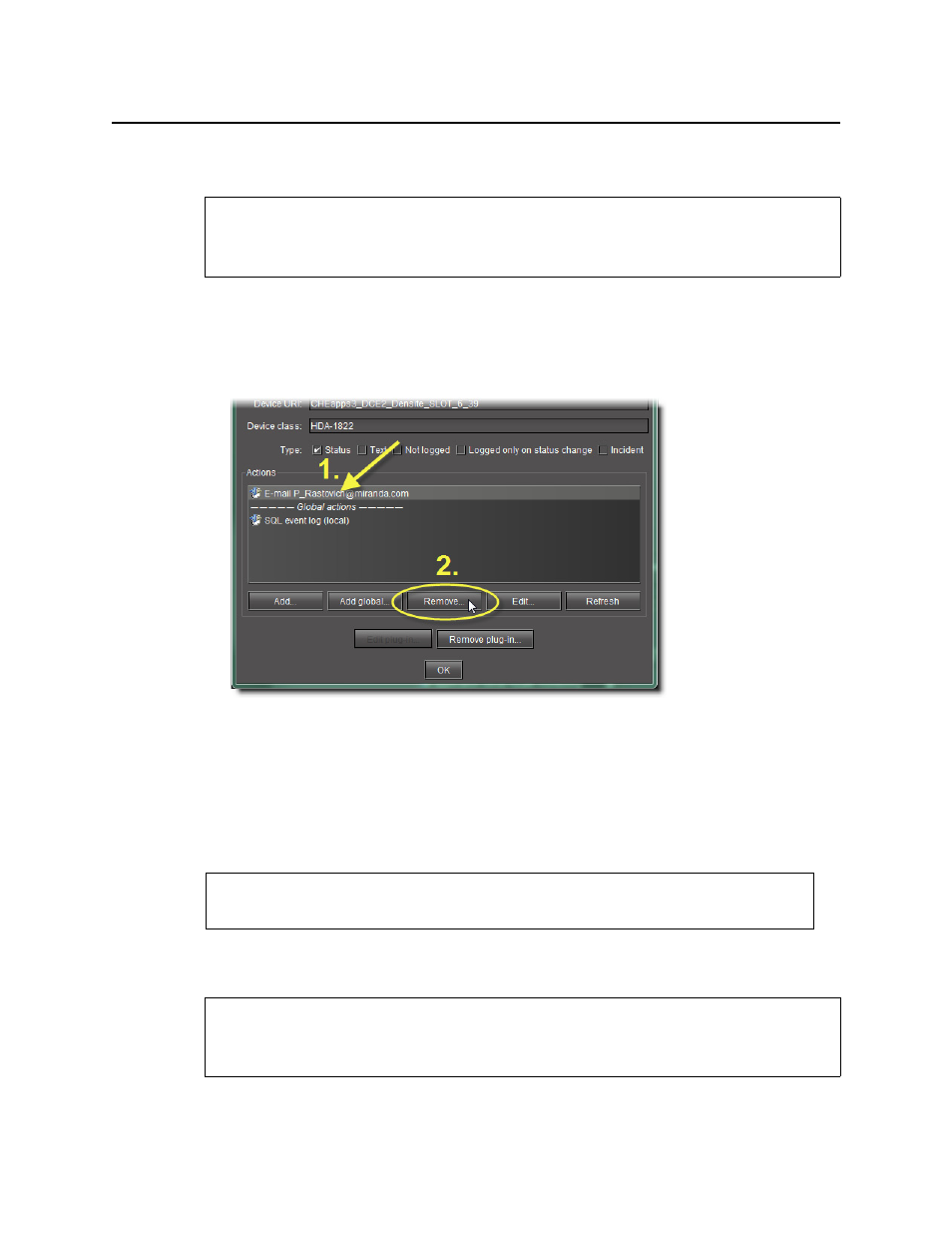
iControl
User Guide
345
Removing Alarm Consumers
To remove an action attached to an alarm
1. In the GSM Alarm Browser, open the Alarm properties window of the alarm to which the
action is attached (see
of
2. Select the action to be removed from the Actions list.
3. Click Remove.
A confirmation message appears.
4. Click Yes to remove the action.
Acknowledging Alarms
Enabling the Display of Alarm Acknowledgement for a Particular GSM Alarm
Browser
REQUIREMENT
Before beginning this procedure, make sure you have opened the GSM Alarm Browser for
the appropriate GSM (see
See also
For more information about alarms, see
REQUIREMENT
Before beginning this procedure, make sure you have opened the GSM Alarm Browser for
the appropriate GSM (see
This manual is related to the following products:
