Grass Valley iControl V.6.02 User Manual
Page 465
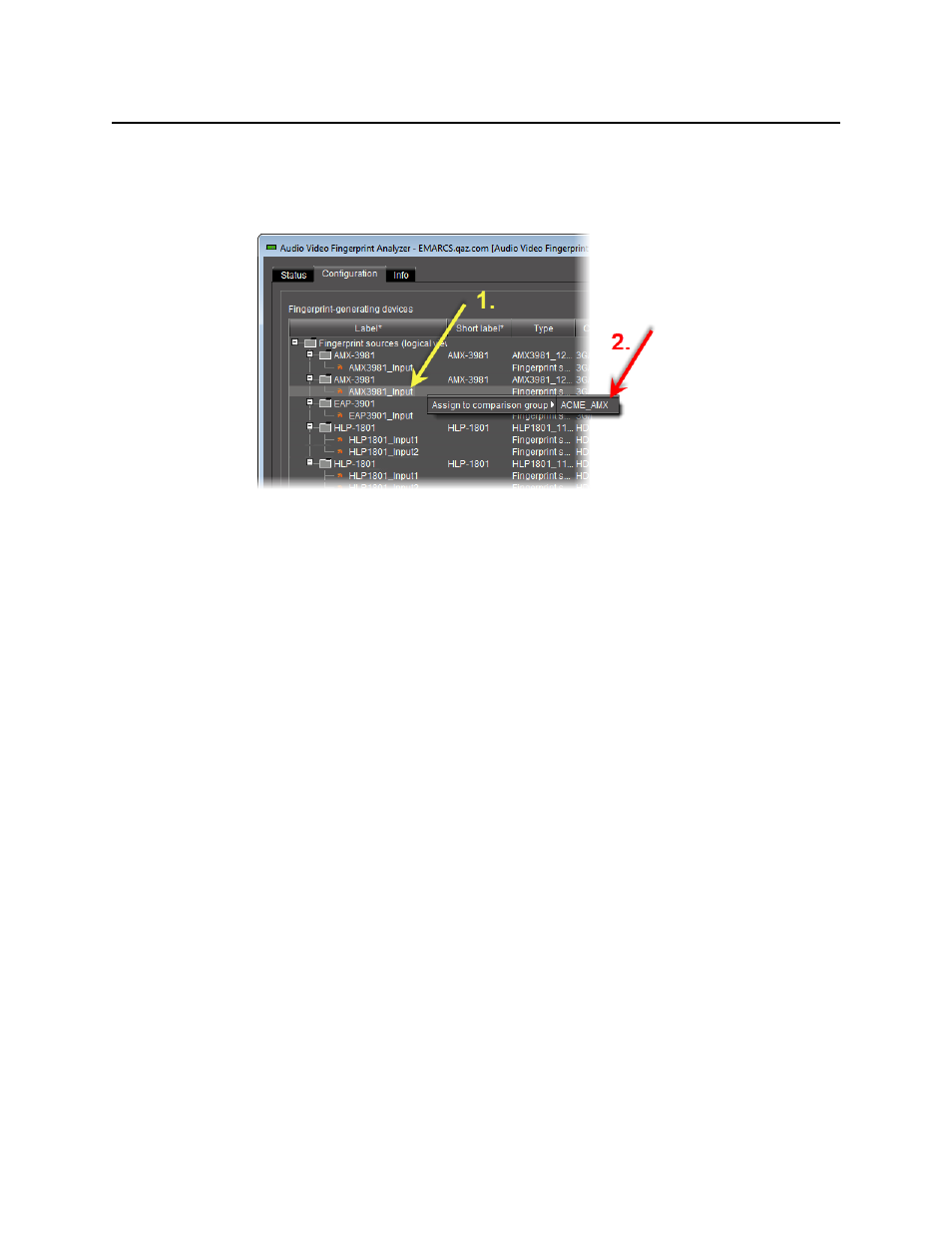
iControl
User Guide
455
OR,
•
Right-click once on a source, point to Add to comparison group, and then click the
name representing the comparison group to which you would like to assign this source.
The source appears under the comparison group in the Fingerprint comparison setup
area.
An asterisk (*) appears next to the comparison group, indicating changes have been made
that have not yet been saved.
4. To assign non-consecutive (as listed in the Fingerprint-generating devices area), multiple
sources to a comparison group, do one of the following:
•
Click once on a source to select it, Ctrl-
add, and then click and hold any of the selected sources and drag the entire selection
to the desired comparison group in the Fingerprint comparison setup area.
