Adding an application server to a redundancy group, Adding an application, Server to a redundancy group – Grass Valley iControl V.6.02 User Manual
Page 493
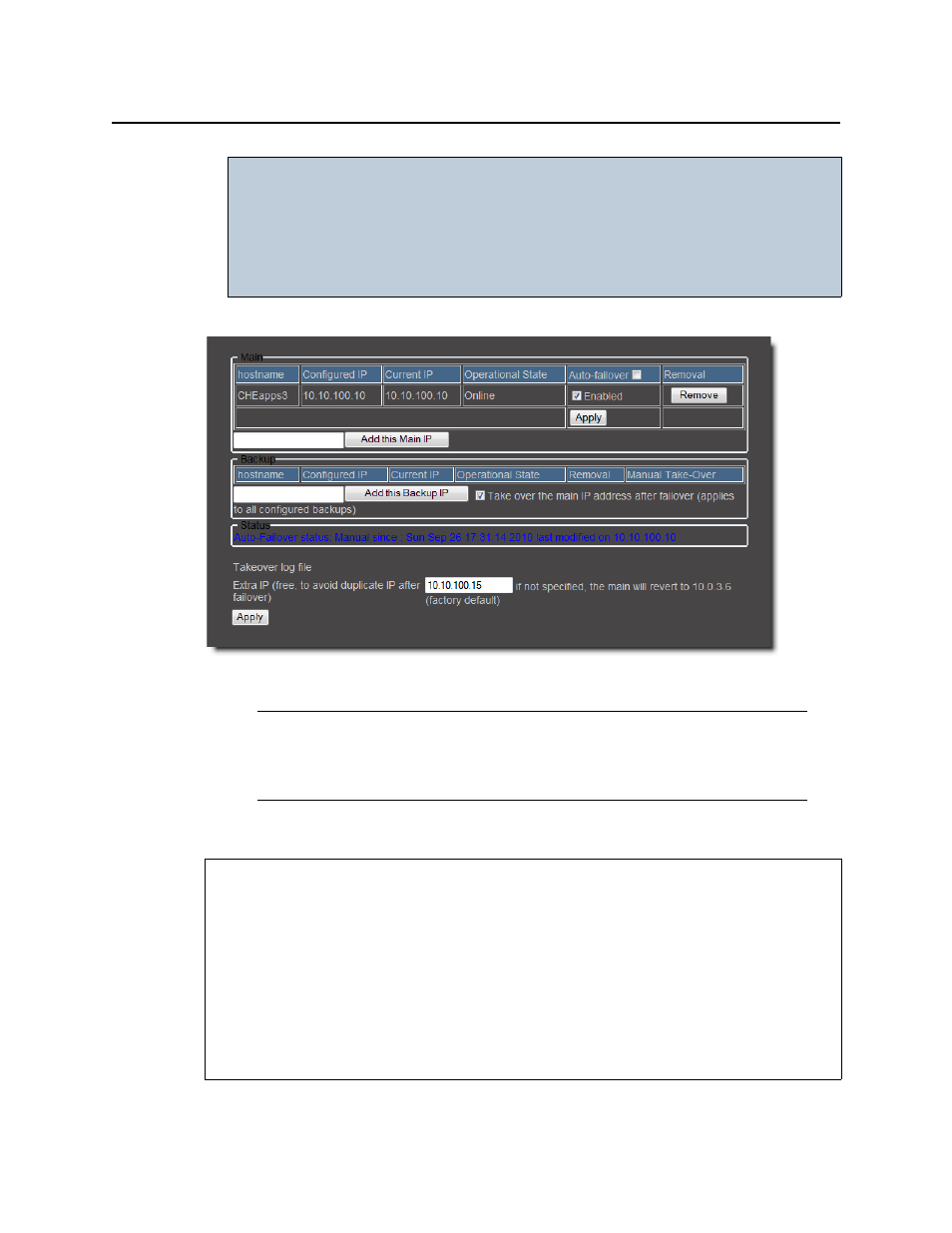
iControl
User Guide
483
Adding an Application Server to a Redundancy Group
Adding a Main Application Server to a Redundancy Group
IMPORTANT: No redundancy if Main Application Server is not configured
Even if a Backup Application Server has been added to a Redundancy Group,
there is no redundancy if a Main has not yet been added to the group as well.
That is, without a Main Application Server, there is no Application Server to
backup. To add a Main Application Server to your group, see
Application Server to a Redundancy Group"
Note: The Web page, above, represents the iControl—Redundancy configuration
page as it appears if there is one Application Server with a role of Main. If the
Application Server already belonging to the Redundancy Group has a Backup role,
the one Application Server is displayed in the Backup area of the form.
REQUIREMENTS
Make sure you meet the following conditions before beginning this procedure:
• A Redundancy Group already exists. If it does not, create the Redundancy Group
).
• You have navigated to the iControl—Redundancy configuration page of one of the
Application Servers already belonging to this Redundancy Group (see
).
• [RECOMMENDED]: You are performing this procedure as a task within the context of an
approved workflow (see
