Displaying a device-specific event log viewer, Displaying a device-specific, Event log viewer – Grass Valley iControl V.6.02 User Manual
Page 578
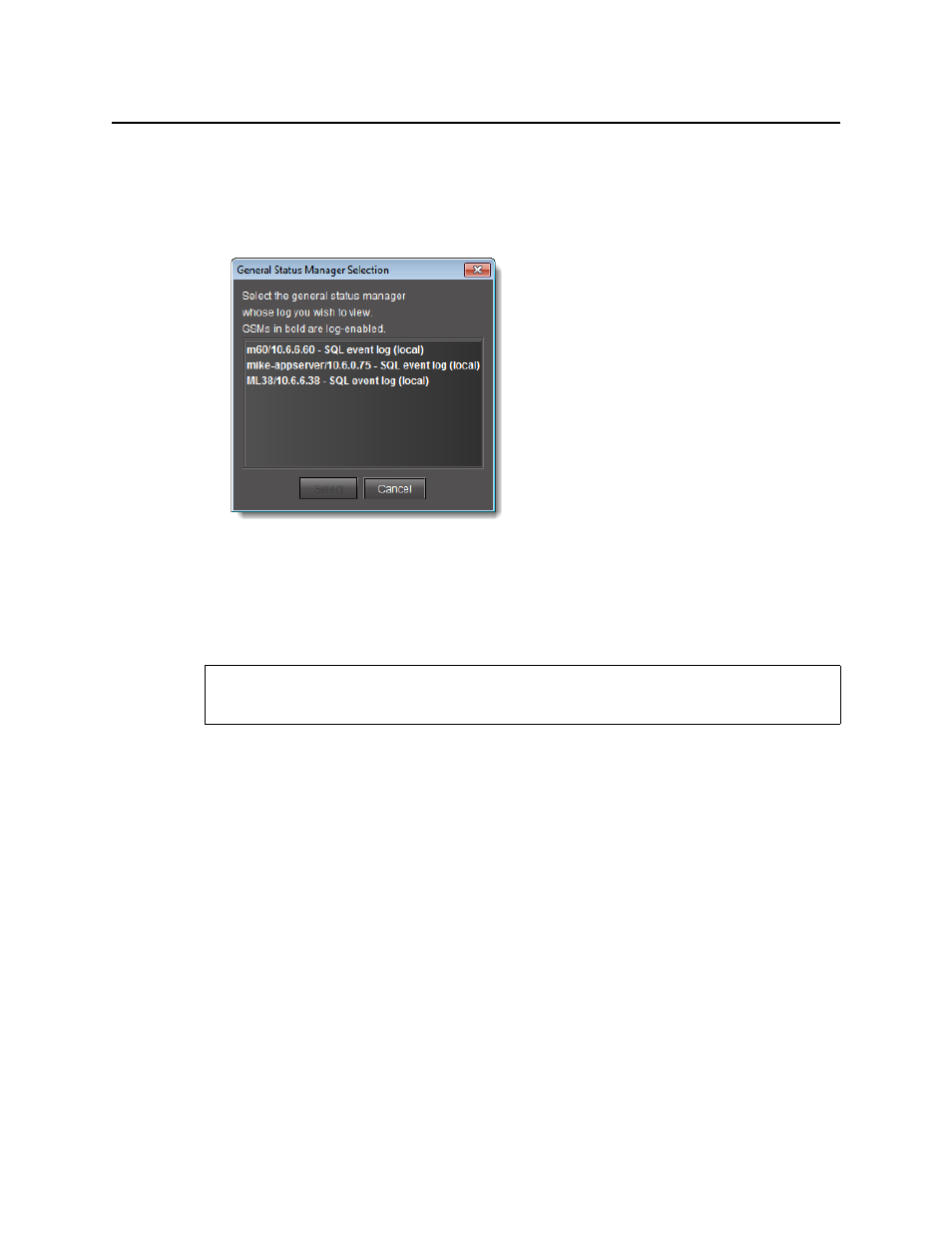
Common Tasks
Displaying a Device-Specific Event Log Viewer
568
To open Event Log Viewer in a multi-GSM environment
1. In iC Navigator, open Event Log Viewer as you would according to the procedure
Event Log Viewer in a Single GSM Environment"
Given that this is a multi-GSM environment, the Log Selection window appears.
2. Select a GSM event log, and then click Select.
Event Log Viewer for the selected GSM event log appears.
Displaying a Device-Specific Event Log Viewer
To display a device-specific Event Log Viewer
• In iC Navigator, right-click a device, and then click Show log.
REQUIREMENT
Before beginning this procedure, make sure you have opened iC Navigator (see
).
This manual is related to the following products:
