Miscellaneous user configuration tasks, Mmand (see, Es (see – Grass Valley iControl V.6.02 User Manual
Page 395
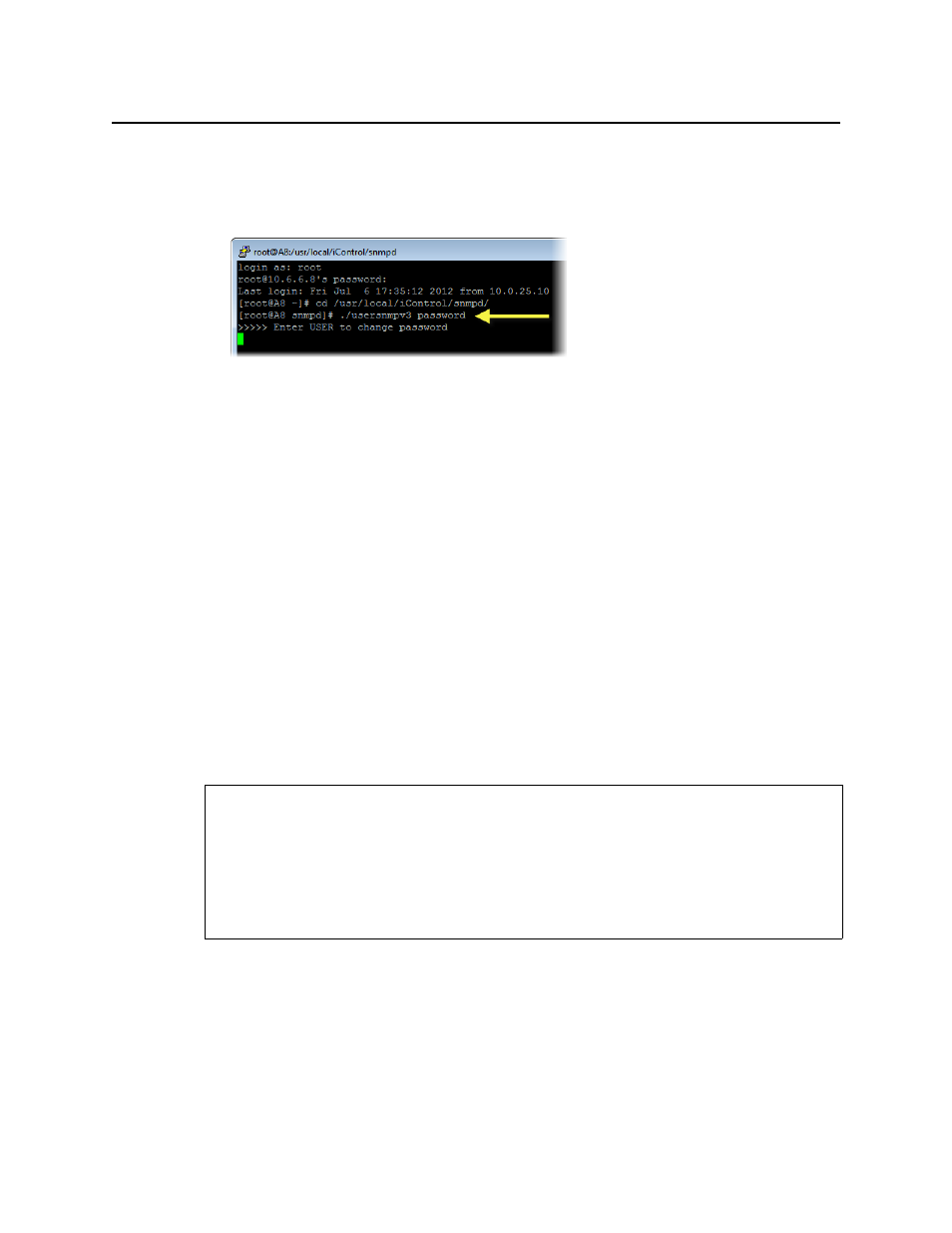
iControl
User Guide
385
To change a user’s authentication or privacy passwords
1. In your PuTTY secure shell, type the following command:
./usrsnmpv3 password
System response after
password
command
The system prompts you for the name of the user profile you would like to modify.
2. Type the name of the user profile you would like to modify.
The system prompts you for the authentication password of the user you would like to
modify.
3. Type the authentication password.
The system prompts you for the user security level.
4. Type the number corresponding to this user profile’s security level.
The system prompts you for this user profile’s privacy password.
5. Type the privacy password.
The system prompts you for the desired type of password change.
6. Type the number corresponding to the desired type of password change.
The system prompts you for a new Authorization password (if either 1 or 3 was chosen).
7. Type a new Authorization password.
Miscellaneous User Configuration Tasks
To perform miscellaneous user configuration tasks
• In your PuTTY secure shell, type one of the following commands according to your needs:
REQUIREMENTS
Make sure you meet the following conditions before beginning this procedure:
• The SNMPv3 commissioning procedure has already been performed once for this
Application Server (see
).
• You have logged into your Application Server with a PuTTY secure shell and have
changed directories to iControl’s
snmpd
directory (see
).
