Assigning sources to a comparison group – Grass Valley iControl V.6.02 User Manual
Page 464
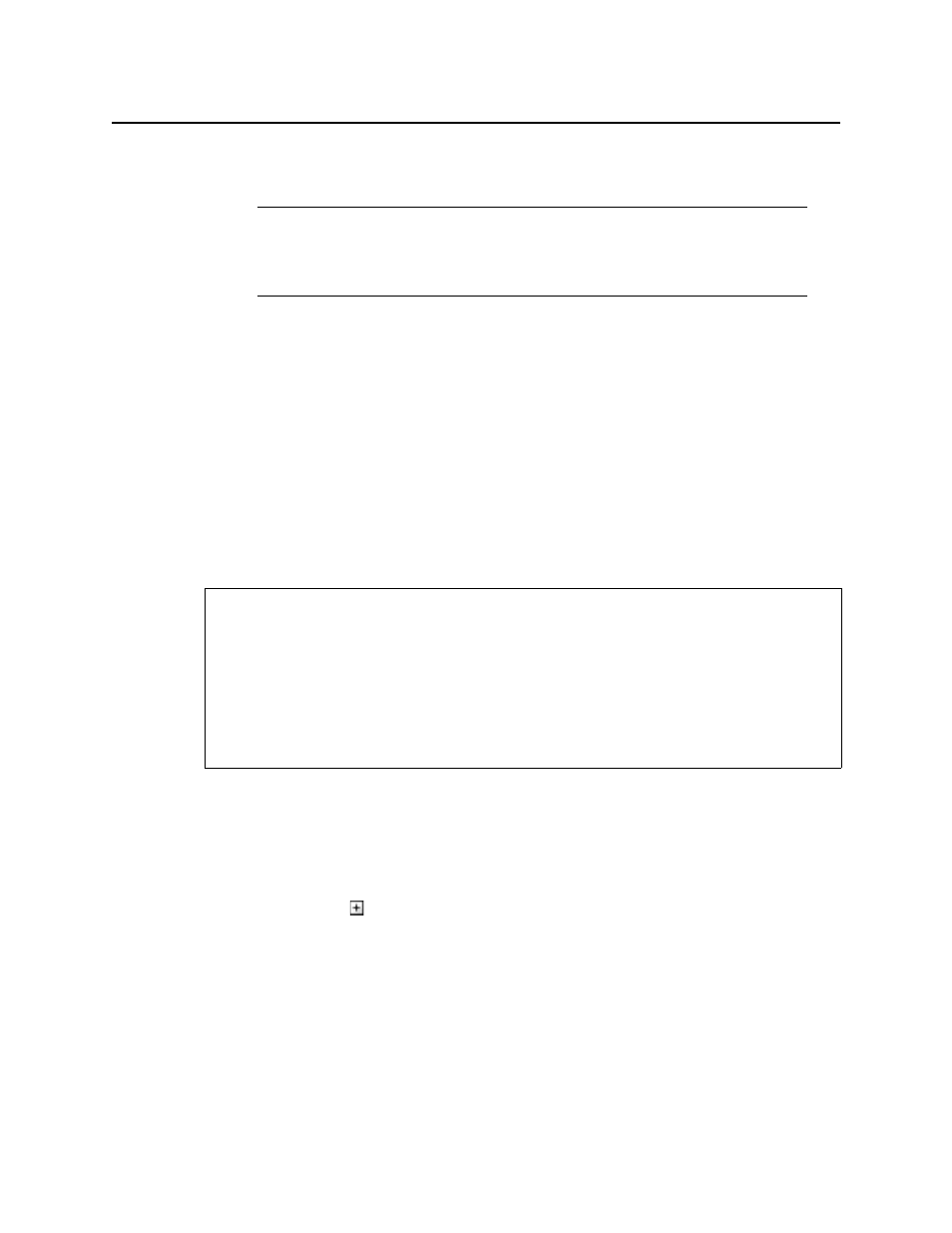
Fingerprint Comparison and Analysis
Assigning Sources to a Comparison Group
454
In Audio Video Fingerprint Analyzer, the new comparison group appears in the
Fingerprint comparison setup area.
5. Assign at least two sources to the new comparison group (see
6. Click Apply all.
The asterisk following the name of the new comparison group in the Fingerprint
comparison setup area disappears, indicating the group is configured.
7. Make sure your desired reference source is configured as the reference (see
Source as the Reference Source in a Comparison Group"
Assigning Sources to a Comparison Group
Assign sources to a comparison group when you would like to increase the number of probed
sources in a comparison.
To assign a source to a comparison group
1. On the Configuration tab, in the Fingerprint-generating devices area, click Refresh to
update the list of available devices.
The list of available fingerprint-generating devices refreshes.
2. If the folders representing the source cards are not expanded, expand them (by clicking the
appropriate plus (
) symbols) in order to display the individual sources.
3. To assign a single source (at a time) to a comparison group, do one of the following:
•
Click once on a source to select it, and then click, hold, and drag the source to the
desired comparison group in the Fingerprint comparison setup area.
Note: Your new comparison group does not yet exist as a configured entity until
you assign at least two sources to it and then click Apply all. A comparison group
that has not yet been accepted by the system as a configured entity appears with an
asterisk (*) beside its name.
REQUIREMENTS
Make sure you meet the following conditions before beginning this procedure:
• You have opened Audio Video Fingerprint Analyzer (see
).
• There are currently no comparisons underway for the comparison group you would like
to edit.
• [RECOMMENDED]: You are performing this procedure as a task within the context of an
approved workflow (see
