Alarm configuration window, Gsm alarm browser—lip-sync detection alarms – Grass Valley iControl V.6.02 User Manual
Page 457
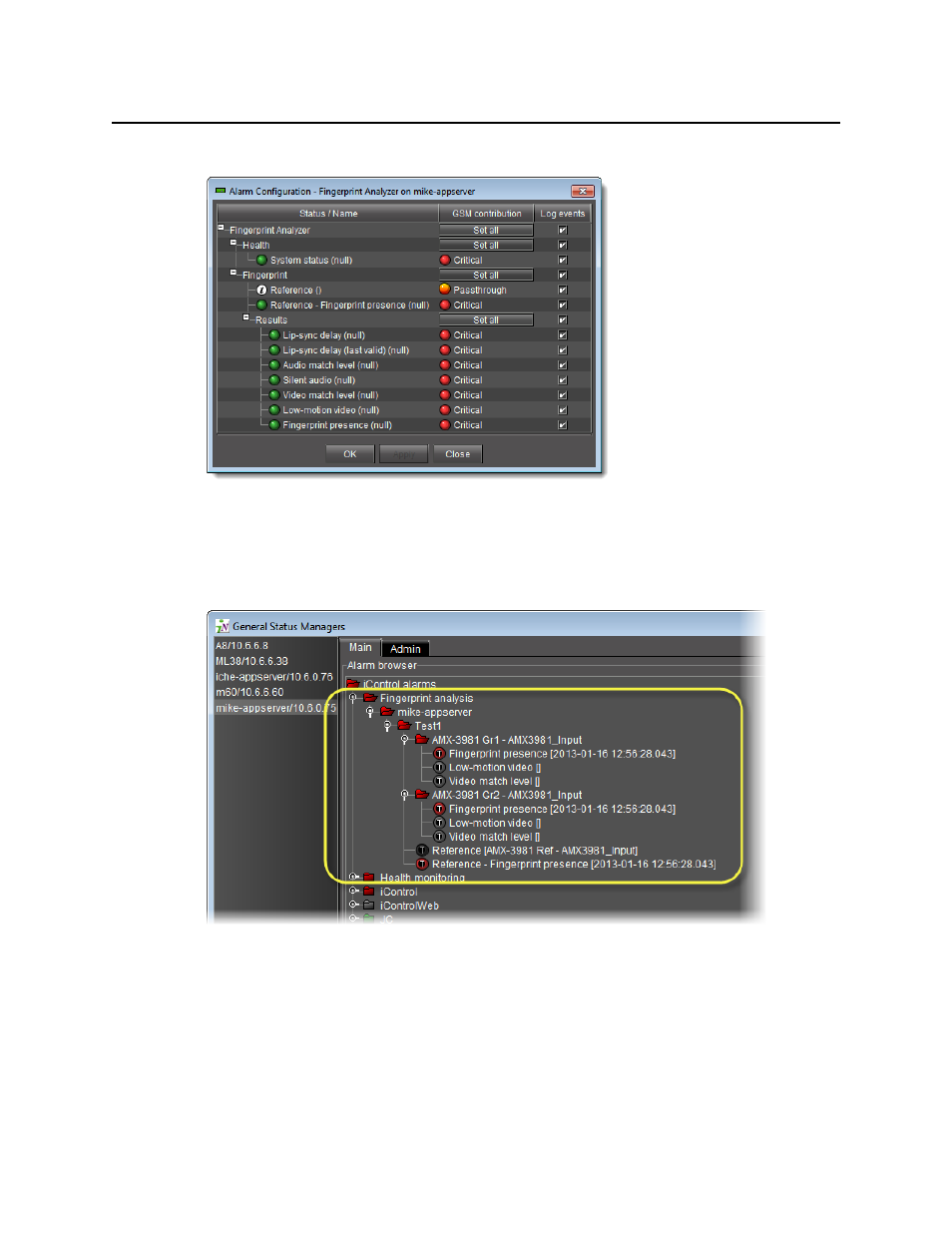
iControl
User Guide
447
Alarm Configuration Window
You can configure how the fingerprint analysis alarms are sent to the GSM and whether state
changes are logged as events.
GSM Alarm Browser—Lip-Sync Detection Alarms
Lip-sync detection alarms (circled) in the GSM Alarm Browser
When a comparison is underway, you can monitor the results of the comparison and analysis
through the GSM’s view of the lip-sync alarms. How alarms are reported depends upon how
you initially configured them in the Alarm Configuration window. The analysis results
governing the statuses of individual alarms are shown as alarm text. In the example, the
channel 1 audio match level is at 20%.
This manual is related to the following products:
