Opening densité upgrade manager – Grass Valley iControl V.6.02 User Manual
Page 585
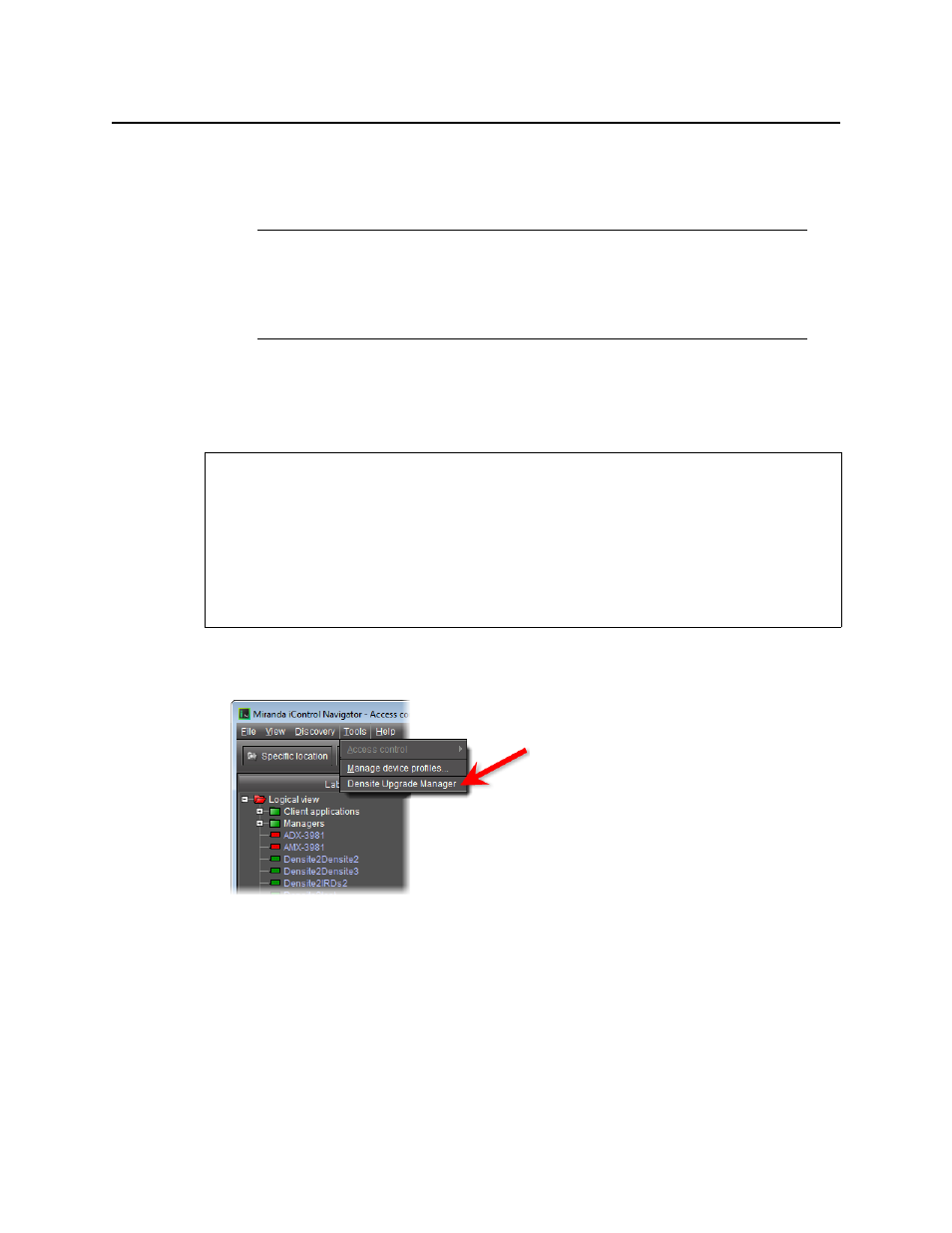
iControl
User Guide
575
To open Densité Manager
• In iC Navigator, in the Logical view, expand the Managers folder and then double-click the
Densité Manager you would like to open.
Densité Manager appears.
Opening Densité Upgrade Manager
To open Densité Upgrade Manager
• In iC Navigator, on the Tools menu, click Densité Upgrade Manager.
Densité Upgrade Manager appears.
Note: Although each Application Server has only one Densité Manager, you may
see several different Densité Managers in the Managers folder. Each Application
Server has visibility of the Densité Managers — and other services — belonging to all
other Application Servers connected to it by way of the network of Lookup Tables
(see
"Opening the iControl—Lookup location Page"
REQUIREMENTS
Make sure you meet the following conditions before beginning this procedure:
• Your Application Server’s Densité service is active (see
"Stopping, Starting, or Restarting
• The Densité frame housing the card whose upgrade package you would like to change
is visible in the Densité Manager of your Application Server (see
