Desnoozing an alarm – Grass Valley iControl V.6.02 User Manual
Page 371
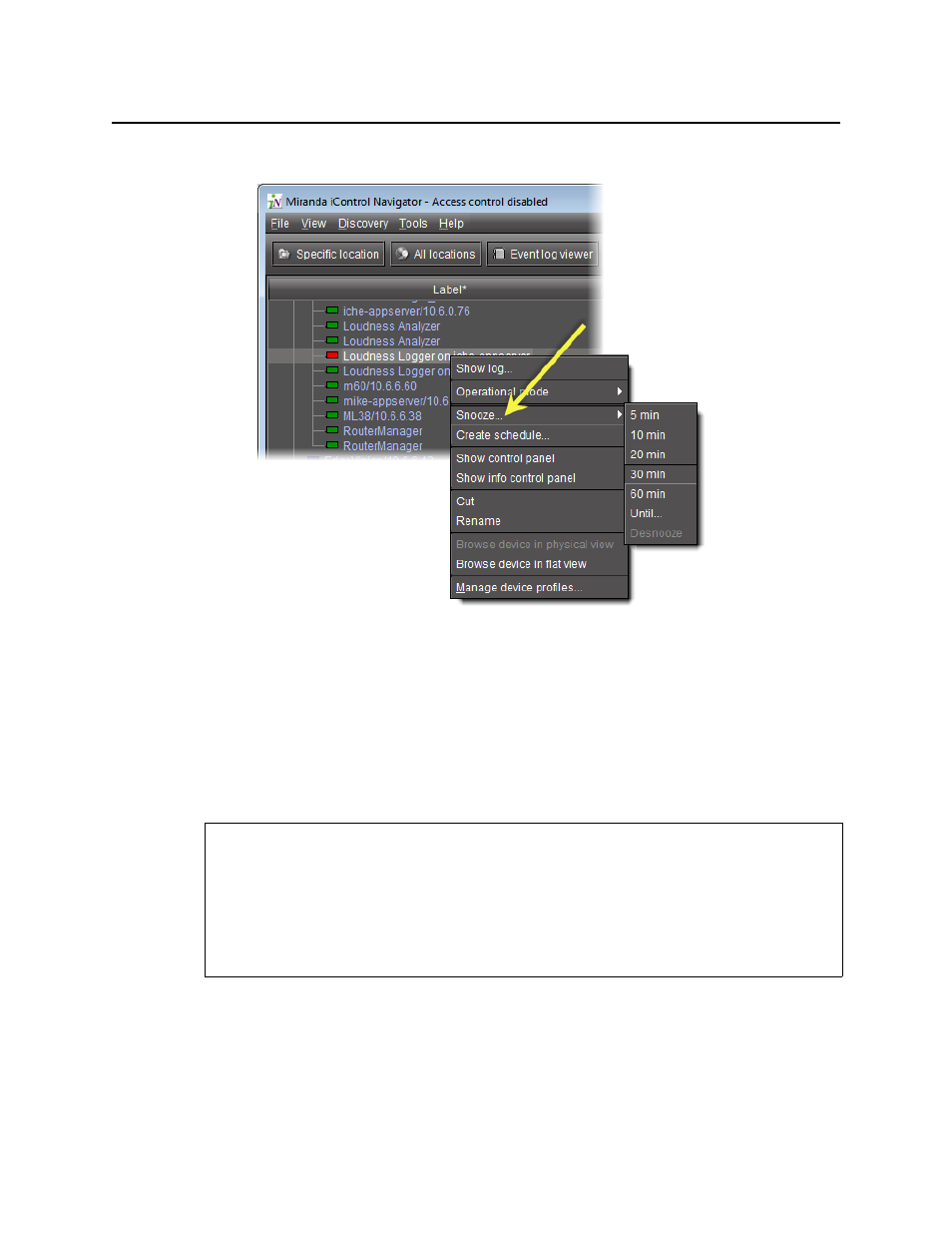
iControl
User Guide
361
•
Click one of the preset durations (5min, 10min, 20min, 30min, or 60min).
OR,
•
Click Until, and then in the Snooze until window, perform the following sub-steps:
1. Specify the date and time when you would like the alarm to return to its original
state.
2. Click OK.
Desnoozing an Alarm
To desnooze an alarm
• In either the iC Web page, iC Navigator, the GSM Alarm Browser, or Incident Log Viewer,
right-click the appropriate status icon, point to Snooze, and then click Desnooze.
REQUIREMENTS
Make sure you meet the following conditions before beginning this procedure:
• If you are working in iC Web, make sure you have opened the appropriate iControl Web
• If you are working in iC Navigator, make sure you have opened iC Navigator
).
