Grass Valley iControl V.6.02 User Manual
Page 74
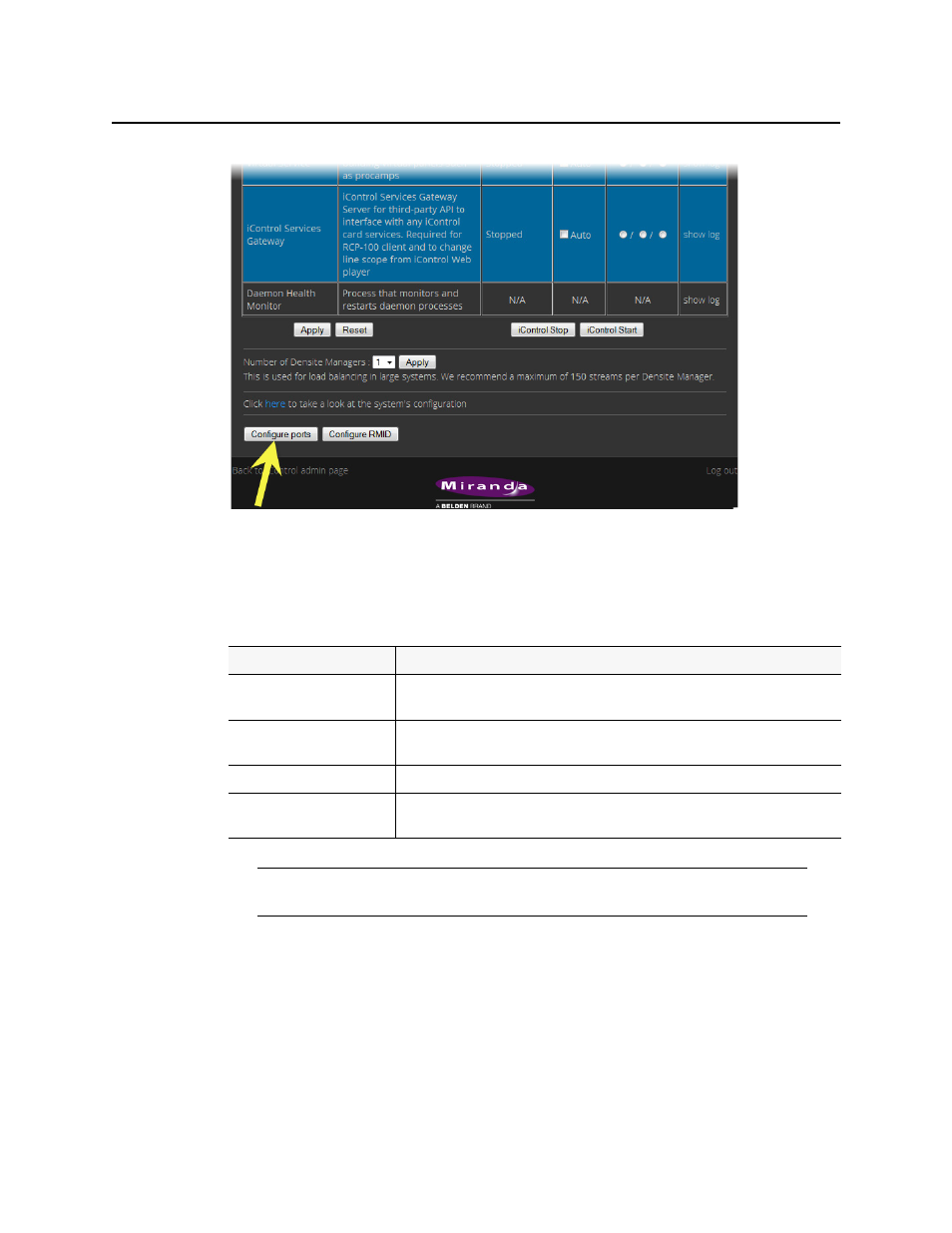
Getting Started with iControl
Configuring Serial Ports for a Specific Application Server
64
The iControl—Serial ports configuration page appears, showing all available ports and their
current assignments. Some ports may be assigned, even if this is the first time the
Application Server has been configured.
2. Choose an assignment for each active port from its drop down menu.
3. When you have finished assigning ports, click Accept.
The iControl—Services management page reappears, with new rows in the list of services for
each of the newly assigned ports.
If more than one port has been assigned to an Imaging Connection Manager or
VTR Connection service, there will be a new row for each, identified by the port number.
Only one row for the Tandberg Alteia service will be created, even if more than one port has
been assigned to that service.
Port Assignment
Description
None
Configures the port to communicate with standard RS-422 devices (usually used for
routers)
Imaging Connection Manager
Configures the port to communicate with Grass Valley’s Symphonie or Quartet frames
and their Imaging series cards
VTR Controller
Configures the port to communicate with a VTR
Tandberg Alteia
Configures the port to communicate with a device using the Alteia Remote Control
Protocol
Note: It is good practice to activate only the required ports, since the Application
Server will unnecessarily monitor active ports that are not in use.
