Grass Valley iControl V.6.02 User Manual
Page 443
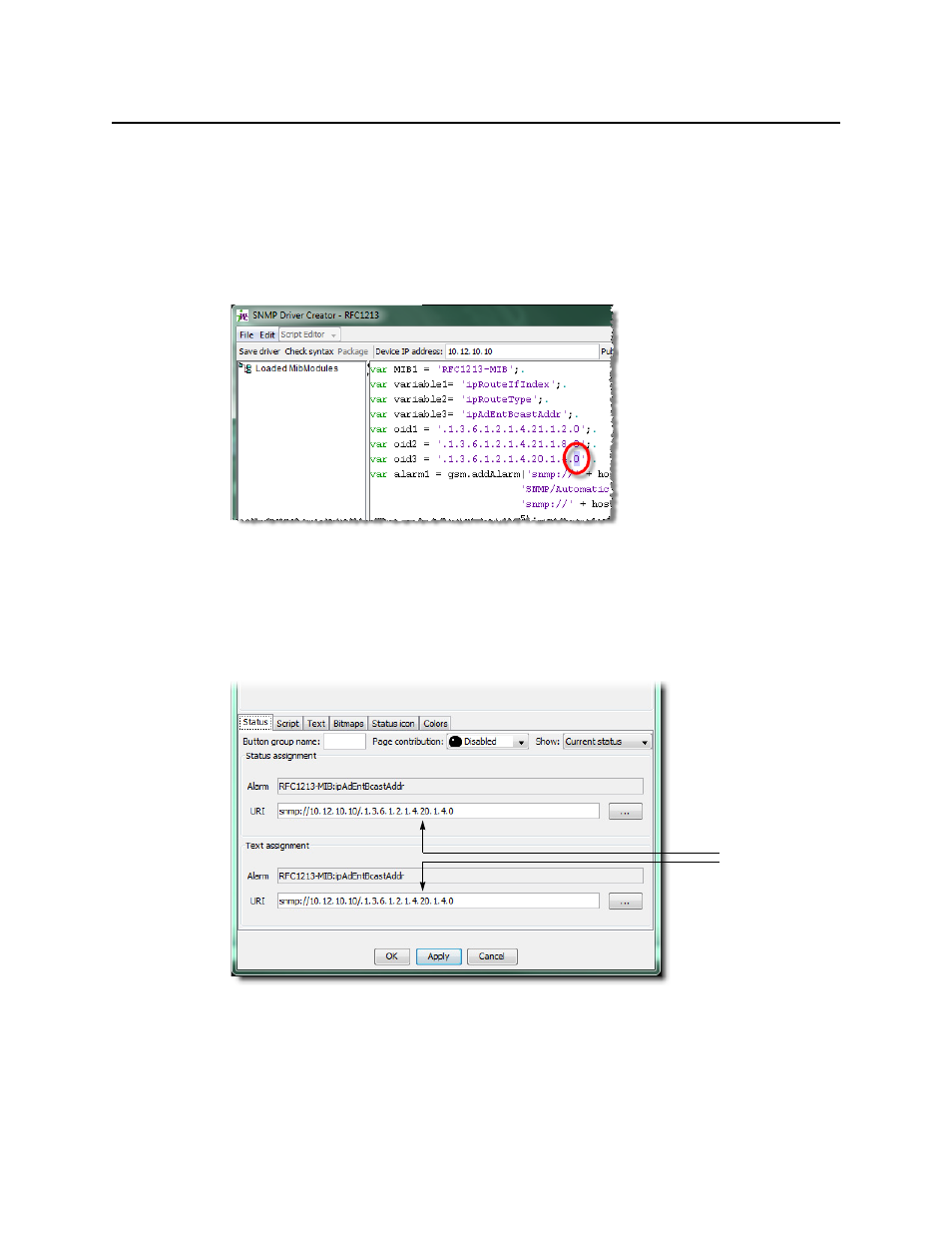
iControl
User Guide
433
13. On iC Creator’s View menu, click Open alarm browser.
14. Scroll down to the SNMP folder. Click to expand its contents until you find the alarm
corresponding to the new Web page object (in the Scripts folder). Select this object, and
then click Edit plug-in.
The SNMP Driver Creator window opens.
15. Change the last digit of the OID to the index number you determined in
Change this digit (circled) to the index (row) number of the SNMP table element
16. Edit the script as needed, and then click OK.
17. Double-click the alarm object on the Web page to open the Status icon properties
window. Change the last digit of both URIs to the index number you determined in
.
18. Click OK.
The object on the Web page is updated to reflect the changes.
Change these digits to the
index (row) number of
the SNMP table element
