Monitoring and analyzing comparison data, Starting a fingerprint comparison, Stopping a fingerprint comparison – Grass Valley iControl V.6.02 User Manual
Page 472: Monitoring fingerprint comparison data, Oup (see, Ime (see, N (see
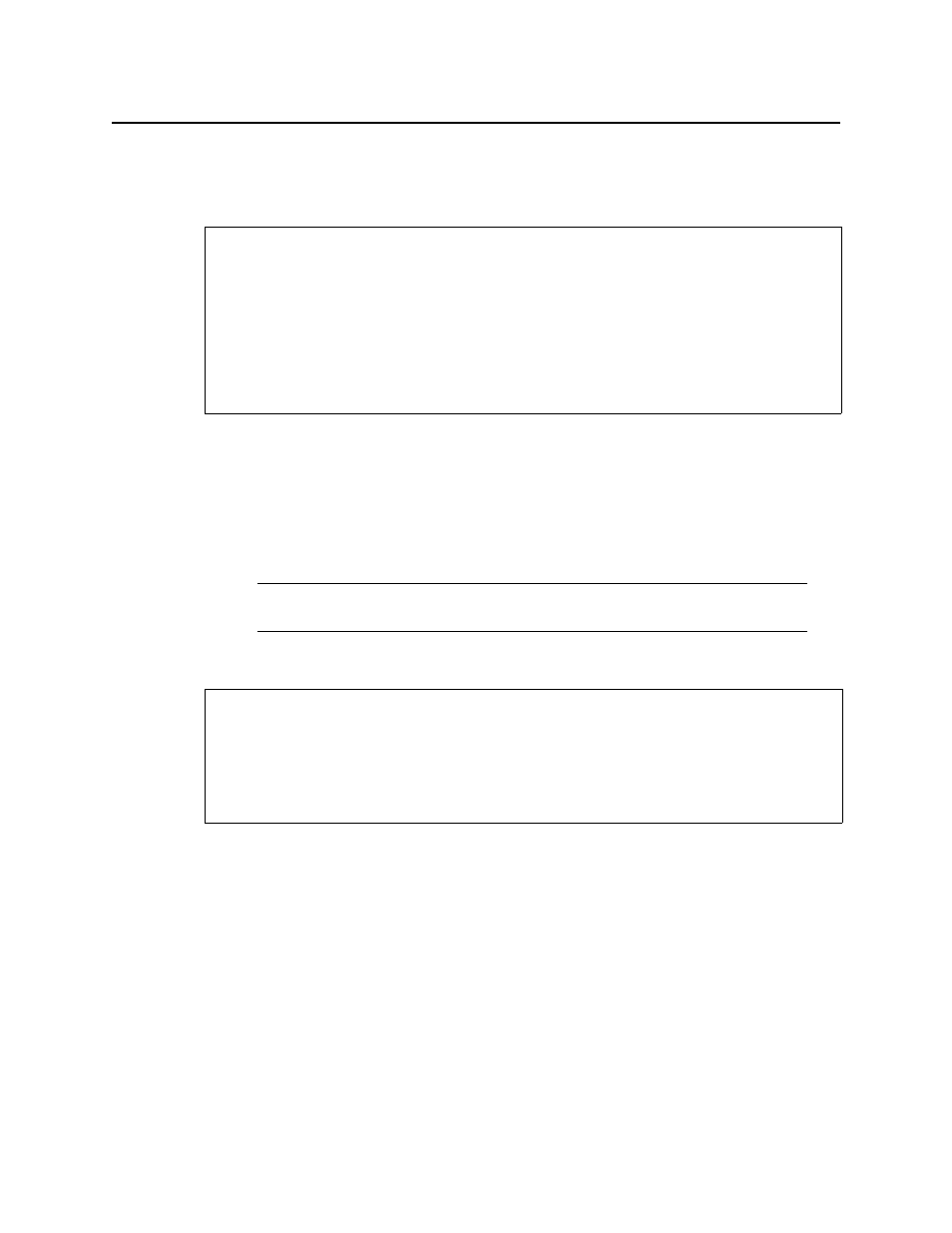
Fingerprint Comparison and Analysis
Monitoring and Analyzing Comparison Data
462
Monitoring and Analyzing Comparison Data
Starting a Fingerprint Comparison
To start a lip-sync comparison
1. On the Configuration tab, in the Fingerprint comparison setup area, identify the
comparison group on which you would like to perform a fingerprint comparison.
2. Right-click the comparison group and then click Start comparison.
The names of the comparison group and its sources become bolded, indicating that a
comparison is underway.
Stopping a Fingerprint Comparison
To stop a fingerprint comparison
1. On the Configuration tab, in the Fingerprint comparison setup area, identify the group
whose comparison you would like to stop.
2. Right-click the comparison group and then click Stop comparison.
The names of the comparison group and its sources are no longer bolded, indicating that
the comparison has ended.
Monitoring Fingerprint Comparison Data
Once a lip-sync or motion detection comparison has been initiated, you can monitor the
analysis results in real-time, either as status alarms in the GSM Alarm Browser or on the Status
tab of Audio Video Fingerprint Analyzer. You can also view events in Event Log Viewer:
REQUIREMENTS
Make sure you meet the following conditions before beginning this procedure:
• You have opened Audio Video Fingerprint Analyzer (see
).
• You can see all of your comparison group’s sources in the group folder.
• There is no asterisk (*) next to the name of your comparison group.
• [RECOMMENDED]: You are performing this procedure as a task within the context of an
approved workflow (see
Note: The Audio channel lists for sources being compared are not editable during
a comparison.
REQUIREMENTS
Make sure you meet the following conditions before beginning this procedure:
• you have opened Audio Video Fingerprint Analyzer (see
• [RECOMMENDED]: You are performing this procedure as a task within the context of an
approved workflow (see
