Grass Valley iControl V.6.02 User Manual
Page 497
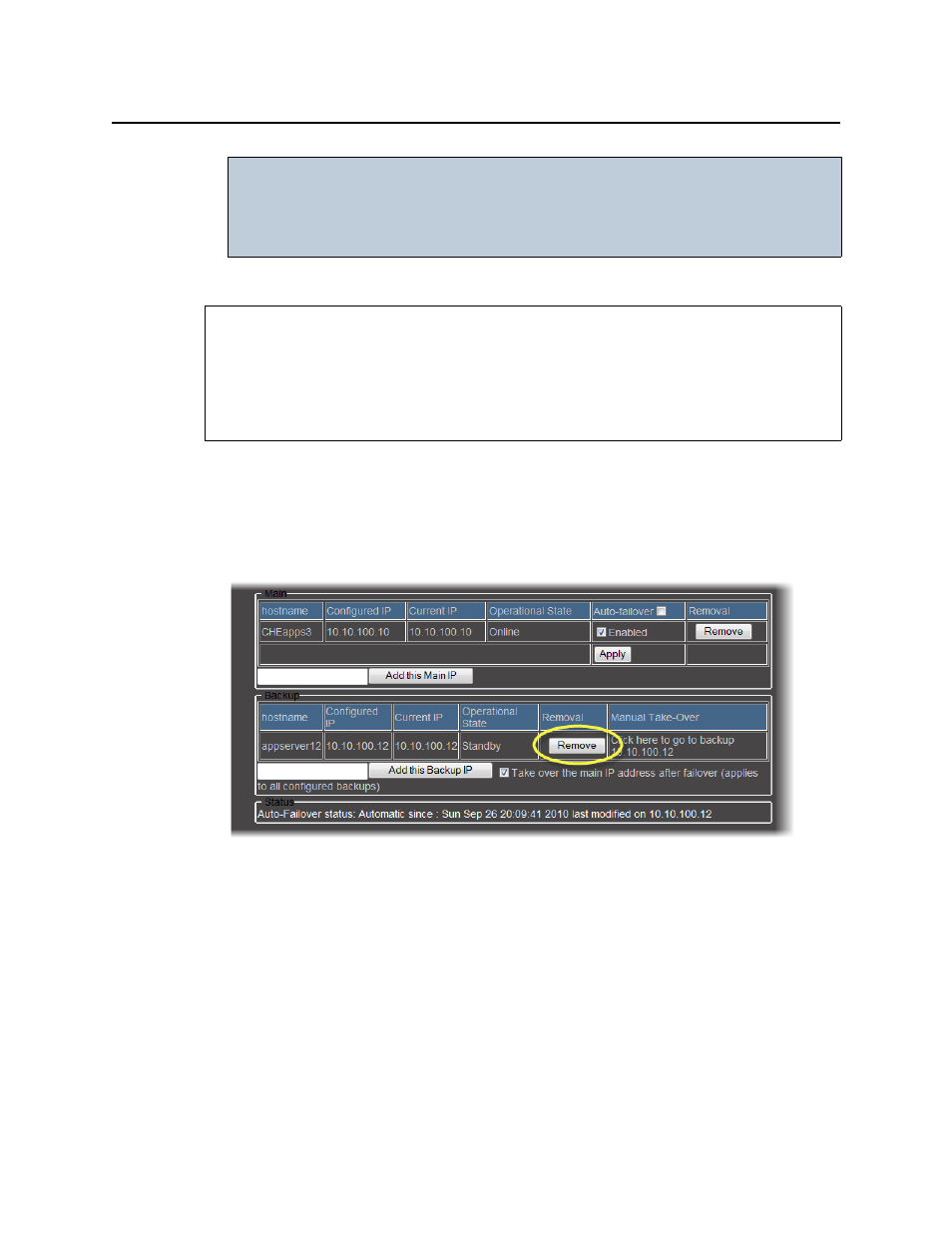
iControl
User Guide
487
Removing an Application Server from a Redundancy Group
To remove an Application Server from a Redundancy Group
1. On the iControl—Redundancy configuration page identify the Application Server you would
like to remove in either the Main area or the Backup area.
2. Click Remove in the Removal column of the row corresponding to the Application Server
you are removing.
Removing a Backup Application Server
If you performed this procedure from the Application Server you just removed, the
iControl—Redundancy configuration page refreshes as follows.
If you performed this procedure from an Application Server still in the Redundancy Group,
the list of Application Servers on the iControl—Redundancy configuration page refreshes,
excluding the removed server.
IMPORTANT: System behavior
Regardless of the configured replication frequency, the system performs a
replication immediately following any change in the iControl—Redundancy
configuration page.
REQUIREMENTS
Make sure you meet the following conditions before beginning this procedure:
• A Redundancy Group already exists with associated Application Servers.
• You have navigated to the iControl—Redundancy configuration page of one of the
Application Servers already belonging to this Redundancy Group (see
).
