Grass Valley iControl V.6.02 User Manual
Page 280
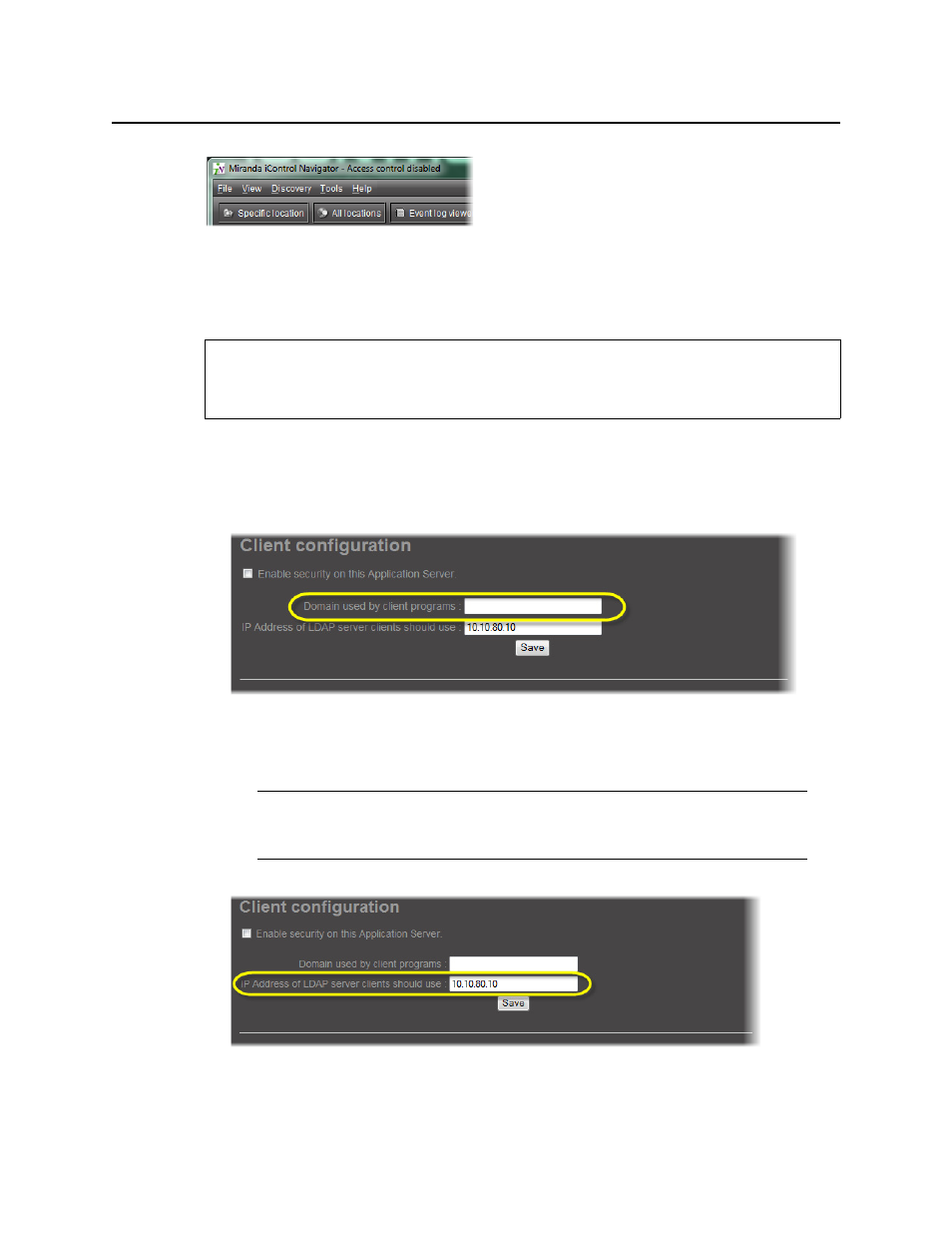
Access Control
Enabling Access Control
270
Enabling access control on an Application Server causes its applications and services to
require users to login, and to enforce role assignments and permissions.
To enable access control on an iControl Application Server
1. On the iControl—Access control page, under Client configuration, in the field Domain
used by client programs, type the name of the domain (e.g.
myCompany.com
) that is to be
used by client applications and services opened from this Application Server.
2. In the field IP Address of LDAP server clients should use, type the IP address of an LDAP
server.
3. Click Save.
REQUIREMENT
Before beginning this procedure, make sure you have opened the iControl—Access control
page (see
Note: For a given Application Server, the LDAP server can be running on the (local)
Application Server itself or on a remote machine. If on the local machine, you must
configure the LDAP service (see
