Creating a gsm snmp agent for an individual alarm – Grass Valley iControl V.6.02 User Manual
Page 423
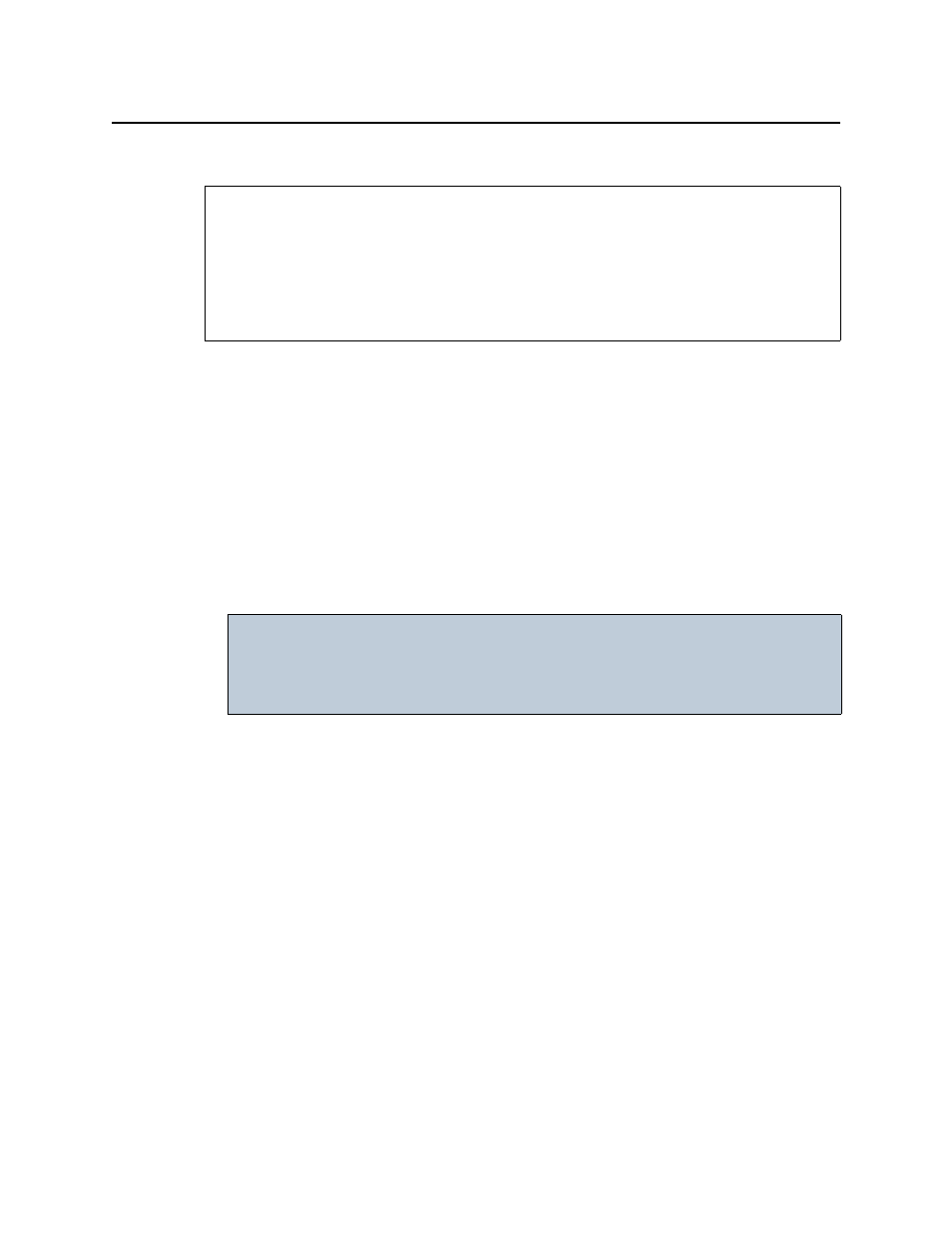
iControl
User Guide
413
Creating a GSM SNMP Agent for an Individual Alarm
To create a GSM SNMP agent for an individual alarm
1. In the GSM Alarm Browser, select a GSM from the list on the left pane.
2. In the right pane, on the Main tab, navigate to − and right-click − the desired alarm, and
then click Properties.
The Alarm Properties window appears.
3. Click Add.
The New Action window appears.
4. Select SNMP agent and then click New.
The SNMP Agent Configuration window appears.
5. Enter values for the following parameters depending upon your needs:
REQUIREMENTS
Make sure you meet the following conditions before beginning this procedure:
• You have separately ordered and installed the SNMP Agent plug-in option. To order this,
contact Grass Valley Technical Support (see
• You have opened the GSM Alarm Browser (see
"Opening the GSM Alarm Browser"
IMPORTANT: Make sure each port is used by, at most, one SNMP agent
When configuring multiple SNMP agents for multiple individual alarms, it is
important to make sure any given port is not used for more than one
SNMP agent.
