Consolidating incidents – Grass Valley iControl V.6.02 User Manual
Page 173
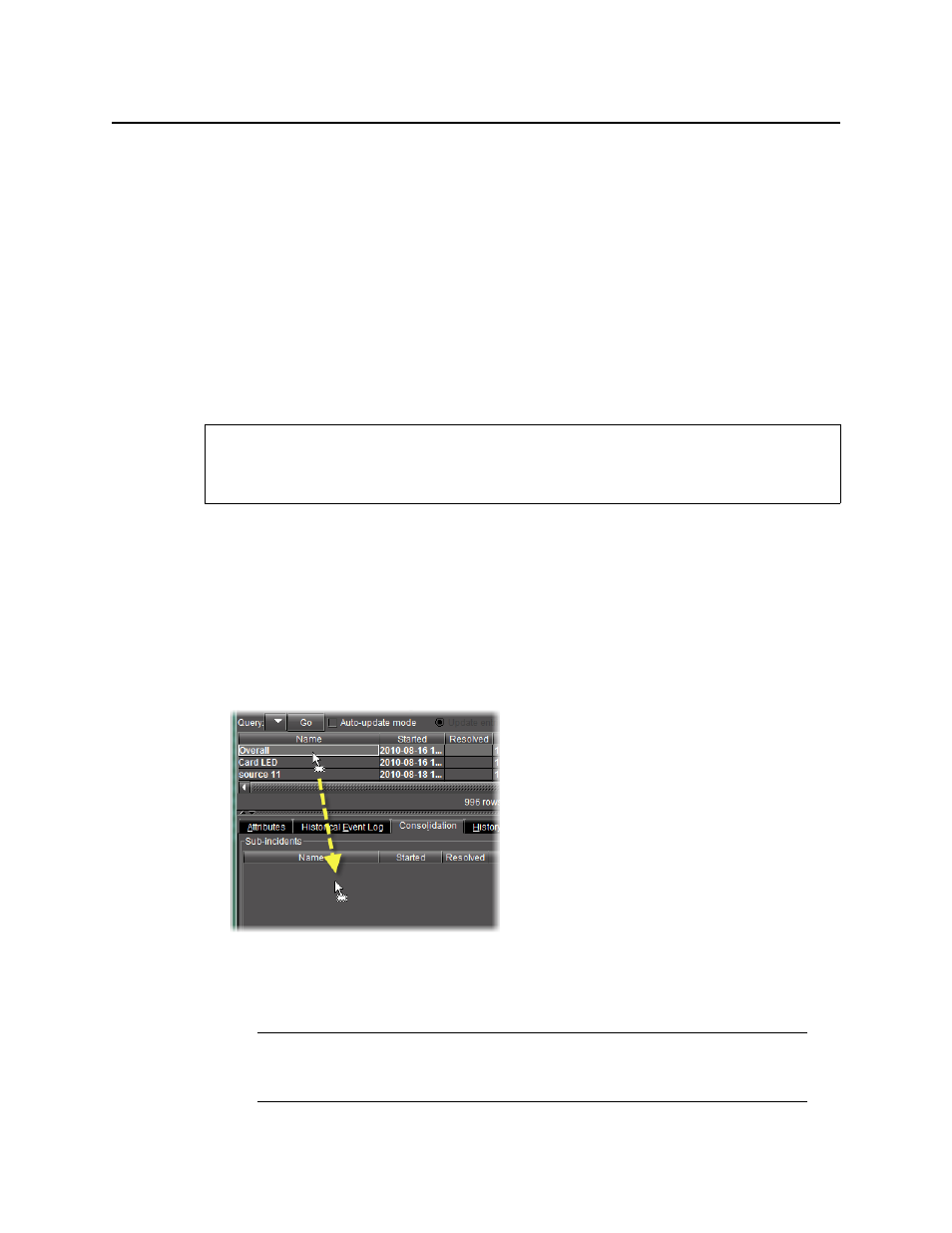
iControl
User Guide
163
2. Select one or more entries whose corresponding incident templates you would like to
remove.
3. Right-click one of the selected entries and click Remove corresponding incident
templates.
A confirmation window appears.
4. Click Yes.
The system removes the incident templates corresponding to the selected entries.
Consolidating Incidents
You can consolidate incidents to manage them as a single group. Incidents that have been
consolidated under another incident are called child incidents or sub-incidents.
To consolidate incidents
1. In Incident Log Viewer, search the database for the incidents you wish to consolidate.
2. Choose one of the incidents to be the main or top-level.
3. Double-click this incident to display its details.
4. Click the Consolidation tab.
5. Select the incidents you wish to consolidate under the top-level, and then drag the entries
(rows) into the area under the Consolidation tab.
Make sure Auto-update mode in Incident Log Viewer is off, otherwise it will be difficult to
select rows in Incident Log Viewer (see
REQUIREMENT
Before beginning this procedure, make sure you have opened Incident Log Viewer
(see
).
Note: If you receive an error message, it may be because one or more of the
incidents you are attempting to drag does not qualify as a sub-incident. For example,
an incident with a black status cannot be used as a sub-incident.
