Grass Valley iControl V.6.02 User Manual
Page 477
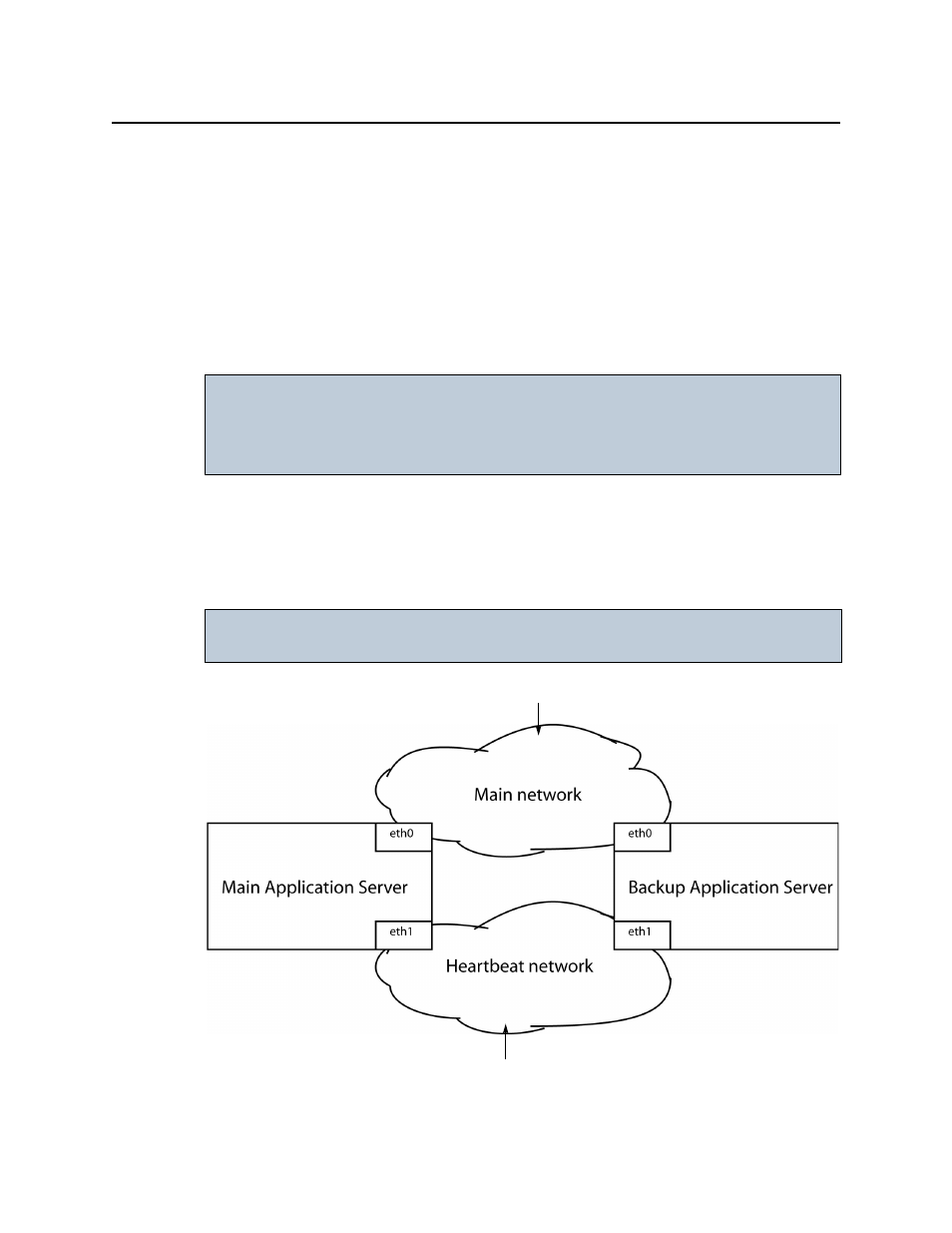
iControl
User Guide
467
To enable the Auto-failover feature, you must first configure your Redundancy Group on the
iControl—Redundancy configuration page and manually enabled the Auto-failover function on
one or more Main Application Servers.
The Backup Application Server monitors the health of the Main Application Server and its
connection to devices and the network, through the use of a heartbeat trigger. As long as both
of the following conditions are met, no Auto-failover will occur:
• There is a heartbeat from the Main to the Backup.
• The Main can communicate with other devices (besides the Backup Application Server)
over its eth0 interface.
The heartbeat is carried on a Main network cable which connects all Main Application Servers
in a Redundancy Group to the Backup Application Server.
The heartbeat cabling between the Main and the Backup has two cable paths: the Main
network and the Heartbeat network. The Backup Application Server uses the Main network
but switches to using the Heartbeat network if the Main network is unresponsive.
Auto-failover heartbeat topology example (1 Main Application Server; Main network on eth0 port)
IMPORTANT: Ethernet Port Label Considerations
If your Application Server is a Dell PowerEdge R200, R210, R310 or R320, please
read the section regarding Ethernet port labels (see
the R200, R210, R310, and R320 Application Servers"
IMPORTANT: The Heartbeat network and the Main network use cables and equipment that are
distinct from one another to avoid single points of failure.
Secondary path for
Heartbeat signal
Primary path for Heartbeat signal and
Application Server replication
