Actions – Grass Valley iControl V.6.02 User Manual
Page 269
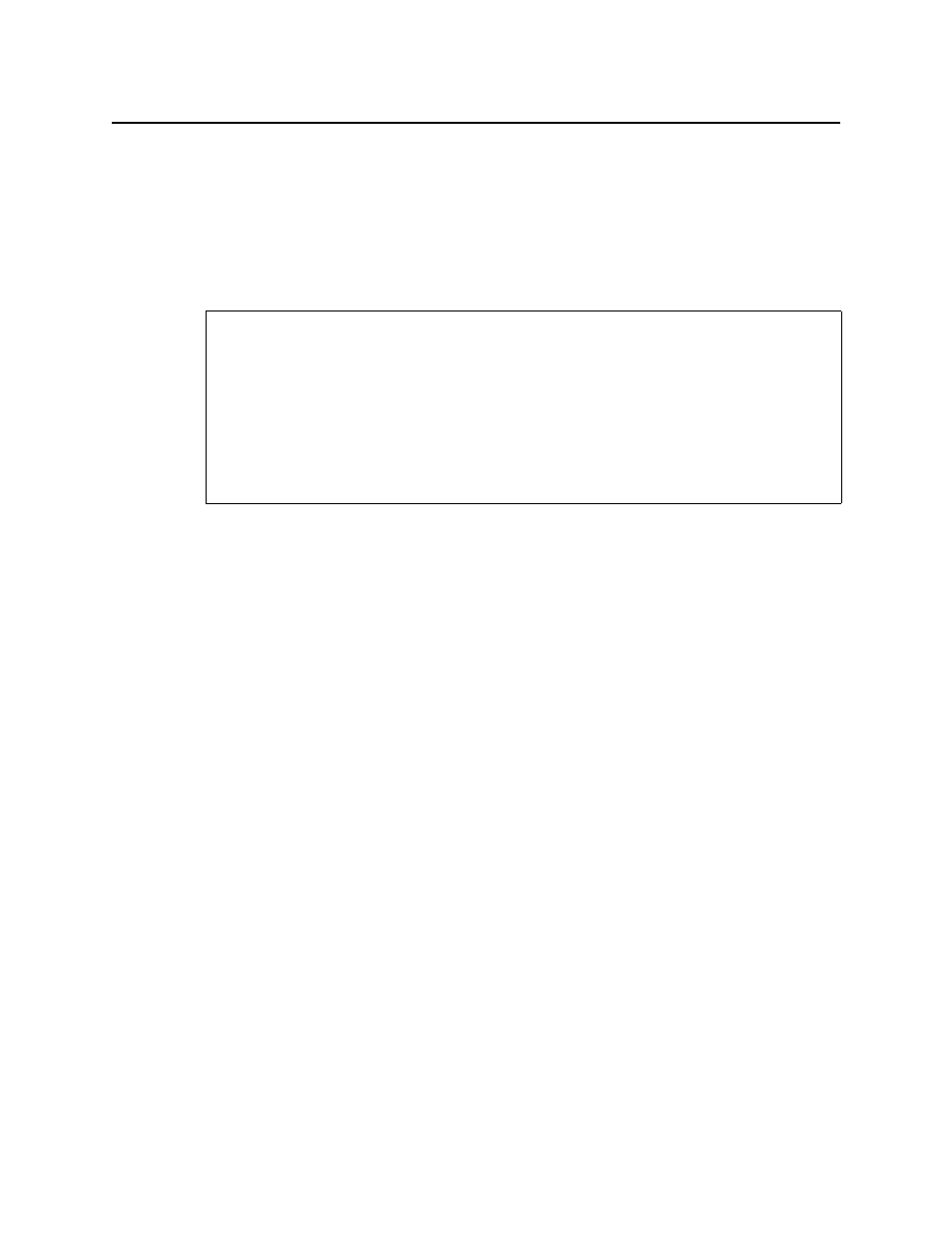
iControl
User Guide
259
For added server-side security, administrators may decide to deny root user profile login over
a secure shell (SSH). You can accomplish this on the iControl—Access control page of your
Application Server.
There are two privilege levels for server-side operations: operator and administrative. Someone
using a user profile with a privilege level of operator has access to Services management,
iC Web, Technical Support. Users with administrative privileges have access to everything in
the iControl—admin page.
Actions
Actions are used to define what can be done on a resource that requires access control.
Typically every resource type will have a set of possible actions assigned to it. For example,
there are two actions that can be associated with a Web page: edit and delete.
It is important to distinguish between actions that apply to particular resources and actions
that are more general. For example, the editGroups action does not apply to a particular group,
but refers to the capability of a user to edit all groups. For that reason its resource type is
domain. On the other hand, the viewWebPage action can be applied to a specific Web page, so
its resource type is Webpage.
Currently, actions are assigned in either iC Navigator or iC Creator (see
The table below lists actions that can be used to assign permissions. The user readable name is
what is visible on screen, as are the action categories, which correspond to folders:
See also
For more information about:
• Resetting the admin user password, see
• Creating user profiles, see
.
• Deleting user profiles, see
• Exporting user profiles to a spreadsheet, see
• Importing user profiles from a file, see
• Allowing or denying root SSH login on the Application Server, see
