Grass Valley iControl V.6.02 User Manual
Page 360
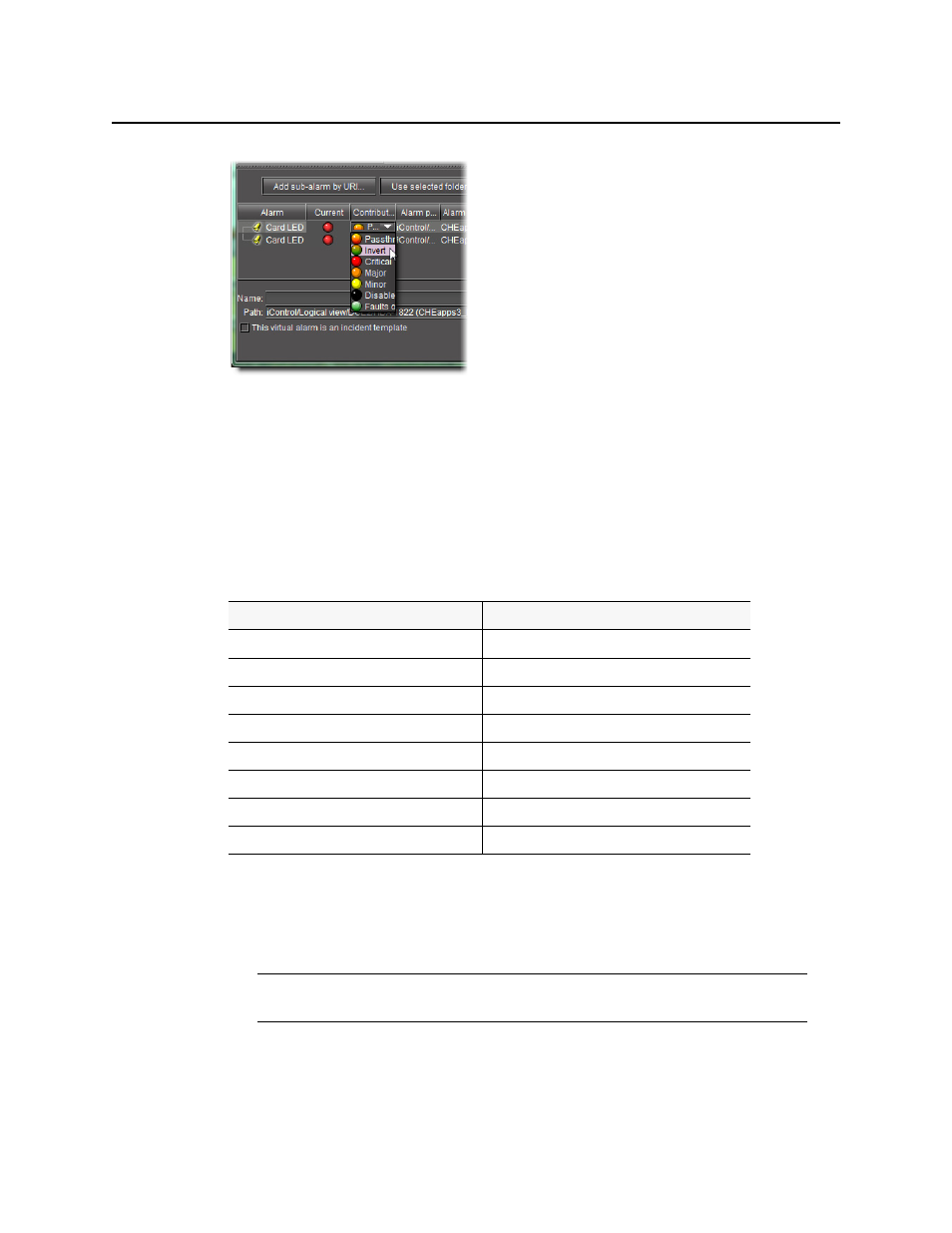
Alarms in iControl
Creating a Virtual Alarm
350
For example, if a sub-alarm goes from green to orange or red, but the selected contribution
is yellow, the virtual alarm will “see” yellow (the virtual alarm’s overall status may still
depend on other sub-alarms).
The Invert contribution allows performing a logical “NOT” calculation on sub-alarms. This
feature can be used, for example, to report alarms from GPI inputs. It can also be used to
handle cases where an error is expected, and not seeing an error is a sign that something
probably went wrong. The table below describes the result of inverting sub-alarms:
Selecting the Faults only contribution causes a sub-alarm to be mapped to NORMAL
unless it’s in one of the fault statuses—usually CRITICAL, MAJOR, and MINOR. The list of fault
statuses can be modified by using the setFaultSeverities( ) property. See the GSM Scripting
Manual for details.
6. Specify a name for the new virtual alarm in the Name field.
7. Specify a path for the new virtual alarm.
Sub-alarm Status
Inverted Contribution
NORMAL
ERROR
MINOR
NORMAL
MAJOR
NORMAL
CRITICAL
NORMAL
NON-EXISTENT
NON-EXISTENT
PENDING
PENDING
DISABLED
DISABLED
UNKNOWN
UNKNOWN
Note: If the sub-alarm’s fault condition is cleared, its contribution will always be
green, unless the value specified in the Contribution column is black.
