Specifying alarm publication lookup locations – Grass Valley iControl V.6.02 User Manual
Page 66
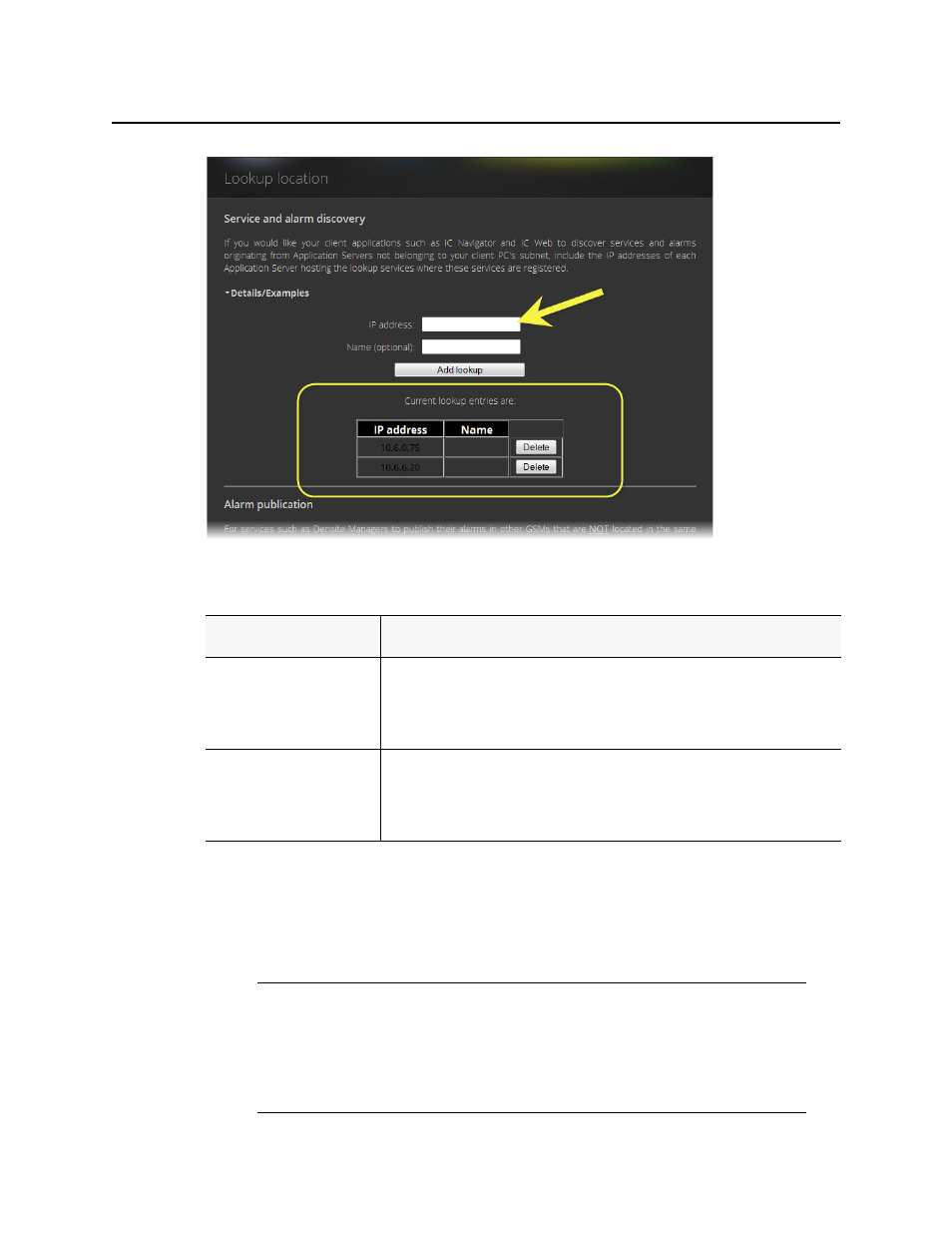
Getting Started with iControl
Specifying Alarm Publication Lookup Locations
56
Specifying Alarm Publication Lookup Locations
In a basic iControl configuration, services such as the Densité Manager or the Imagestore
Manager will automatically detect—and begin publishing alarm status information to—the
GSM(s) on their own subnet.
To do this...
...do this...
Add locations for service and
alarm discovery
1. Type the IP address and (optionally) the name of an Application Server that is
running a lookup service.
2. Click Add lookup.
The new lookup location appears in the Service and alarm discovery table.
Delete a service and alarm
lookup entry
1. In the Service and alarm discovery table, find the IP address corresponding to the
Application Server you would like to remove.
2. In this row, click Delete.
The specified IP address is removed from the table.
Note: The current version of iControl has a built-in feature called multi-GSM that
eliminates the need for specifying alarm publication lookup locations (see
the Alarm Publication Lookup Table"
, on page 42). The procedures below are being
kept in this User Guide to support legacy iControl installations. Please consult with
Grass Valley Technical Support before making any modifications to your Lookup
Locations (see
