Gsm log files – Grass Valley iControl V.6.02 User Manual
Page 142
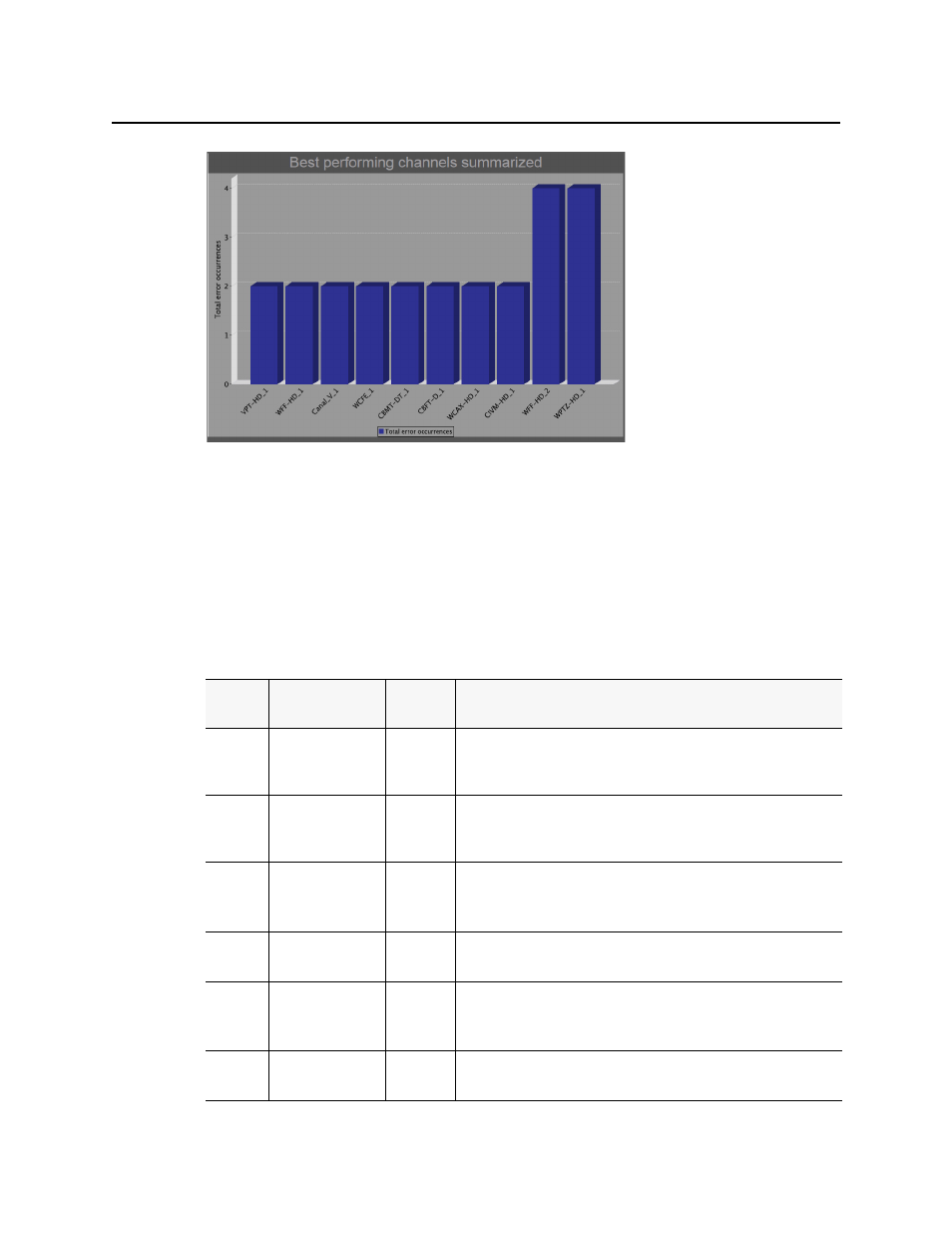
Logs
GSM Log Files
132
Generated report - HTML
GSM Log Files
You can download and view the latest and historic GSM log files stored on an Application
Server. These log files are in the comma-separated-values (CSV) format. Consequently, you
may use Microsoft Excel—among other programs—to view the contents of these files.
In terms of how the data within a GSM log file is organized, please refer to the following table
for proper interpretation.
Legend of GSM log files
Column
position
Column name
Type
Description
a
Timestamp
Integer
Timestamp as logged by device
Integer represents the timestamp in milliseconds starting at midnight
GMT, January 1st, 1970
b
GSM timestamp
Integer
Timestamp as logged by GSM upon reception of alarm from device
Integer represents the timestamp in milliseconds starting at midnight
GMT, January 1st, 1970
c
Alarm URI
Text
Alarm identifier
For example:
10.0.24.81_dept_Densite_SLOT_19_102
d
Alarm name
Text
Alarm friendly name
For example:
Overall
e
Device URI
Text
The identifier of the device that generated the alarm
For example:
10.0.44.14_HH_Densite_SLOT_5_102
f
Device Type
Text
The type of device to which the alarm is associated
For example:
XVP-3901
