Configuring lookup services – Grass Valley iControl V.6.02 User Manual
Page 64
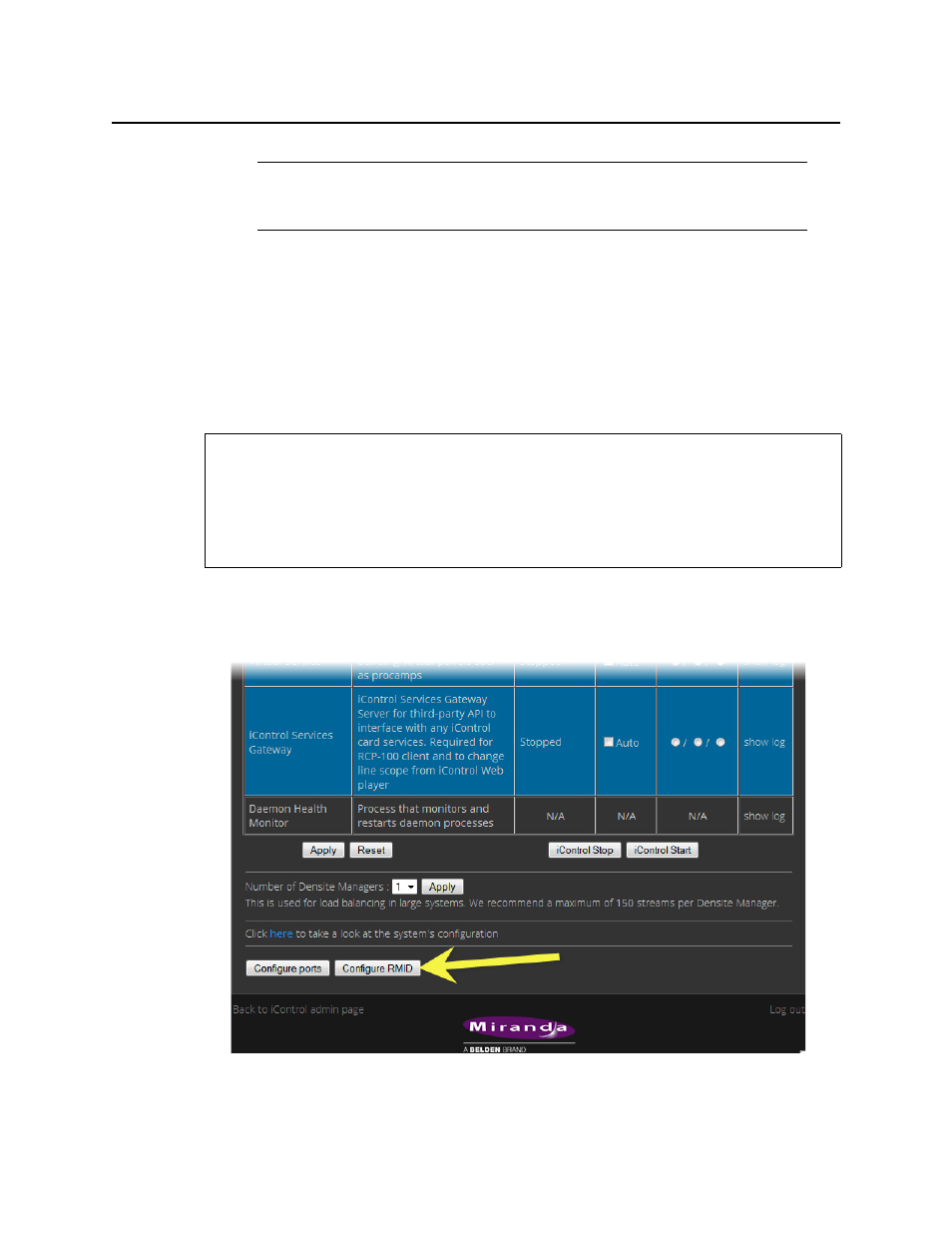
Getting Started with iControl
Configuring Lookup Services
54
Configuring Lookup Services
iControl uses a lookup service for discovery over a network (see
on page 29). By default, each iControl Application Server runs a lookup service that registers
and makes available information about the devices on its network. It will also register with all
lookup services that are running on other Application Servers on the same subnet.
If you have multiple Applications Servers and/or multiple subnets in your iControl network,
you will need to configure these lookup services.
To turn a lookup service on or off
1. On the iControl—Services management page, click Configure RMID, near the bottom of the
page.
The iControl—RMID configuration page appears.
Note: Services in iControl are generally administered via the iControl—Services
management page. You may find it useful to refer to
REQUIREMENTS
Make sure you meet the following conditions before beginning this procedure:
• You have opened the iControl—Services management page (see
).
• You have familiarized yourself with the behavior of the iControl—Lookup location page
