Grass Valley iControl V.6.02 User Manual
Page 487
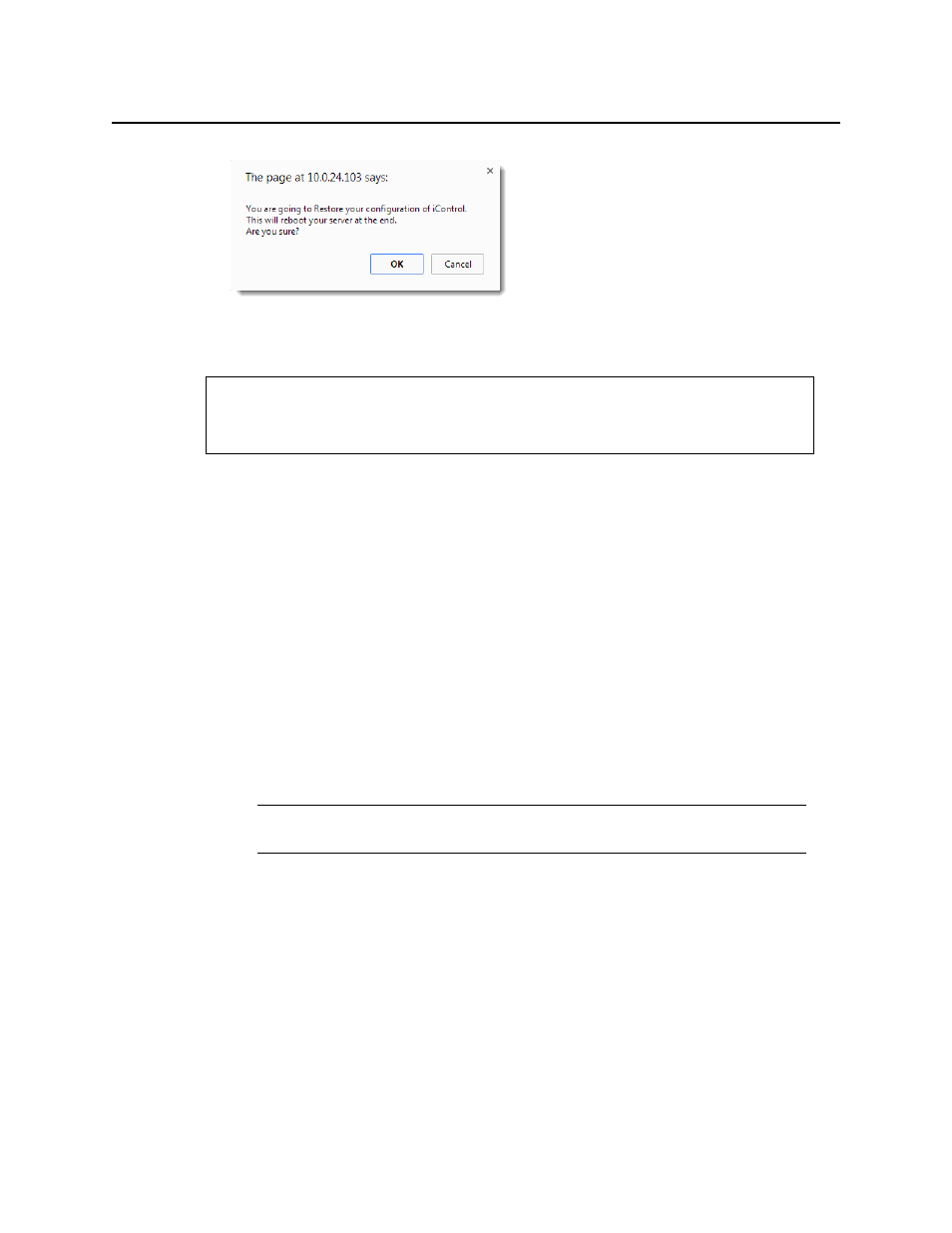
iControl
User Guide
477
3. Click OK.
The restore proceeds.
Configuring and Managing Application Server Redundancy
There are two ways the role and function of a Main Application Server can switch to its
designated Backup: through an automatic failover (Auto-failover) or through a Manual
Takeover. In either case, you must create a Redundancy Group on the iControl—Redundancy
configuration page of any Application Server you would like to assign to your group. After the
group’s creation, any further configuration, including adding and removing of Application
Servers, can be accomplished from the iControl—Redundancy configuration page of any
Application Server belonging to this Redundancy Group.
You can enable or disable the Auto-failover function of individual Application Servers in a
Redundancy Group. With this function enabled, as long as there is a valid, standby Application
Server, configured in a Backup role, a Main Application Server meeting failover criteria
switches automatically to the Backup.
In addition, as long as the Backup Application Server is in standby mode, operators can
perform a Manual Takeover from any Main in the Redundancy Group to the Backup.
As there are two independent switching mechanisms (Auto-failover and Manual Takeover),
there are system behaviors you should take note of regarding potential conflicts between
them, as follows.
See also
For more information about restoring configuration data to an Application Server,
see
Note: To perform Manual Takeovers, you do not need to disable the Auto-failover
function of the Main Application Server.
