Packaging the javascript source code as a plug-in – Grass Valley iControl V.6.02 User Manual
Page 414
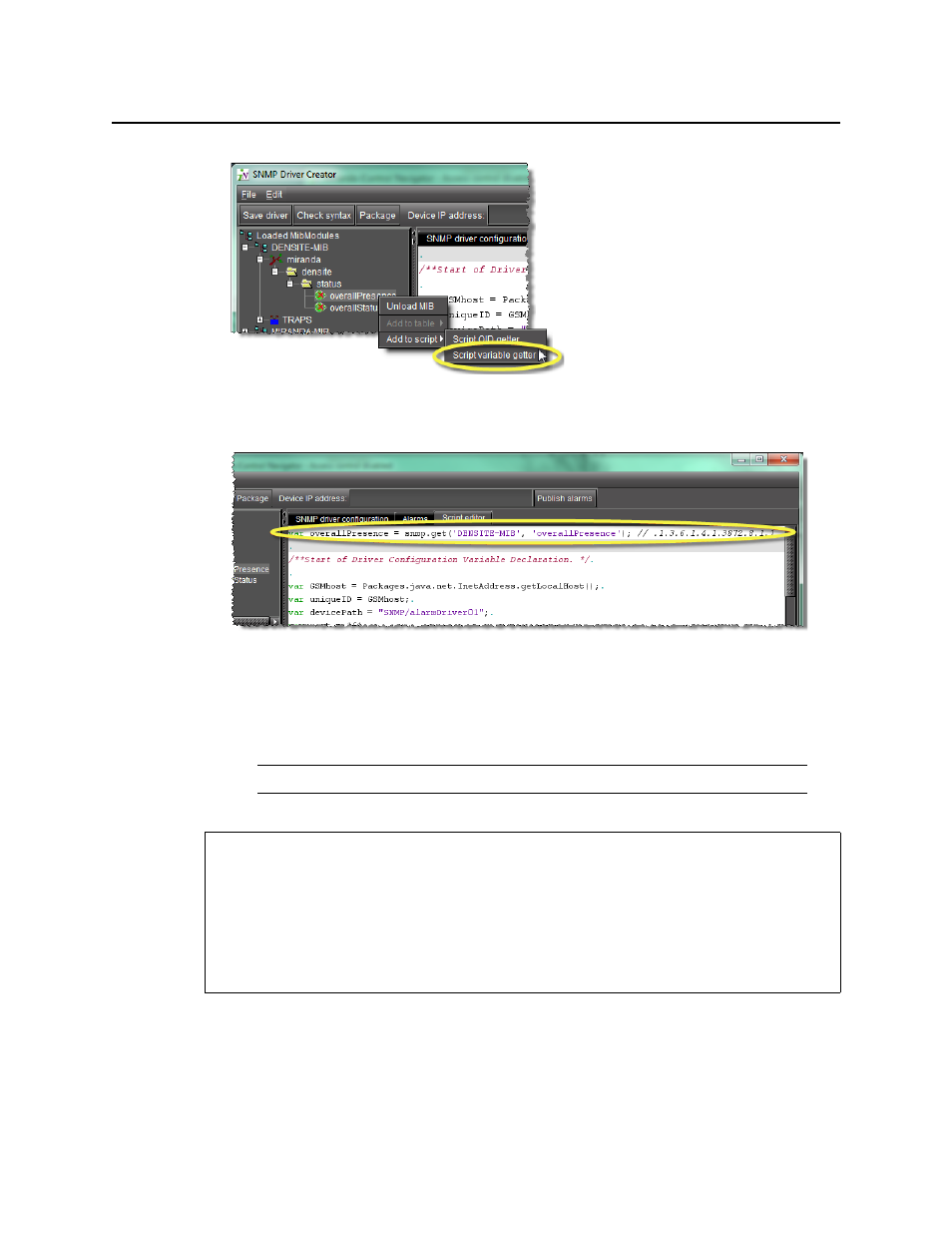
iControl and SNMP
Packaging the JavaScript Source Code as a Plug-In
404
The variable getter is added to the script.
Packaging the JavaScript Source Code as a Plug-In
After you generate and modify your JavaScript source code, you can package the script file as
a plug-in.
To package the JavaScript source code as a plug-in
1. In SNMP Driver Creator, click Package.
The Package Driver to GSMs window appears.
2. Select the checkbox corresponding to each desired Application Server, and then click OK.
Note: Uploading a packaged driver will not overwrite factory MIBs on the server.
REQUIREMENTS
Make sure you meet the following conditions before beginning this procedure:
• You have opened SNMP Driver Creator (see
).
• you have loaded a MIB module into SNMP Driver Creator (see
• [RECOMMENDED]: You are performing this procedure as a task within the context of an
approved workflow (see
