Viewing alarms in the gsm alarm browser – Grass Valley iControl V.6.02 User Manual
Page 349
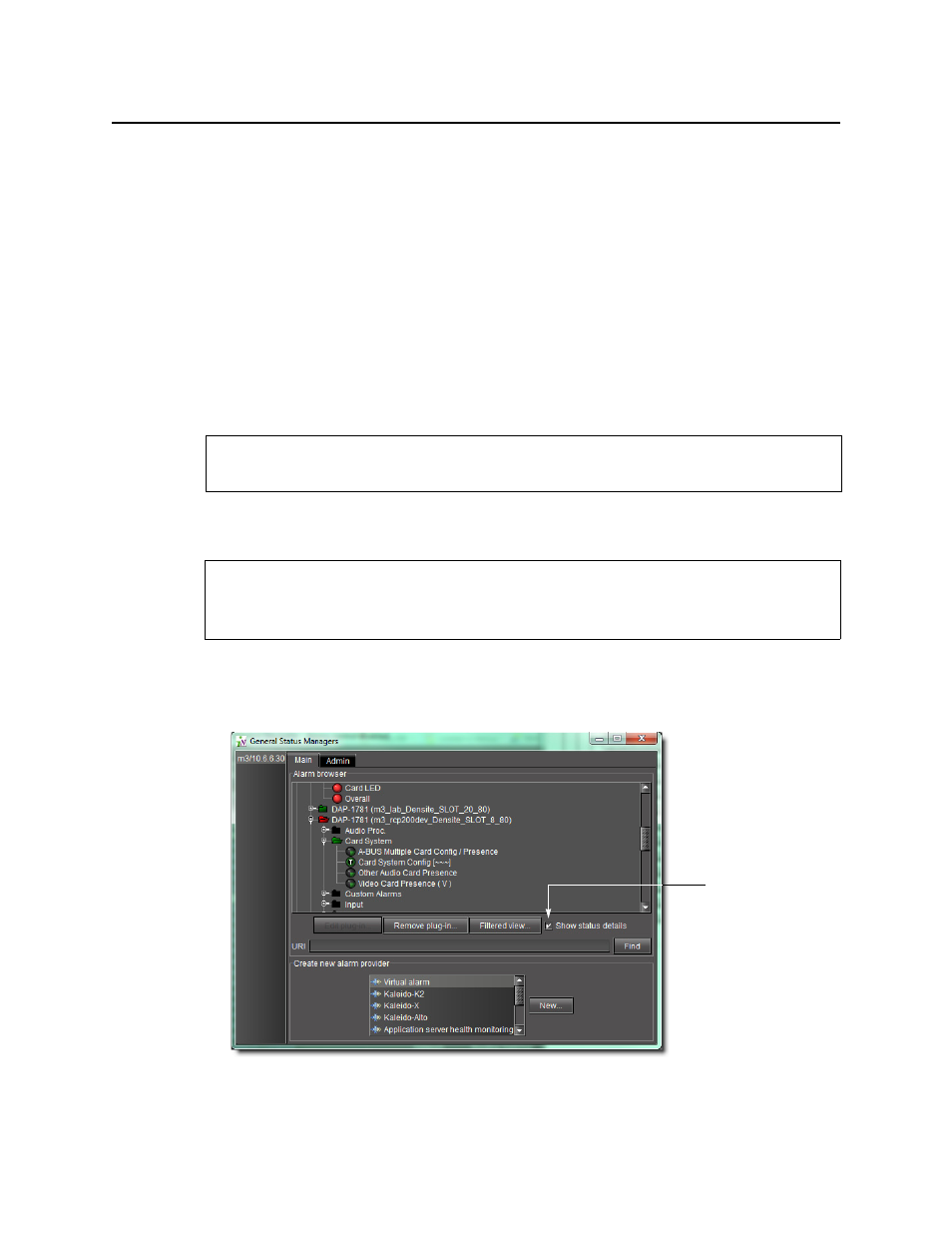
iControl
User Guide
339
To view alarms on all available Application Servers
• Click on All locations.
iC Navigator contacts the iControl Application Servers registered on the Edit Service
Locations page of the current Application Server (see
on page 54). After a few moments, iC Navigator will display devices and/or services from all
Application Servers it discovers on the network. The IP addresses of the Application Servers
will be displayed at the bottom of iC Navigator.
Viewing Alarms in the GSM Alarm Browser
The GSM Alarm Browser displays alarms and sub-alarms for every device and service
associated with a given Application Server. Depending on your configuration, more than one
GSM may be displayed in iC Navigator. The Alarm Browser can only display information for one
GSM at a time.
Enabling the Display of Alarm Acknowledgement for a Particular GSM Alarm
Browser
To enable the display of alarm acknowledgement for a particular GSM Alarm
Browser
• In the GSM Alarm Browser, select Show status details.
See also
For more information about opening the GSM Alarm Browser, see
.
REQUIREMENT
Before beginning this procedure, make sure you have opened the GSM Alarm Browser for
the appropriate GSM (see
