Gsm-mib – Grass Valley iControl V.6.02 User Manual
Page 433
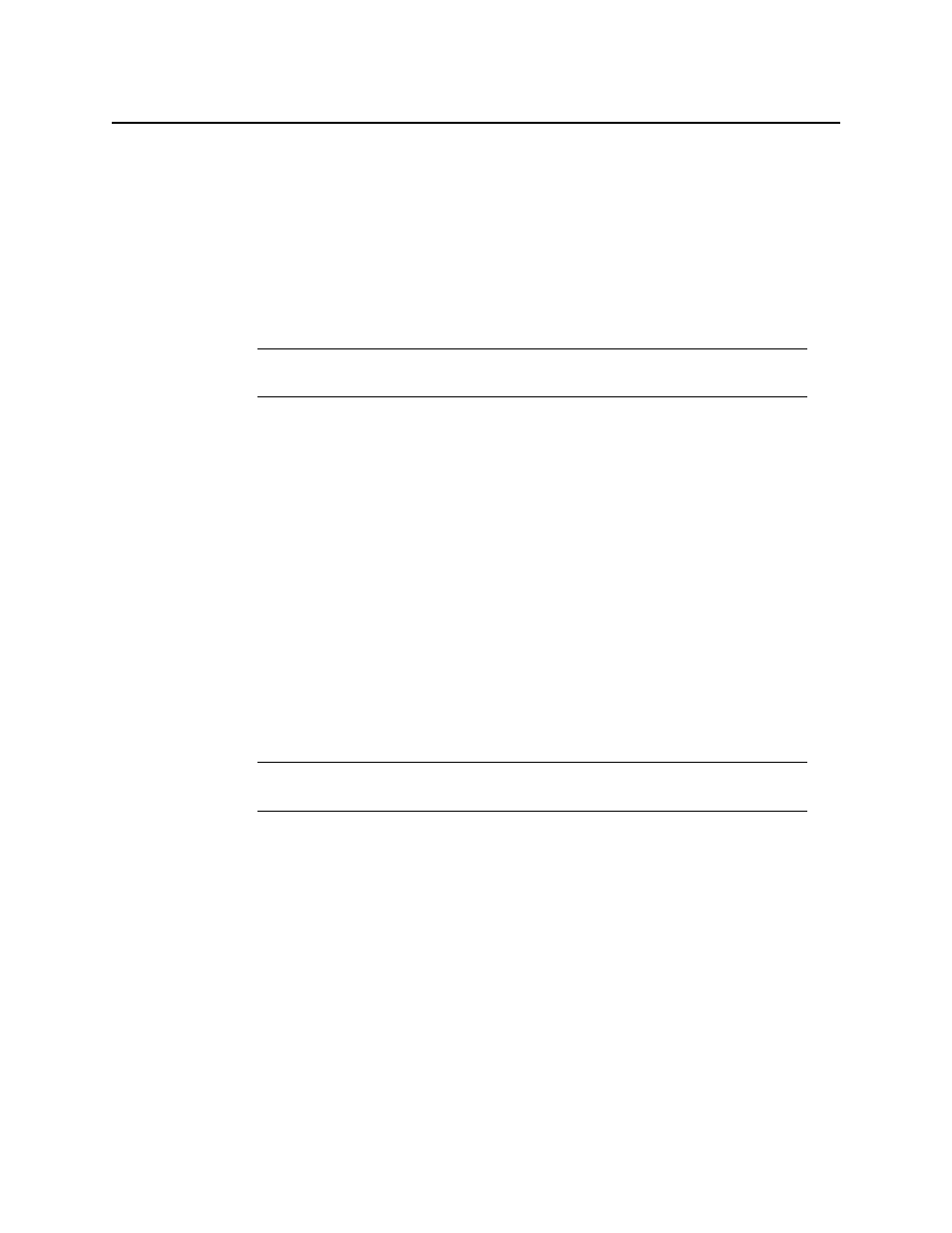
iControl
User Guide
423
• the alarm transition(s) that will trigger the trap
• a trap target destination IP
• a trap SNMP version
• a trap number
The trap number, which is chosen arbitrarily from a predefined range, can be assigned to
alarms that appear in the GSM browser, as well as to alarm transitions (e.g. from normal to
error). The same trap number can be re-used for more than one alarm or alarm transition.
Once a trap number as been configured, a new user defined MIB entry is added for the
trap.This is the form for the custom MIB entry for a v1 trap type:
User_defined_event TRAP-TYPE
ENTERPRISE miranda
VARIABLES { trapDevice, trapAlarm }
DESCRIPTION
"User defined description"
::= user_defined_trap_number
This is the form for the custom MIB entry for a v2c trap type:
User_defined_event NOTIFICATION-TYPE
OBJECTS { trapDevice, trapAlarm }
STATUS current
DESCRIPTION
"User traps sent after certain conditions"
::= { traps 0 3 }
GSM-MIB
The following is an excerpt from the GSM-MIB file that relates to traps.
-- *****************************************
-- User Trap Events
-- *****************************************
traps OBJECT IDENTIFIER ::= { gsm 2 }
trapAlarm OBJECT-TYPE
SYNTAX OCTET STRING
ACCESS read-only
STATUS mandatory
DESCRIPTION "The Alarm Identifier"
::= { traps 1 }
trapDevice OBJECT-TYPE
Note: Values 1 to 99999 are reserved for user-defined virtual alarms and for third
party SNMP devices. Values of 100000 and up are iControl alarms.
Note: The v2c trap type currently does not include the configured trap number,
making it necessary to repoll to determine the alarm that triggered the trap.
