Adding a variable getter – Grass Valley iControl V.6.02 User Manual
Page 413
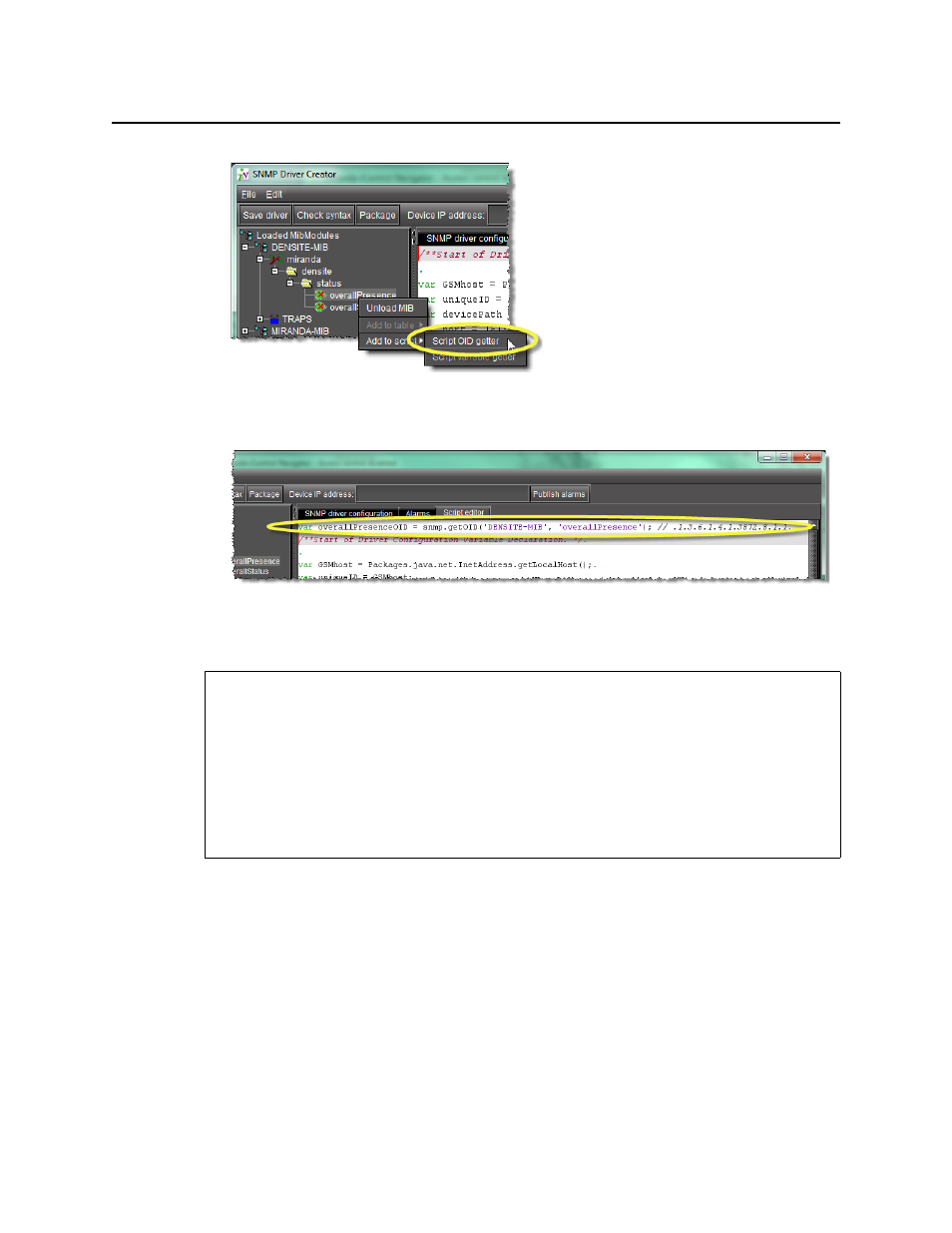
iControl
User Guide
403
The OID getter is added to the script.
Adding a Variable Getter
To add a variable getter to the script
1. In SNMP Driver Creator, click the Script editor tab.
The Script editor appears in the main pane.
2. In the MIB pane (left pane), right-click the MIB node, point to Add to script, and then click
Script variable getter.
REQUIREMENTS
Make sure you meet the following conditions before beginning this procedure:
• You have opened SNMP Driver Creator (see
).
• You have configured a name for your SNMP driver (see
).
• You have loaded a MIB module into SNMP Driver Creator (see
• [RECOMMENDED]: You are performing this procedure as a task within the context of an
approved workflow (see
This manual is related to the following products:
