Control panel tabs, Device info – Grass Valley iControl V.6.02 User Manual
Page 215
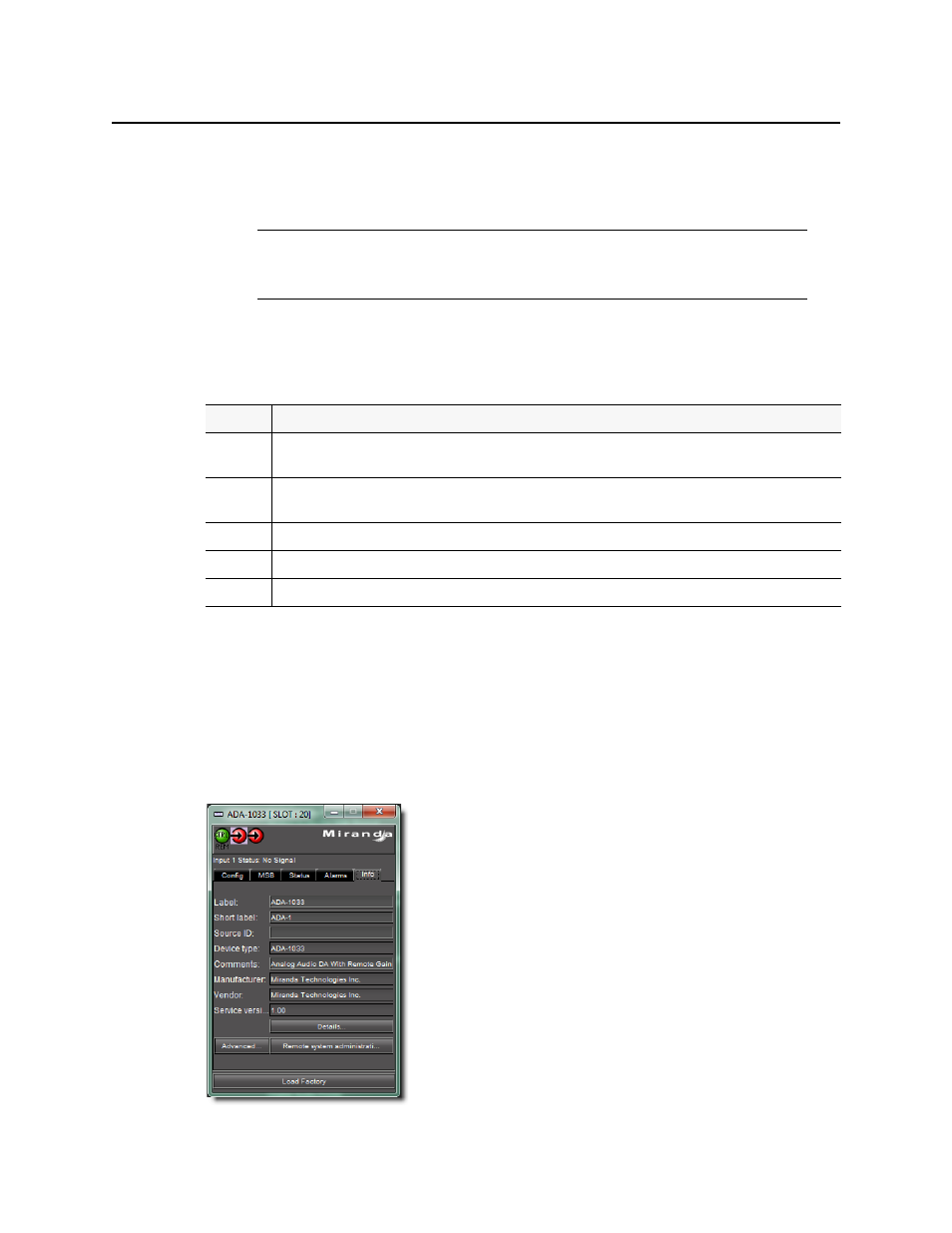
iControl
User Guide
205
Some control panels have tabs that correspond to different groups of parameters. Open
control panels are listed under the View menu. Select any panel from the menu to bring it to
the front.
Control Panel Tabs
The table below lists examples of typical control panel tabs and their associated parameters:
The control panel for some devices contains a Load Factory button. Click this button to reset
the device parameters in the active tab to their original factory values.
Device Info
The Info tab of a control panel displays general information related to a device, and is
available for all device types. The Info tab includes identification information such as a device’s
label, short label, type, comments, source ID, configuration status, frame number, and slot
number.
Note: If you encounter the message
Control Panel Not Available
, it means that
your selection has not been implemented as a controllable device in iControl. You
can view the status of such a device, but you cannot modify any of its parameters.
Tab
Sample Parameters
Config
Audio Destination, Audio Source, Audio Delay, No Signal Delay, Signal Standards Detection, No Signal Delay,
Scan, VBI, Video
Info
Comments, Device Type, Label, Long ID, Manufacturer, Remote System Administration, Service Version, Short
Label, Source ID, Vendor
Video
Player, Thumbnail Streaming, Streaming Priority Control, Waveform Monitor and Vector Scope.
Timing
Horizontal Fine, Horizontal Position, Horizontal Timing, Vertical Timing, Fine Timing Adjustments
Meta
Aspect Ratio, Copy Control Information, Source
