Task 6: configuring gpi outputs on a gpi-1501, Configuring gpi outputs on a gpi-1501 – Grass Valley iControl V.6.02 User Manual
Page 70
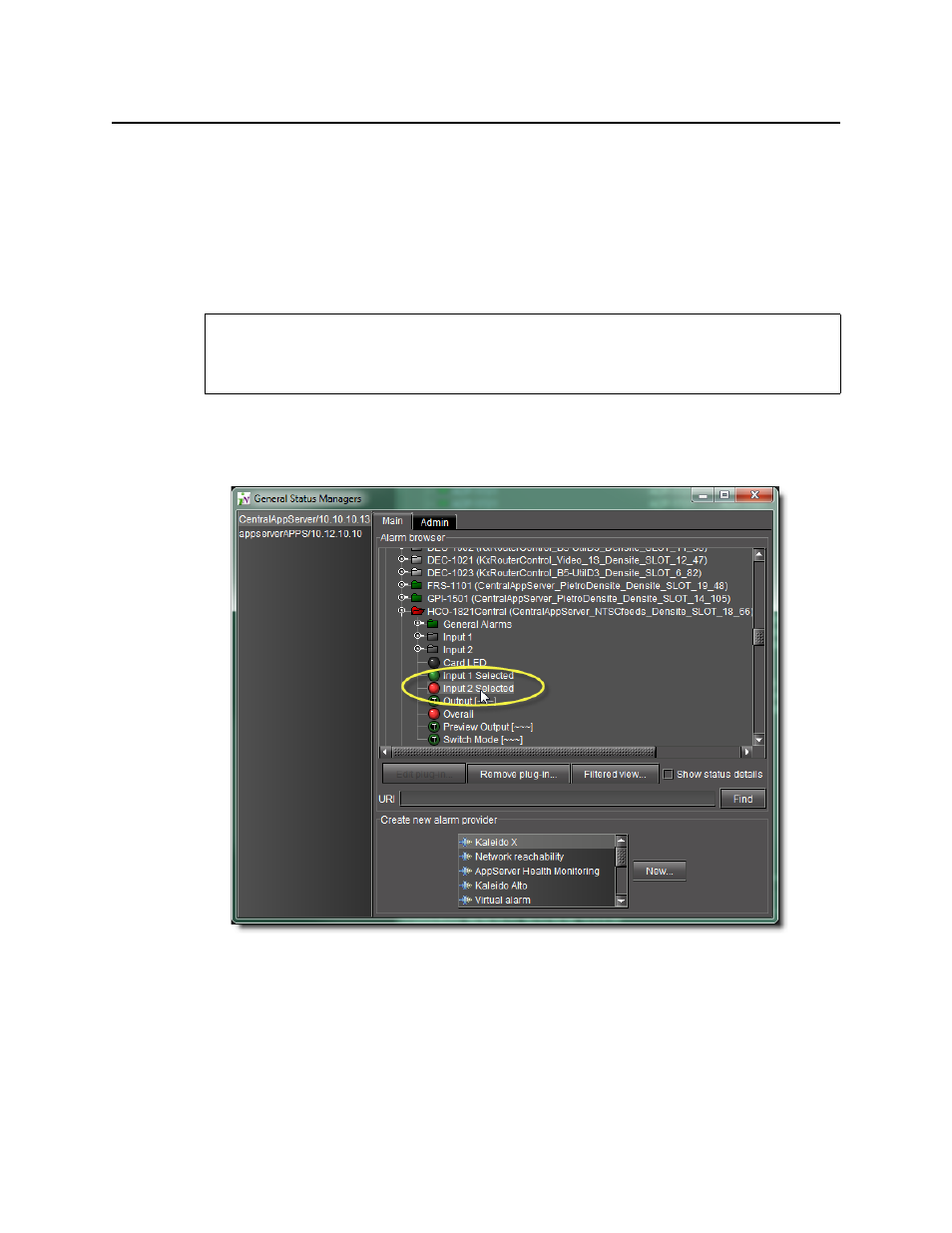
Getting Started with iControl
Configuring GPI Outputs on a GPI-1501
60
After a few seconds, the Web page will reload, and the row corresponding to iControl
Services Gateway will be green (indicating that the service is active).
Task 6: Configuring GPI Outputs on a GPI-1501
This procedure allows you to configure the GPI outputs on a GPI-1501 to respond to alarms
triggered on another card on the iControl network.
To configure GPI outputs on a GPI-1501
1. In the GSM Alarm Browser, use the vertical scroll bar to find the alarm for which you would
like to trigger a GPI output on a GPI-1501 card.
2. Double-click the alarm.
The Alarm Properties window appears.
3. Click Add.
The New Action window appears.
4. Click GPI-1501 relay to select it.
REQUIREMENT
Before beginning this procedure, make sure you have opened the GSM Alarm Browser
(see
