Icontrol – Grass Valley iControl V.6.02 User Manual
Page 51
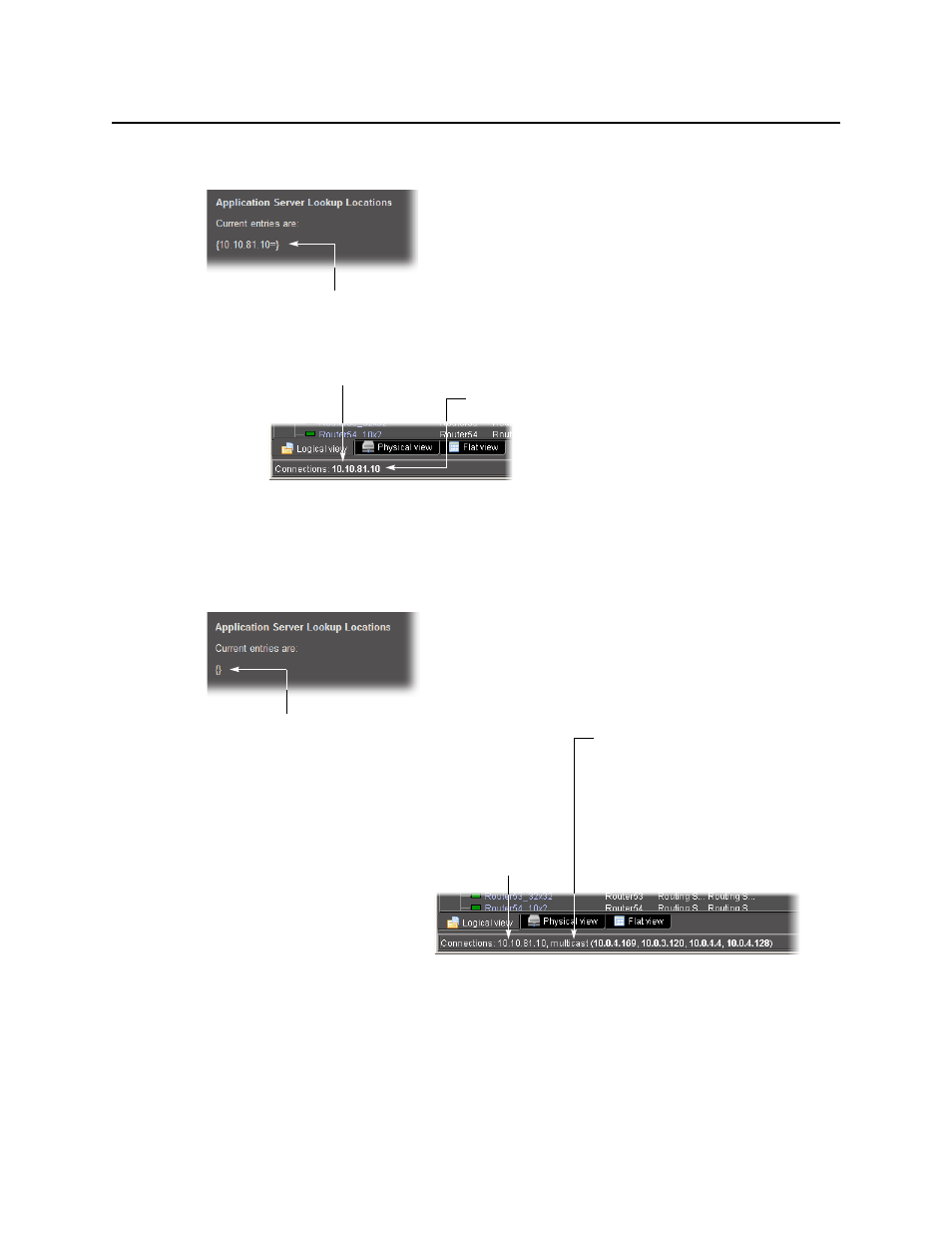
iControl
User Guide
41
Example — Forced Unicast
Example — Default Multicast/Unicast with Lookup Service OFF
Service And Alarm Discovery locations on 10.10.81.10
Connections made by iC Navigator
opened from 10.10.81.10
Typing the Application Server’s own
IP address here means that applets
launched from this Application Server
will only unicast to this server
Forced unicast finds lookup
service on the Application
Server from which iC Navigator
was opened
Bold text indicates a connection
to a lookup service
Service and alarm discovery locations on 10.10.81.10
Connections made by iC Navigator opened from 10.10.81.10
No entry here means that applets launched
from this Application Server will use default
multicast/unicast behavior.
Default multicast finds four Application
Servers running lookup services on the
client PC’s subnet. Their registered
devices and/or services are visible to
iC Navigator.
Default unicast finds the
Application Server from which
iC Navigator was opened.
Plain text indicates no lookup
service is running.
NOTE: In this example, the Application
Server’s Lookup Service has been turned
OFF.
