Viewing alarm schedules – Grass Valley iControl V.6.02 User Manual
Page 379
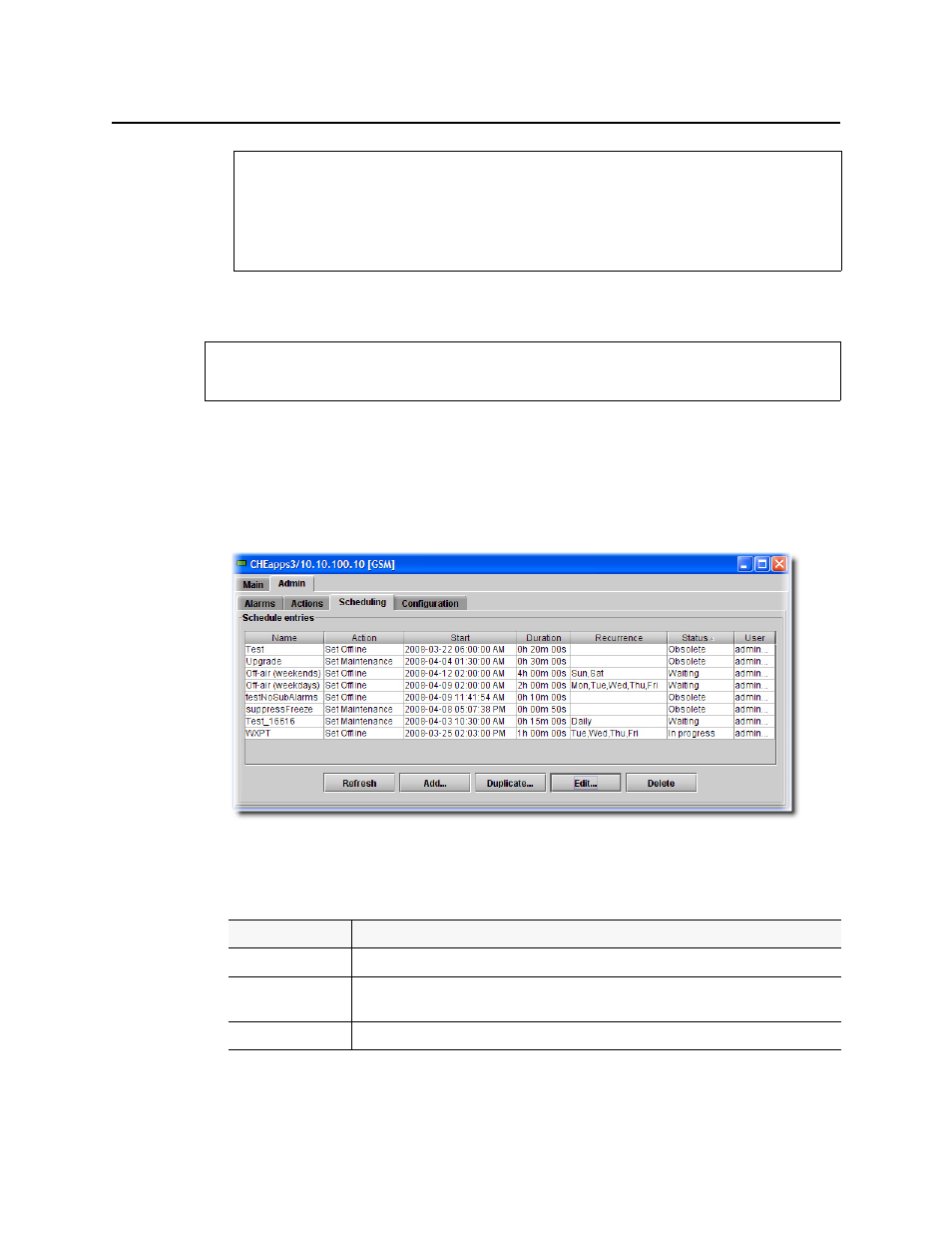
iControl
User Guide
369
Viewing Alarm Schedules
To view all existing schedule entries
1. In iC Navigator, or in an iC Navigator widget on an iC Web page, double-click the
appropriate GSM.
2. In the Alarm Browser, click the Admin tab, and then click the Scheduling sub-tab.
All schedule entries are displayed.
The following table describes the possible statuses for a schedule entry.
• manual alarm inversions, see
• scheduling inversion actions, see
REQUIREMENT
Before beginning this procedure, make sure you have opened iC Navigator (see
).
Status
Description
Waiting
The scheduled action is waiting to be executed at the time specified.
In progress
The scheduled action has started and is currently in progress. It has neither ended, nor been
reverted.
Obsolete
The scheduled action has expired and will not be repeated.
See also
(Continued)
For more information about:
