Deleting a user profile, Changing a user profile’s passwords – Grass Valley iControl V.6.02 User Manual
Page 394
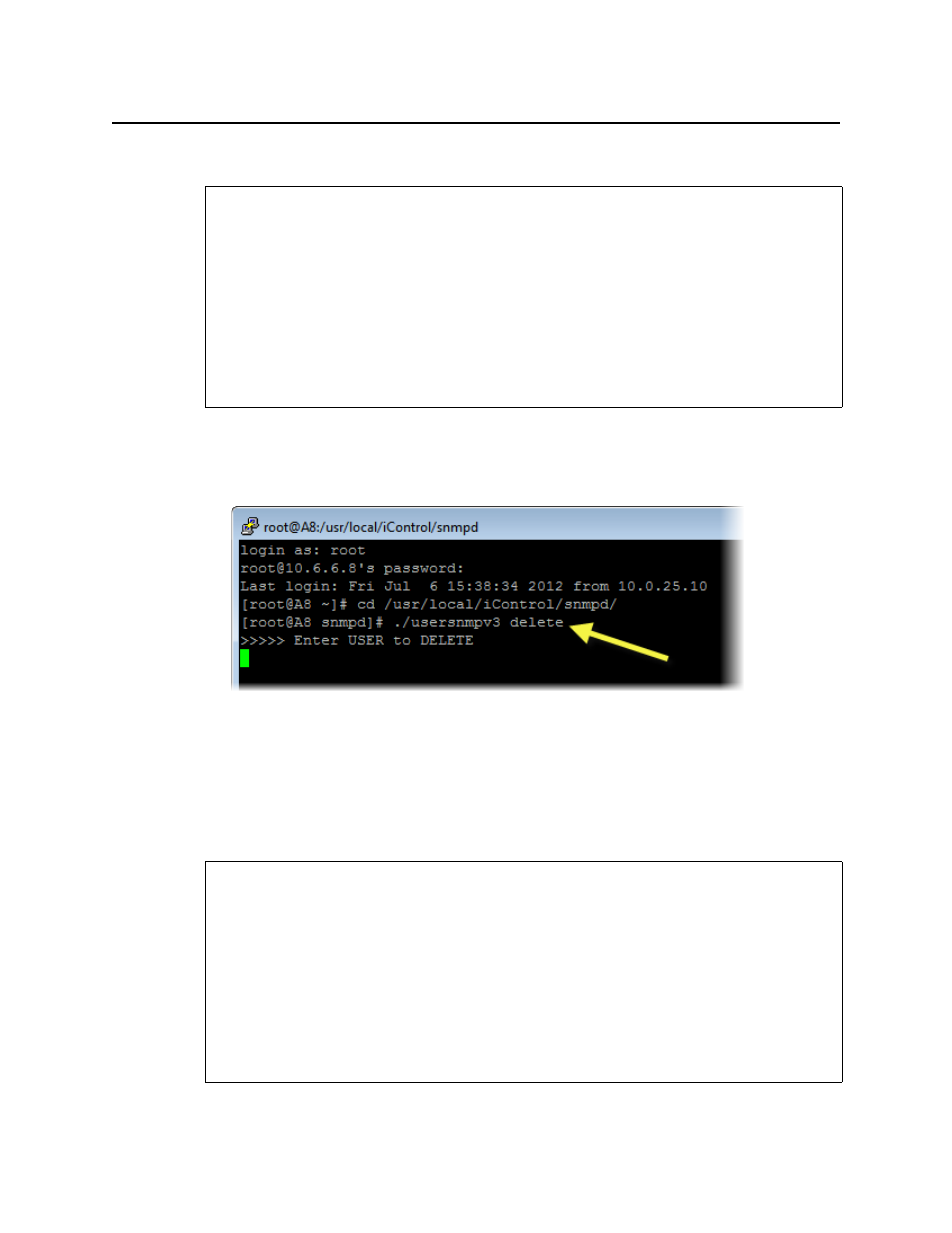
iControl and SNMP
Deleting a User Profile
384
Deleting a User Profile
To delete an existing user profile
1. In your PuTTY secure shell, type the following:
./usersnmpv3 delete
System response after
delete
command
The system prompts you for the name of the user profile to delete.
2. Type the name of the user profile you would like to delete.
If the deletion operation is successful, the system returns a confirmation message.
Changing a User Profile’s Passwords
REQUIREMENTS
Make sure you meet the following conditions before beginning this procedure:
• The SNMPv3 commissioning procedure has already been performed once for this
Application Server (see
).
• You have logged into your Application Server with a PuTTY secure shell and have
changed directories to iControl’s
snmpd
directory (see
).
• [RECOMMENDED]: You are performing this procedure as a task within the context of an
approved workflow (see
"[Workflow]: Configuring SNMPv3 User Profiles in iControl"
REQUIREMENTS
Make sure you meet the following conditions before beginning this procedure:
• The SNMPv3 commissioning procedure has already been performed once for this
Application Server (see
).
• You have logged into your Application Server with a PuTTY secure shell and have
changed directories to iControl’s
snmpd
directory (see
).
• [RECOMMENDED]: You are performing this procedure as a task within the context of an
approved workflow (see
