Fingerprint comparison and analysis, Key concepts, Summary – Grass Valley iControl V.6.02 User Manual
Page 445
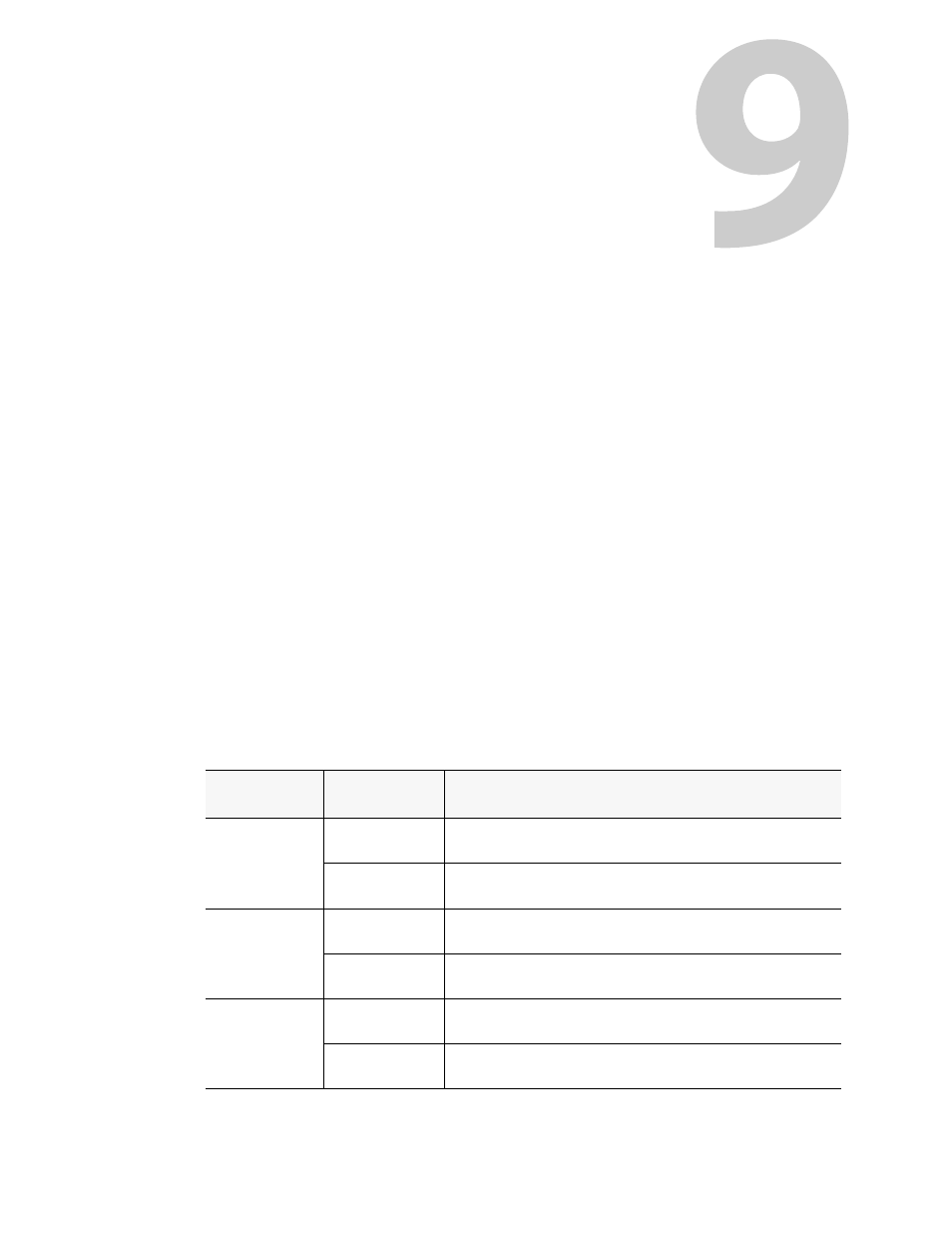
Fingerprint Comparison and Analysis
Summary
Key Concepts
Fingerprint Comparison and Analysis
iControl’s fingerprint comparison and analysis feature allows you to perform any of the
following functions across potentially broad signal distribution networks:
• detect and measure lip sync errors
• compare video content
• compare audio content
In conjunction with Densité cards, iControl allows you to monitor conditions where the
synchronization between audio and video has been severed (lip sync detection). Alternatively,
you may choose to compare strictly video content or audio content between two or more
sources (video-video/audio-audio content comparison).
Input signals required for fingerprint comparison
Fingerprint
comparison mode
Minimum # of
inputs required
Description of input
Lip sync error
detection
1 REFERENCE source
a fingerprinting point where the audio/video synchronization is known to
be good upstream of probe points
1 PROBED source
a fingerprinting point where the audio/video sync is to be compared with
the reference
Video content
comparison
1 REFERENCE source
a video fingerprinting point against which a probed video source is to be
compared for synchronization
1 PROBED source
a fingerprinting point where the video sync is to be compared with the
reference
Audio content
comparison
1 REFERENCE source
an audio fingerprinting point against which a probed audio source is to be
compared
1 PROBED source
a fingerprinting point where the audio/video sync is to be compared with
the reference
