Grass Valley iControl V.6.02 User Manual
Page 485
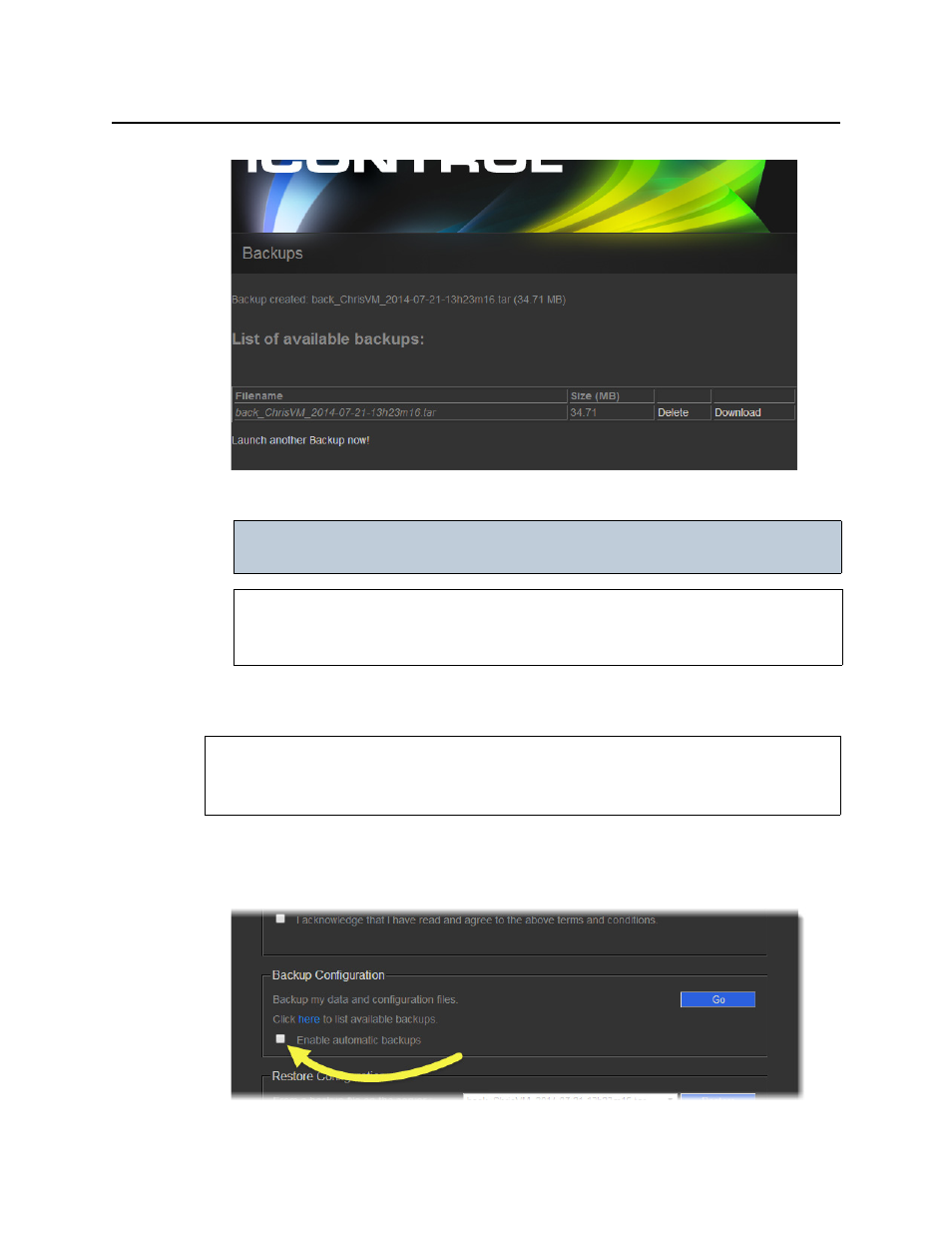
iControl
User Guide
475
The backup file is saved on the Application Server.
Scheduling Automatic Backups of an Application Server
To schedule automatic backups on an Application Server
1. On the iControl—Installation and backup page, in the Backup Configuration area, select
Enable automatic backups.
IMPORTANT: It is highly recommended that you copy backup files to a separate PC in case
of an Application Server failure that may prevent recovery of the backup file.
See also
For more information about backing up an Application Server, see
REQUIREMENT
Before beginning this procedure, make sure you have opened the iControl—Installation and
backup page.
This manual is related to the following products:
