Grass Valley iControl V.6.02 User Manual
Page 111
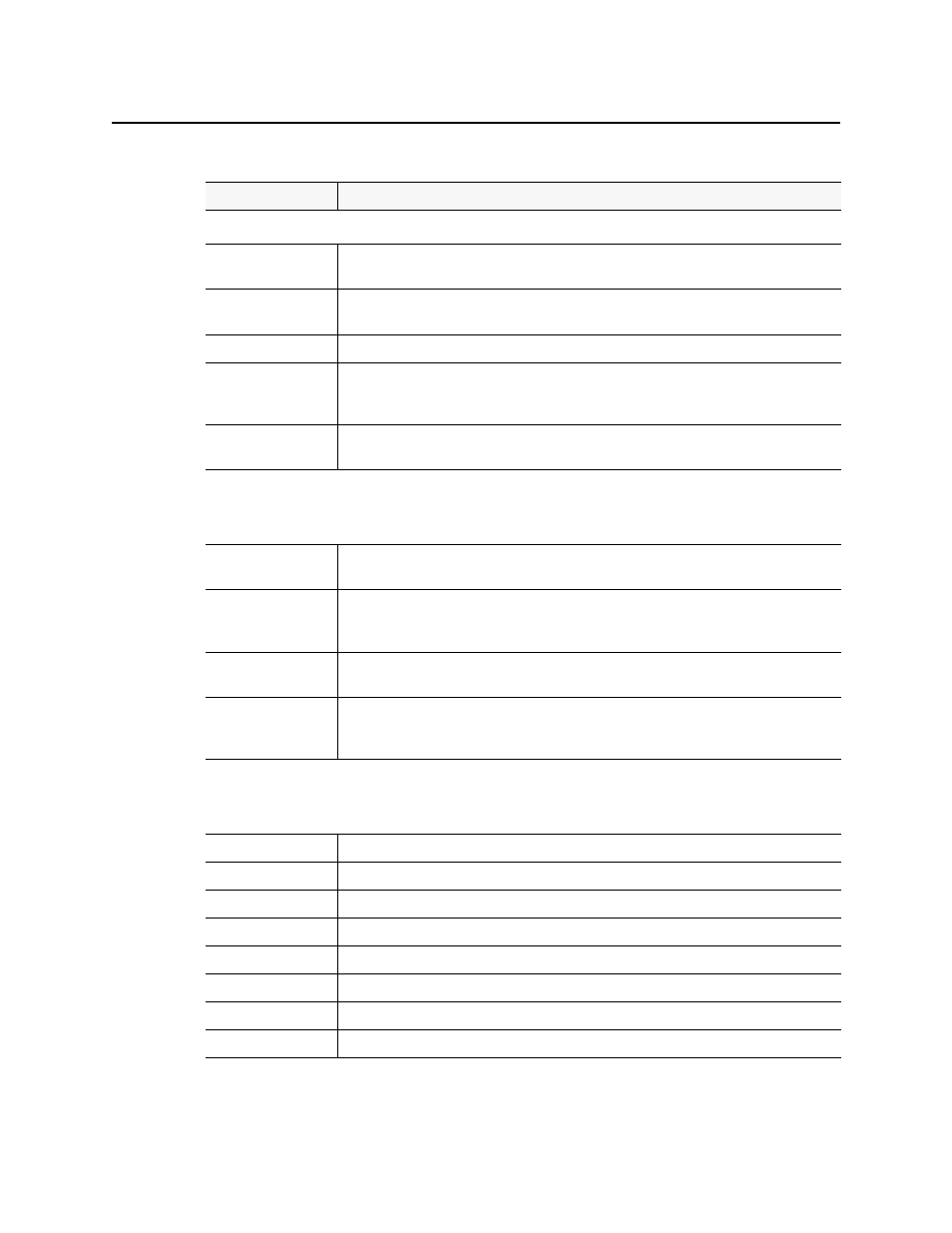
iControl
User Guide
101
Main Event Log Viewer
Interface Element
Description
--- Toolbar ---
Search
Click to begin a search of the log database using the criteria in the Event time, Device
properties, Alarm properties and/or Alarm state sections
Refresh
Updates the contents of the log viewer results table (re-executes the previous search using a
cached version of the query criteria)
Stop
Stops a search
Export
Saves the results of the current query as a text (CSV) file, which can be opened in a spreadsheet
application. The exported file contains data from the currently displayed columns in Event Log
Viewer, and preserves the sort order.
Reset criteria
Clears the current criteria in the Event time, Device properties, Alarm properties and/or Alarm
state sections
--- Event time ---
The fields and menus in this section allow you to enter search criteria based on the type of events you
are looking for, as well as the period in which they occurred.
between
Enter a START date/time for your search, or choose a preset or previously entered date/time from
the drop-down menu.
and
Enter an END date/time for your search, or choose a a preset or previously entered date/time from
the drop-down menu. Leave this field blank if you wish to search from the START date/time up to
the CURRENT date/time.
…
Click the ellipsis […] button to display a calendar, from which you can choose a date and time for
the START and/or END of the period in which you wish to search
Type
Choose the type of log entry to search for (status, text, event or any). An event can be anything
that has occurred that is not an alarm, like device metadata updates and schedule changes
(e.g. ack and unlatch can be events).
1
--- Device properties ---
The fields and menus in this section allow you to enter search criteria based on the properties of the
device(s) you are looking for.
Type
Choose a device type to search for event logs matching only this criterion.
Label
Choose a device label to search for event logs matching only this criterion.
Short label
Choose a device short label to search for event logs matching only this criterion.
Source ID
Choose a source ID to search for event logs matching only this criterion.
Frame
Choose a frame to search for event logs matching only this criterion.
Slot
Choose a slot to search for event logs matching only this criterion.
ID (URI)
Enter a device’s Uniform Resource Identifier (URI)
Comments
Choose a comment to search for event logs matching only this criterion.
