Grass Valley iControl V.6.02 User Manual
Page 69
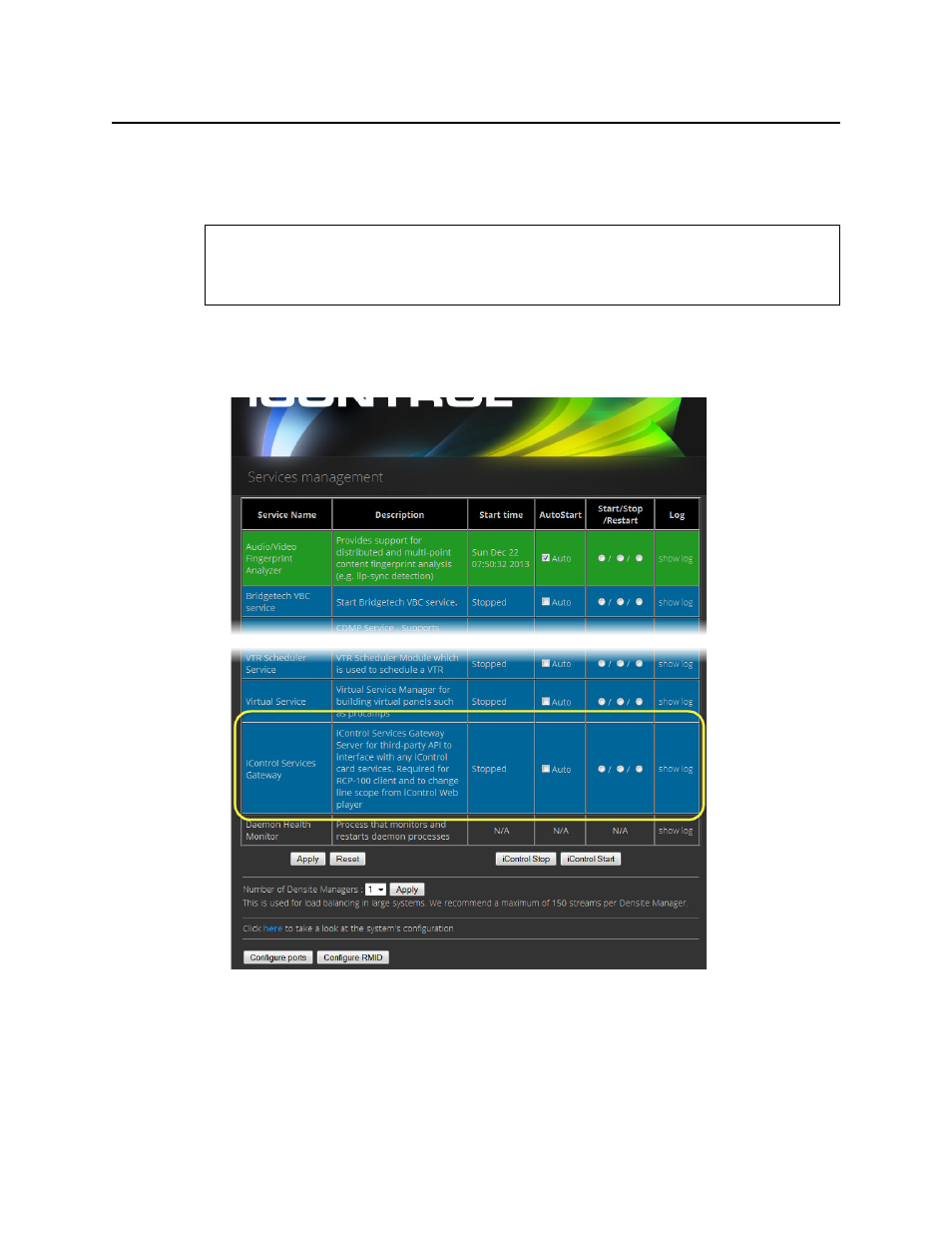
iControl
User Guide
59
• decoded VBI or CC from VCP or SCP probes is to be displayed in iC Web
• third-party applications are being used to control Densité or Imaging cards via iControl
To activate the iControl Services Gateway
1. On the iControl—Services management page, locate the iControl Services Gateway row in
the list of services.
2. In the Auto Start column, select the Auto check box.
This is to ensure that the iControl Services Gateway will restart automatically if the
Application Server is rebooted.
3. In the Start/Stop/Restart column, click the left-most button (corresponding to Start).
4. Click Apply.
REQUIREMENT
Before beginning this procedure, make sure you have opened the iControl—Services
management page (see
).
This manual is related to the following products:
