Grass Valley iControl V.6.02 User Manual
Page 102
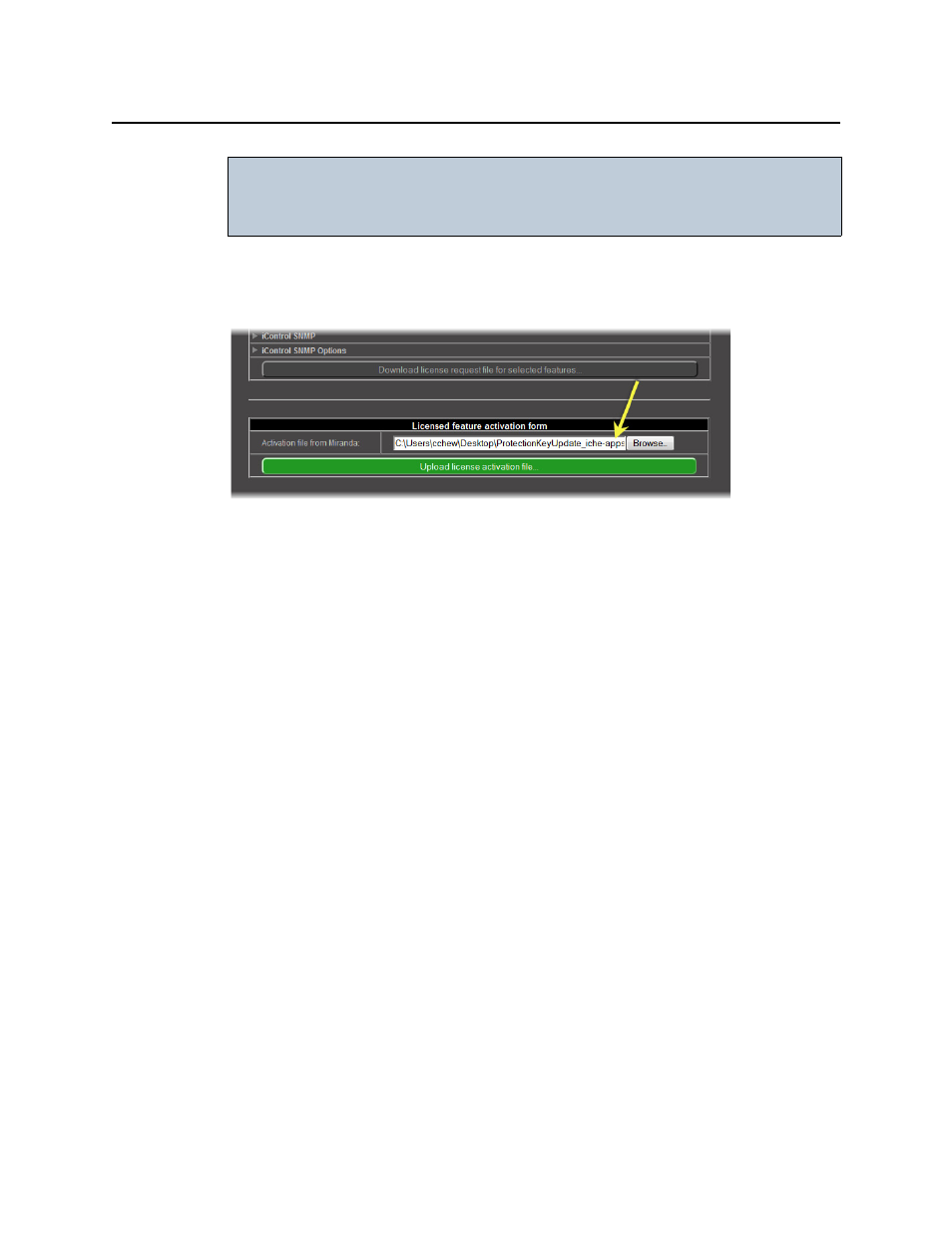
License Management
Activating a License
92
3. Select and then open the file.
On the iControl—License Management page, the path and file name of the desired
activation file appear next to the Browse button.
4. Click Upload license activation file.
A confirmation window appears.
5. Verify the list of licenses you are about to apply.
6. If the list of licenses is not BOTH correct and complete, click Cancel and generate the
license request file again (
*.mlr
), being careful to review your choices of features in the
checklist (see
7. Once you are satisfied with the list of features, click OK.
A message appears indicating the license activation is complete.
8. Click OK.
On the iControl—License Management page, the statuses of the features update to reflect
the newly-activated licenses.
IMPORTANT: Activation files may be V2C or ZIP files
The file Grass Valley sends back to you may have a
v2c
suffix or a
zip
suffix. In
either case, the steps to follow are the same.
