Task 9: [optional] gaining access to documentation, About our documentation deployment methods, Optional] gaining access to documentation – Grass Valley iControl V.6.02 User Manual
Page 78
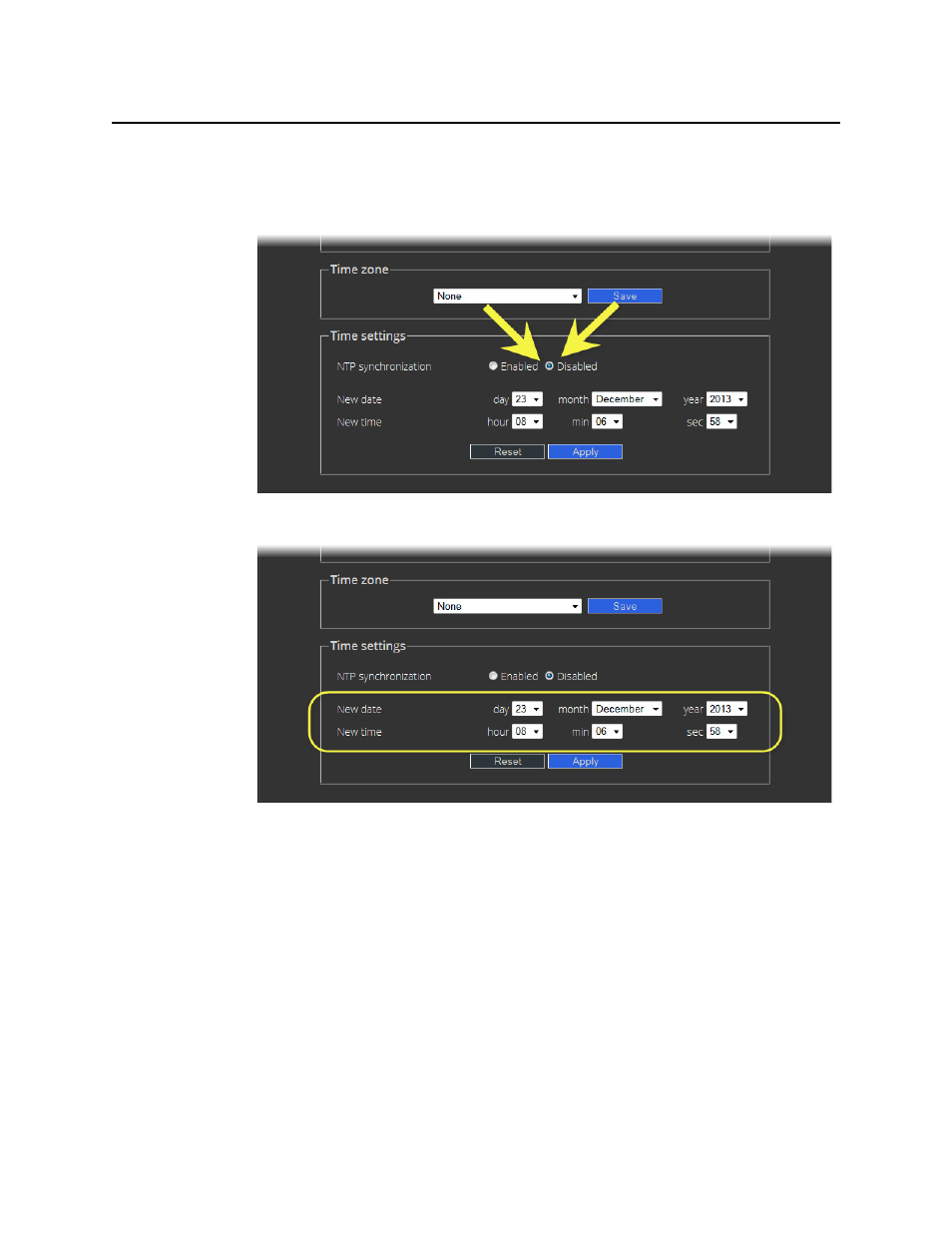
Getting Started with iControl
[OPTIONAL] Gaining Access to Documentation
68
3. If you would NOT like to synchronize to a remote NTP server, perform the following sub-
steps:
a) In the Time settings area, disable NTP synchronization.
b) Configure the desired date and time for this Application Server.
c) Click Apply.
Task 9: [OPTIONAL] Gaining Access to Documentation
About Our Documentation Deployment Methods
Grass Valley makes its iControl documentation suite available to clients in two different
formats, PDF and online (HTML) help, depending on the document in question. All documents
are available in PDF format from the iControl Documentation page as well as from the iControl
Documentation CD which is included in the purchase of iControl. Additionally, you may gain
access to up-to-the-minute latest versions of PDF documents from the Grass Valley Technical
Support portal (see
In addition to the PDFs, we make a subset of the documentation suite available as online help
(html). Documents that are available in html format are:
