Detailed directions, Configuring fingerprint analysis through icontrol, Configuring fingerprint analyzer service alarms – Grass Valley iControl V.6.02 User Manual
Page 463: Creating a new comparison group, Ce (see, Configuring fingerprint, Analysis through icontrol
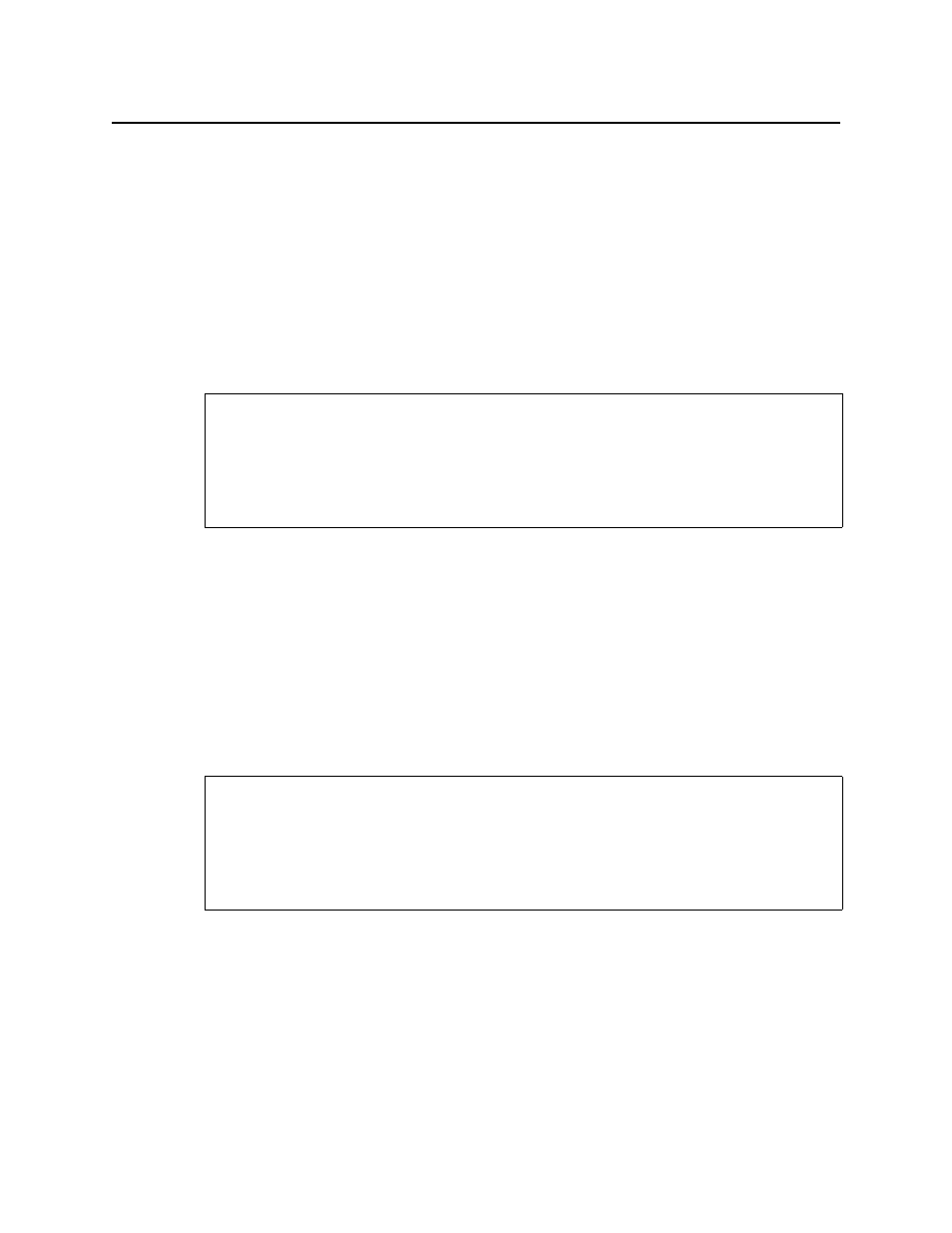
iControl
User Guide
453
Detailed Directions
Configuring Fingerprint Analysis through iControl
Configuring Fingerprint Analyzer Service Alarms
The Fingerprint Analysis feature uses alarms to communicate comparison data to a user in
real-time. You can configure the following parameters of Fingerprint Analyzer Service alarms:
• Alarm severity sent to the GSM (GSM contribution)
• Whether to log events
To configure Service alarms
1. On the Configuration tab, in the Fingerprint comparison setup area, click Alarm config.
The Alarm Configuration window appears.
2. Configure the GSM contribution and enable or disable event logging as required.
3. Click OK.
Creating a New Comparison Group
Create a new comparison group if you would like to initiate a lip-sync or motion detection
comparison between the reference source and another probed source.
To create a new comparison group
1. On the Configuration tab, in the Fingerprint comparison setup area, right-click
Comparison groups, and then click Add new group.
The Comparison group properties window appears.
2. In the Group name box, type the name you would like to give to your new comparison
group.
3. Select a comparison mode.
4. Adjust the comparison group properties as required, and then click OK.
REQUIREMENTS
Make sure you meet the following conditions before beginning this procedure:
• You have opened Audio Video Fingerprint Analyzer (see
).
• [RECOMMENDED]: You are performing this procedure as a task within the context of an
approved workflow (see
REQUIREMENTS
Make sure you meet the following conditions before beginning this procedure:
• You have opened Audio Video Fingerprint Analyzer (see
).
• [RECOMMENDED]: You are performing this procedure as a task within the context of an
approved workflow (see
