Grass Valley iControl V.6.02 User Manual
Page 194
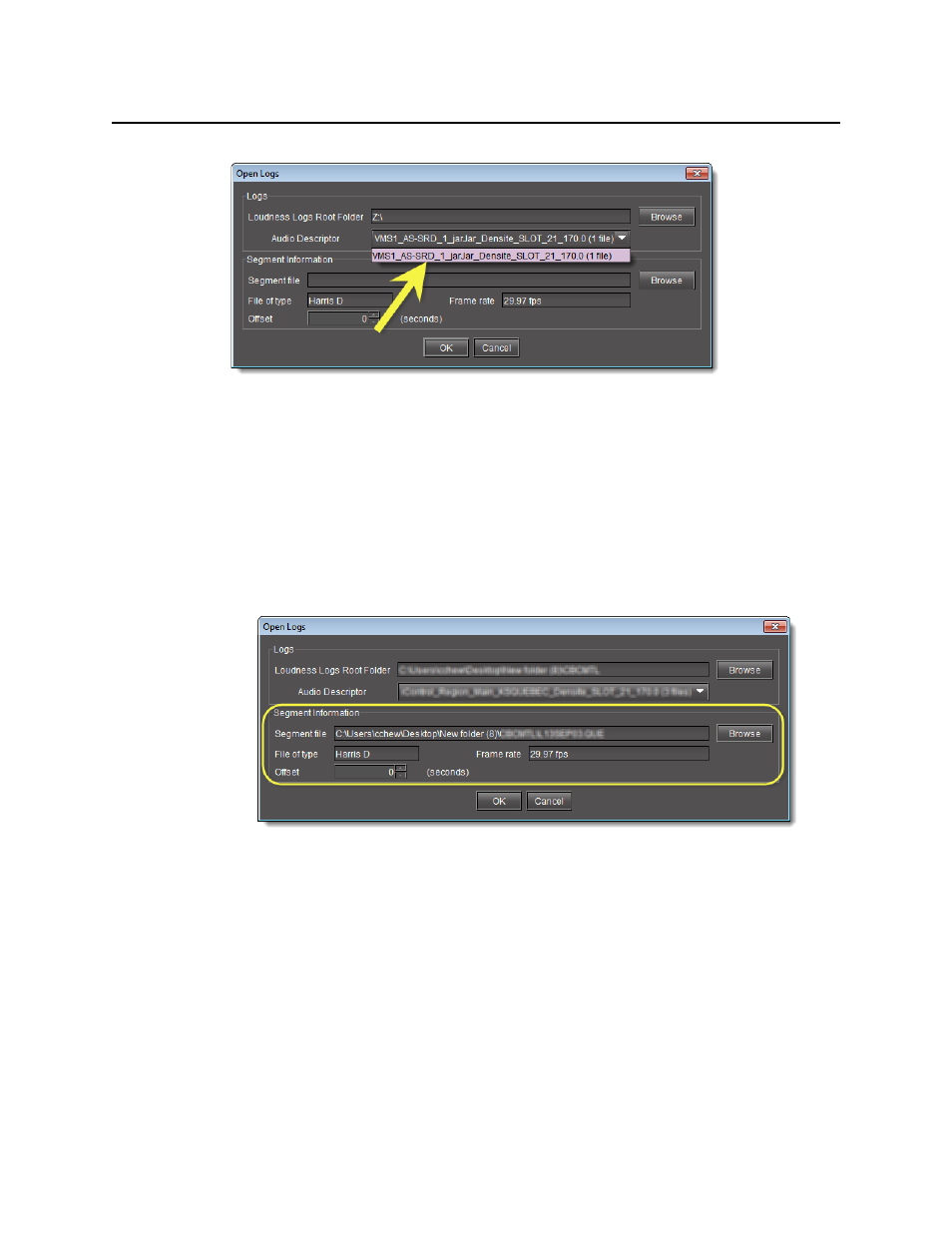
Logs
Opening a Loudness Log File in Audio Loudness Analyzer
184
5. If your loudness log file is a segmented file and you have a a Segment file (As-Run log file)
available, perform the following sub-steps:
a) In the Segment Information area, click Browse.
b) Browse for the appropriate
As-Run
log file on your local file system, and then click
Open.
The Segment Information area of the Open Logs window displays the selected
Segment file as well as the mapped segment information settings (see
of
"Configuring General Audio Loudness Analyzer Settings"
c) Click OK.
Audio Loudness Analyzer loads, analyzes, and then presents the loudness data.
This manual is related to the following products:
