Grass Valley iControl V.6.02 User Manual
Page 182
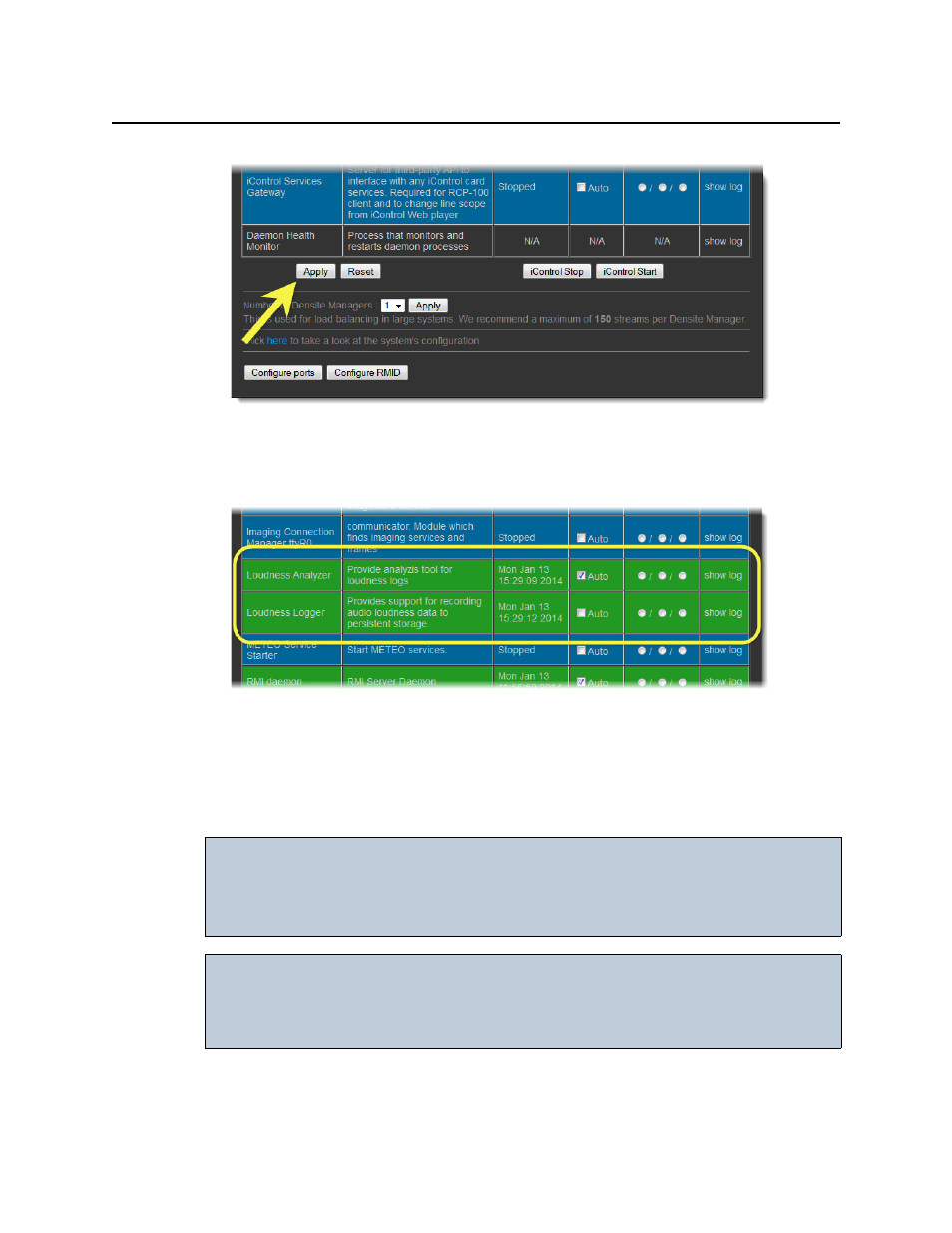
Logs
Mounting a Remote Shared Drive in your Application Server
172
The Loudness Analyzer and Loudness Logger rows become green, indicating that these
services are now started.
Mounting a Remote Shared Drive in your Application Server
Loudness logs can grow quickly. Grass Valley recommends mounting an external drive to the
designated loudness folder in your Application Server in order to avoid running out of hard
drive space as well as causing performance issues.
IMPORTANT: Make sure you have sufficient storage space for loudness data
Ensure you have enough storage space available for loudness data at the
specified location. If, when logging loudness data, the logger runs out of space,
it will stop logging (guidelines on estimating storage space requirements).
IMPORTANT: The external drive you would like to mount as a remote shared drive must be
a NAS (network attached storage) device. Grass Valley only officially supports
the use of a NAS in the context of this procedure. To verify your external drive is
a NAS, see your network administrator.
