Workflow]: on-going operations—operator – Grass Valley iControl V.6.02 User Manual
Page 462
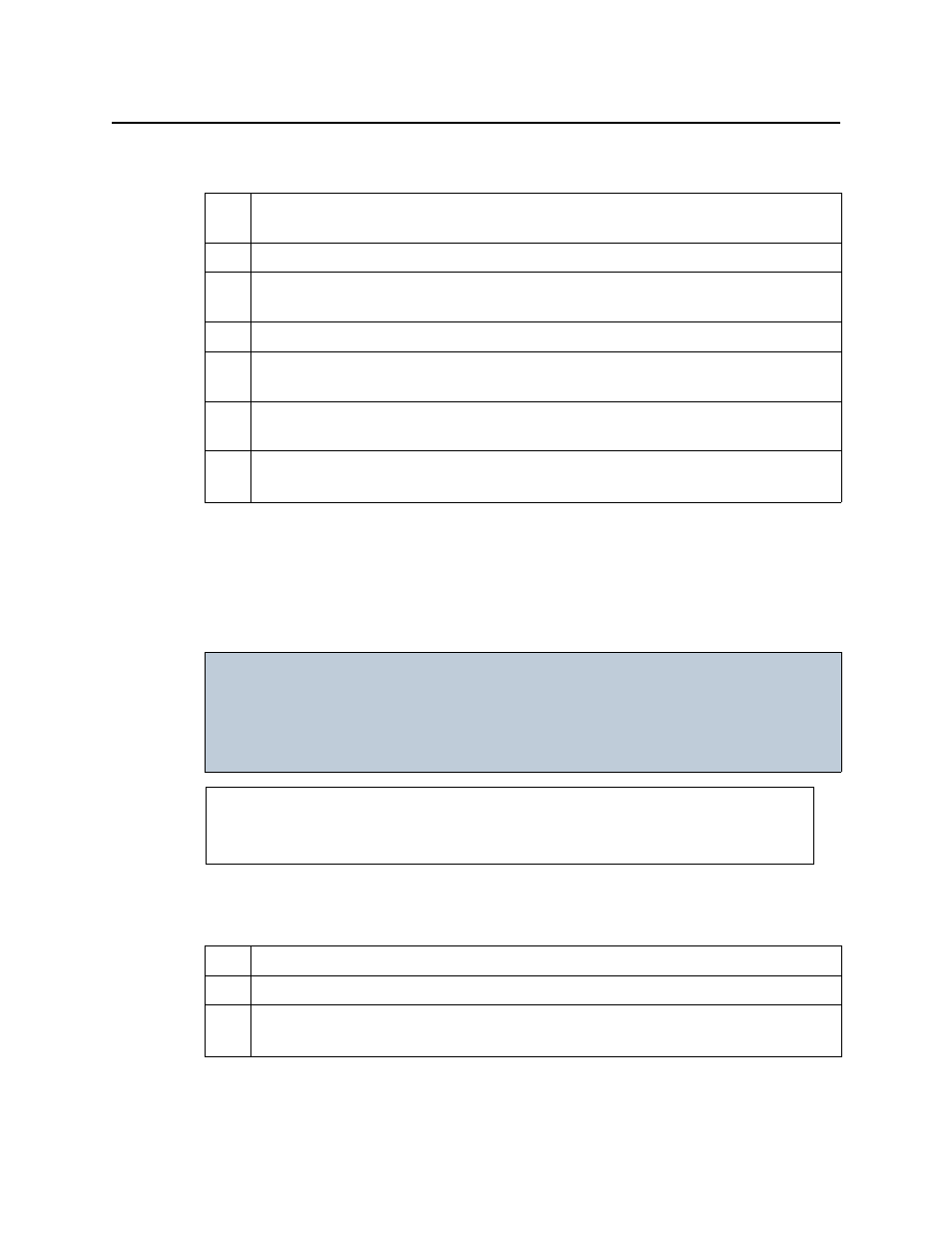
Fingerprint Comparison and Analysis
[Workflow]: On-Going Operations—Operator
452
[Workflow]: On-Going Operations—Operator
iControl allows you to initiate a comparison between signals of probed sources and one from
the reference source, as well as monitor and analyze comparison data. This feature relies upon
the generation of signal fingerprints by supported Densité cards. A probed or referenced
Densité card’s service subsequently sends the fingerprint to interested system entities.
A sample monitoring and analysis workflow is as follows:
Sample workflow: Initial configuration tasks
1.
Enable the Audio/Video Fingerprint Analyzer Service on your Application Server
(see
"Starting & Stopping iControl Services"
2.
Open Audio Video Fingerprint Analyzer (see
).
3.
Configure Fingerprint Analyzer Service alarms according to your individual needs
(see
).
4.
Create a comparison group of input sources, including a reference source (see
5.
Assign all desired input sources (including the reference source) to your comparison group
(see
).
6.
Designate one of the assigned sources as the Reference (see
Reference Source in a Comparison Group"
7.
Configure each assigned source’s channel assignments, as required (see
IMPORTANT: Who performs these tasks?
This section contains procedures typically performed by an operator. Before
beginning these procedures, the initial configuration tasks must be
completed—typically done by an administrator (see
See also
For more information about fingerprint comparison and analysis, including an overall
workflow, see
Sample workflow: Monitoring and analysis tasks
1.
Start a fingerprint comparison for your comparison group (see
).
2.
Monitor fingerprint comparison data in real-time (see
).
3.
If desired, and when the required amount of time has passed, stop the fingerprint
comparison (see
