Communicators – Grass Valley iControl V.6.02 User Manual
Page 210
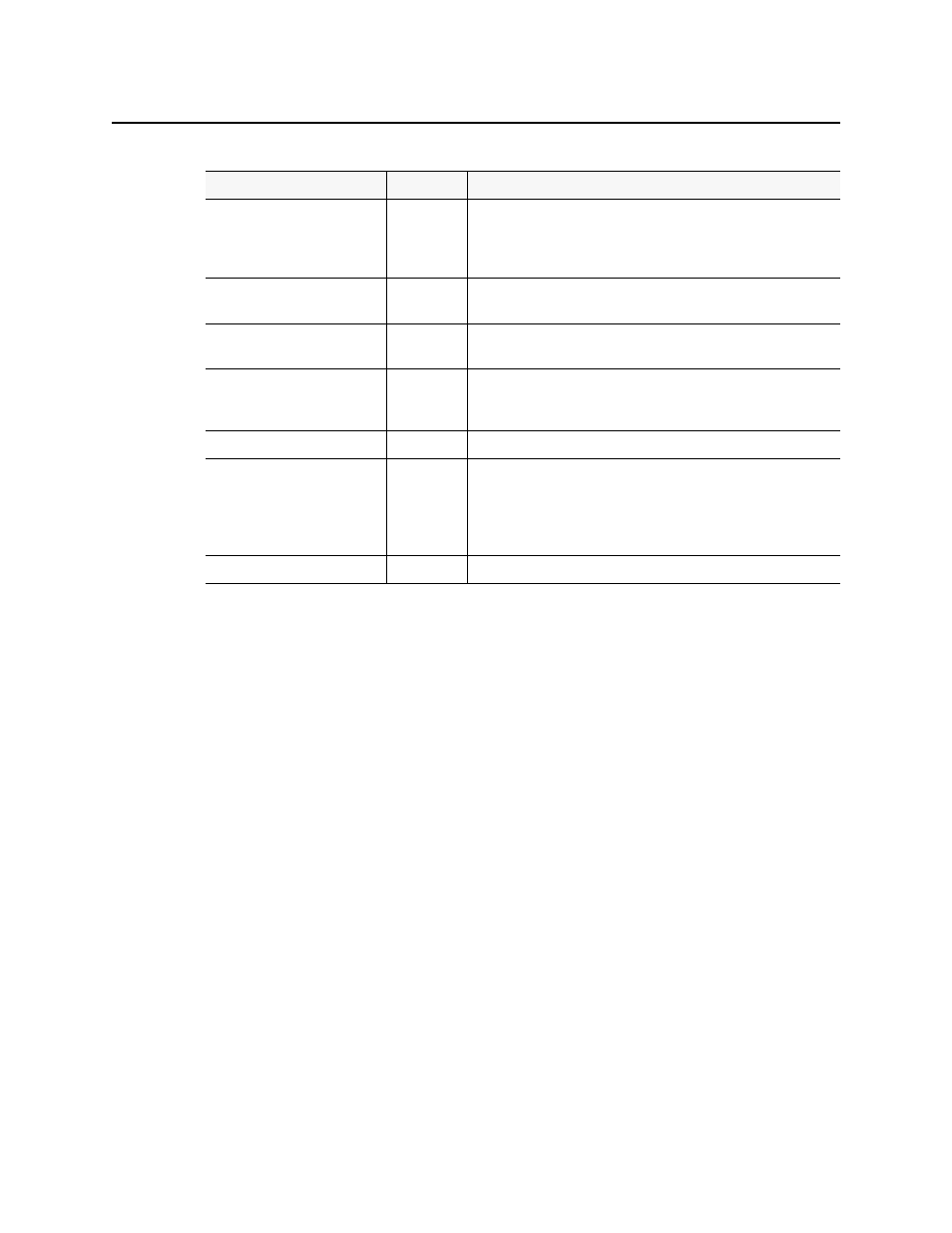
Configuring Devices & Services
Communicators
200
Communicators
Communicators are software components that implement a specific protocol for controlling a
family of devices. Communicators in iControl are responsible for the process of discovery
whereby an Application Server detects Grass Valley devices connected to its serial ports or on
the LAN, and initiates services to control these devices.
iControl’s communicators are applications that handle the communications between an
Application Server and Densité or Imaging series frames on the network. The two types of
communicators (Imaging and Densité) are configurable services in iC Navigator.
Imaging Communicators allow you to control signal processing and distribution performance
modules housed in Grass Valley Imaging series (Symphonie, Quartet) frames. The Imaging
series frames are connected to the Application Server using RS-422 serial ports.
Densité Communicators allow you to control interfacing and distribution modules housed in
Grass Valley Densité frames. A Densité frame is connected to the network via its Densité
Controller Ethernet port.
To be able to use a communicator, the service must be configured and activated. If the service
is not configured, you will not be able to control the devices even if they are connected. If the
service is configured, but there are no cards connected, only the service will be displayed in
the navigation pane.
Imaging Connection Manager
ttyR0
Optional
Service responsible for serial communications with Grass Valley
Imaging series frames. The Imaging Connection Manager starts and
stops Imaging Communicators associated with specific serial ports
(ttyR0 in the example at left).
RMI daemon
Default
Remote Method Invocation daemon responsible for establishing
client/server connections.
Router Manager Service
Default
Router Manager Service responsible serial communications with all
routers connected to an Application Server
VTR Control Module ttyR4
Optional
Service responsible for serial communications with a VTR connected to
an Application Server. Each VTR Control Module is associated with a
specific serial port (ttyR4 in the example at left).
Virtual Service
Default
Virtual Service Manager for building virtual panels such as proc amps
iControl Services Gateway
Default
iControl Services Gateway service for enabling third-party devices
and/or monitoring software to interface with an iControl Application
Server and devices under its control. Also required for Grass Valley’s
RCP-100 and RCP-200 clients, and to change line scope from iControl
Web player.
Daemon Health Monitor
Default
Process that monitors and restarts daemons (processes)
(Continued)
Service Name
Availability
Description
