Icontrol common tasks – Grass Valley iControl V.6.02 User Manual
Page 561
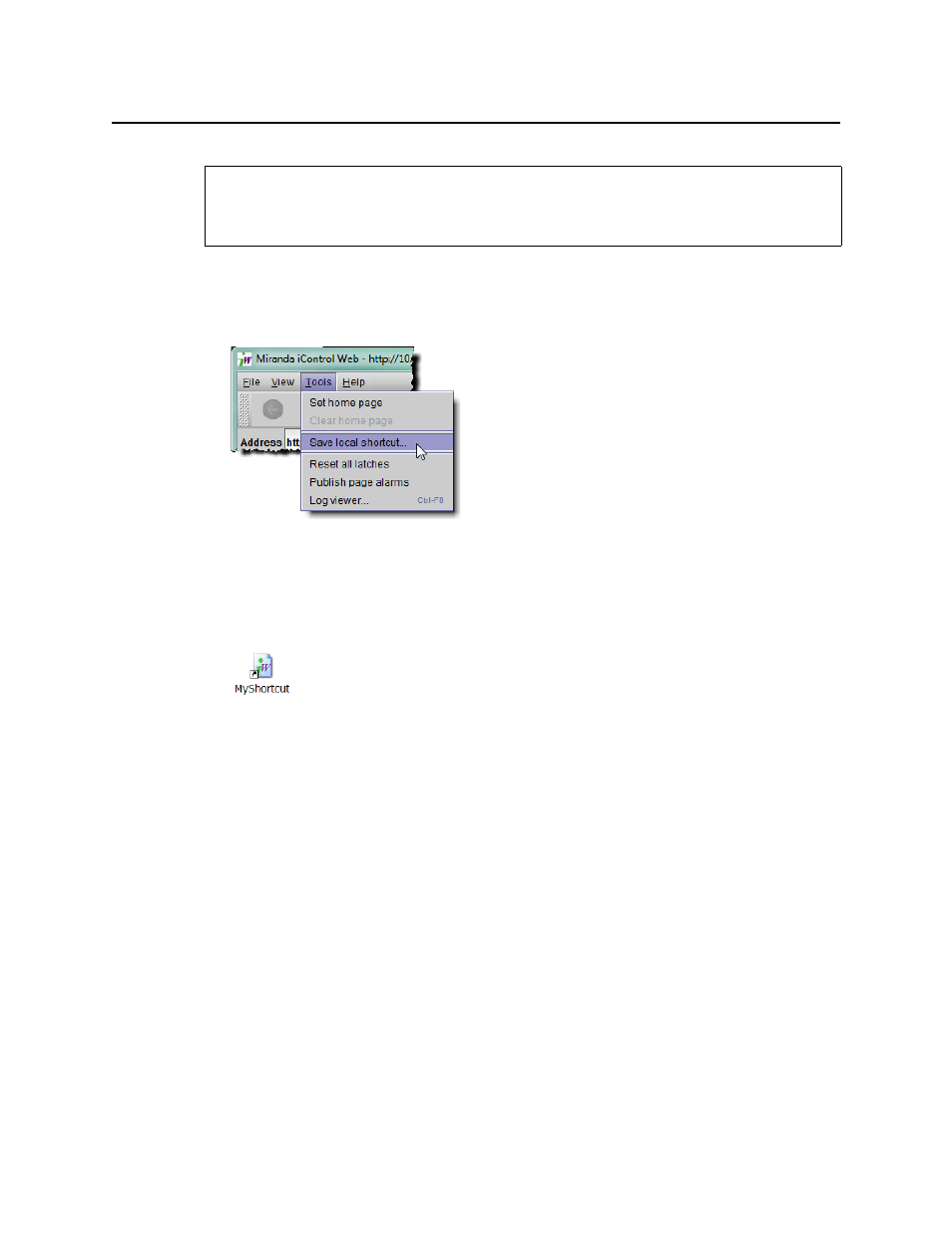
iControl
User Guide
551
To create a local shortcut to an iC Web page
1. In iC Web, open the page for which you wish to save a local shortcut.
2. On the Tools menu, click Save local shortcut.
3. In the Save window that appears, specify a name and location for the shortcut.
4. Click Save.
The local shortcut for the currently open page appears in the specified location on your PC.
iControl Common Tasks
•
•
"Starting & Stopping iControl Services"
•
"Starting the iControl Launch Pad"
•
"Opening the iControl—admin Page"
•
"Opening the iControl—Access control Page"
•
"Opening the iControl—Reports Page"
•
"Opening the iControl—License management Page"
•
"Opening the iControl—Redundancy configuration Page"
•
"Opening the iControl—Lookup location Page"
•
"Opening the iControl—Date and Time Page"
•
"Opening the iControl—Network interfaces Page"
•
"Opening the iControl—Installation and backup Page"
REQUIREMENT
Before beginning this procedure, make sure you have opened the desired iC Web page
(see
).
