Grass Valley iControl V.6.02 User Manual
Page 240
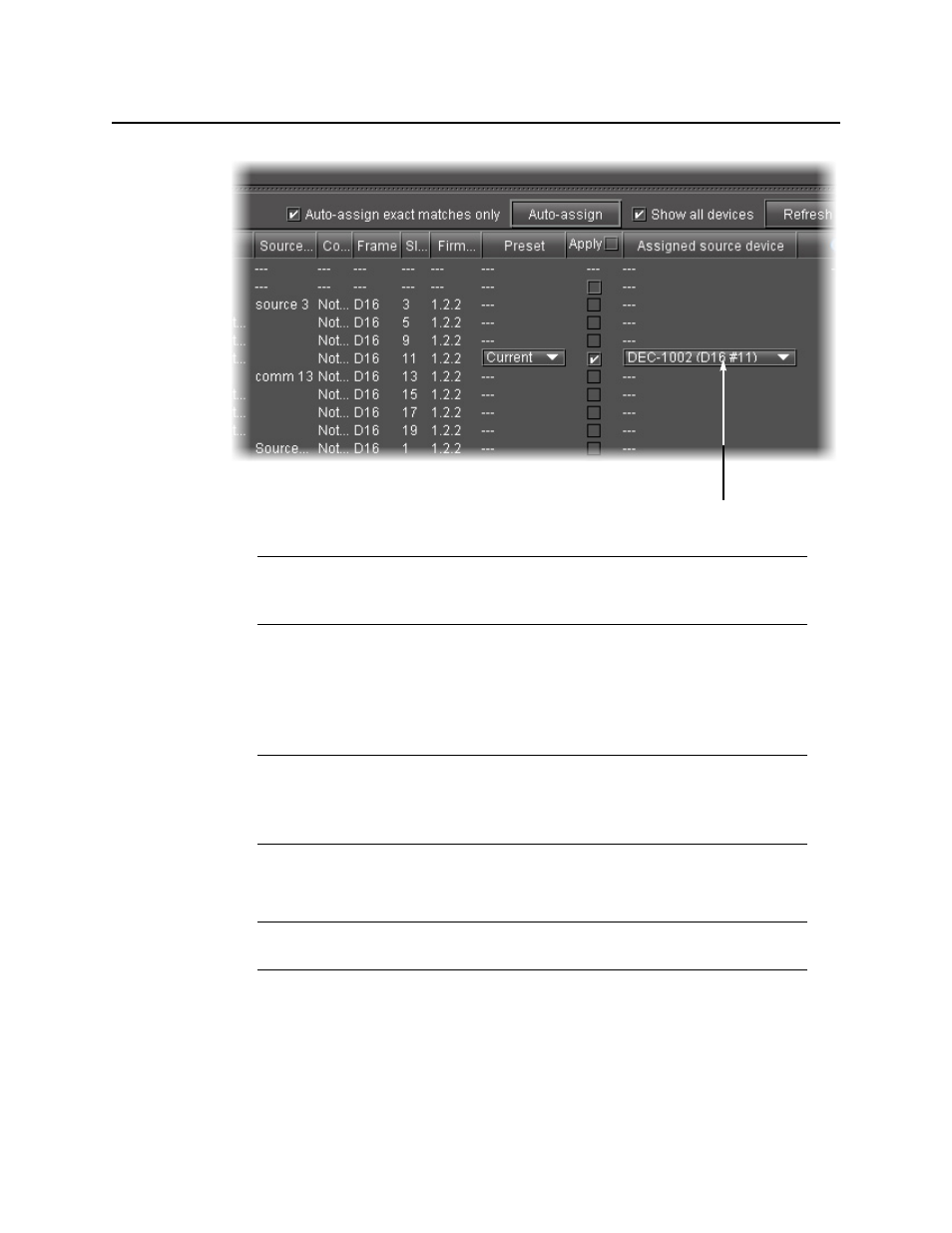
Configuring Devices & Services
Importing Profile Data from a File to Selected Devices
230
6. In the Target devices area, perform the following steps:
a) Select all devices to which you would like to download imported profile data.
b) If you would like to perform exact matching of sources to targets, select Auto-assign
exact matches only, otherwise the system performs lenient matching.
c) Select the check boxes in the Apply column for all devices to which you would like to
attempt to import profile data.
d) Click Auto-assign to discover matches between the listed source and target devices.
For each selected target with at least one matching source, possible source devices are
listed in the Assigned source device column.
e) In the Assigned source device column, select the desired source device match for each
selected target.
Note: By default, the Auto-assign exact matches only check box is selected. For
those targets with exact matches to any listed source devices, assigned sources
appear in the Assigned source device column.
Note: Exact matching allows users to quickly finish the task when they only need to
import onto identical devices and are not concerned with extraneous devices.
Lenient matching is for advanced users who would like to import onto non-identical
but compatible devices.
Note: If you want to select check boxes for all listed devices, select the Apply check
box in the header row.
